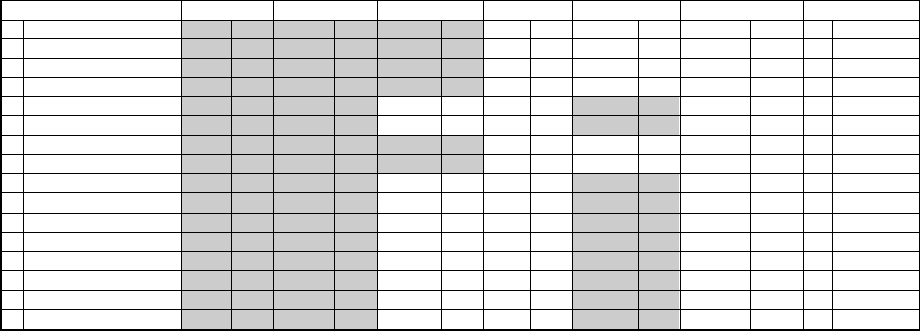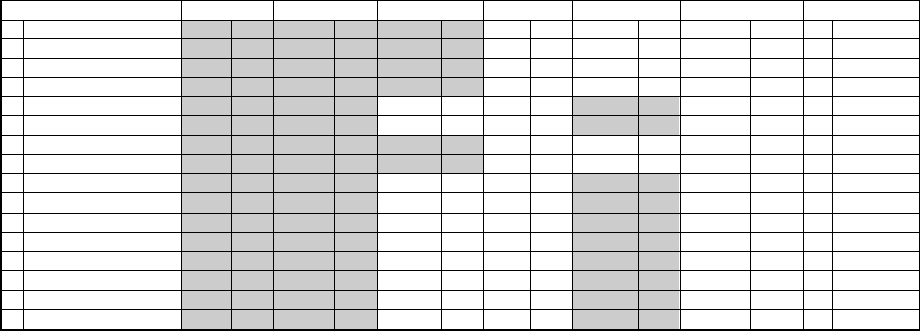
51
DRIVE/AMP
Main Parameter P1 P2 P3 P4 P5 Cabinet
d0 TUBE OVERDRIVE GAIN* 1...10 TONE 0...10 VOLUME 0...10 - - - - - - C0 TWEED 1x8
d1 BOUTIQUE OVERDRIVE GAIN* 1...10 TONE 0...10 VOLUME 0...10 - - - - - - C1 TWEED 1x12
d2 FAT DISTORTION GAIN* 1...10 TONE 0...10 VOLUME 0...10 - - - - - - C2 TWEED 4x10
d3 ORANGE DISTORTION GAIN* 1...10 TONE 0...10 VOLUME 0...10 - - - - - - C3 BLACK 2x10
d4 METAL DISTORTION GAIN* 1...10 TREBLE 0...10 MIDDLE 0...10 BASS 0...10 VOLUME 0...10 - - C9 US V30
d5 SHRED DISTORTION GAIN* 1...10 TREBLE 0...10 MIDDLE 0...10 BASS 0...10 VOLUME 0...10 - - C8 UK T75
d6 FUZZ GAIN* 1...10 TONE 0...10 VOLUME 0...10 - - - - - - C7 UK H30
d7 OCTAVE FUZZ GAIN* 1...10 TONE 0...10 VOLUME 0...10 - - - - - - C7 UK H30
A0 BOUTIQUE CLEAN GAIN* 0...10 TREBLE 0...10 MIDDLE 0...10 BASS 0...10 VOLUME 0...10 AMP/LINE A1...Ln C7 UK H30
A1 BLACK 2X12 GAIN* 0...10 TREBLE 0...10 MIDDLE 0...10 BASS 0...10 VOLUME 0...10 AMP/LINE A1...Ln C4 BLACK 2x12
A2 AC15 GAIN* 0...10 TREBLE 0...10 MIDDLE 0...10 BASS 0...10 VOLUME 0...10 AMP/LINE A1...Ln C5 AC15TBX
A3 AC30TB GAIN* 0...10 TREBLE 0...10 MIDDLE 0...10 BASS 0...10 VOLUME 0...10 AMP/LINE A1...Ln C6 AC30TBX
A4 UK 68P GAIN* 0...10 TREBLE 0...10 MIDDLE 0...10 BASS 0...10 VOLUME 0...10 AMP/LINE A1...Ln C7 UK H30
A5 UK '80 GAIN* 0...10 TREBLE 0...10 MIDDLE 0...10 BASS 0...10 VOLUME 0...10 AMP/LINE A1...Ln C7 UK H30
A6 UK MODERN GAIN* 0...10 TREBLE 0...10 MIDDLE 0...10 BASS 0...10 VOLUME 0...10 AMP/LINE A1...Ln C8 UK T75
A7 US MODERN GAIN* 0...10 TREBLE 0...10 MIDDLE 0...10 BASS 0...10 VOLUME 0...10 AMP/LINE A1...Ln C9 US V30
About the AMP/LINE setting
Use this setting to specify the type of device to which you've connected the AX5G; such as a guitar amp, mixer or recorder.
This setting compensates the output from the guitar amp model so that it will be suitable for connection to the input jack of your guitar amp.
A1: Use this setting if you've connected the AX5G to a clean-sounding amp, such as a typical US-made open-backed combo.
A2: Use this setting if you've connected the AX5G to an amp with a distinctive mid-range character, such as a UK-made open-backed combo.
A3: Use this setting if you've connected the AX5G to a stack-type amp, such as a 4x12 closed-back cabinet.
Ln: Use this setting if you've connected the AX5G to a line input, to the power amp input of a guitar amp, or to a recorder.
Concernant la configuration AMP/LINE
Réglez la configuration LINE/AMP sur la position appropriée ci-dessous.
A1: Utilisez cette configuration si vous avez à relier l’AX5G à un ampli de type “clean-sounding” tel qu’un ampli combo ouvert fabriqué aux USA.
A2: Utilisez cette configuration si vous avez à relier l’AX5G à un ampli ayant un registre médium caractéristique tel qu’un ampli combo ouvert
fabriqué au Royaume-Uni.
A3: Utilisez cette configuration si vous avez à relier l’AX5G à un chateau de type 4 x 12 enceintes ouvertes.
Ln: Utilisez cette configuration si vous avez à relier l’AX5G à une entrée Line, pour brancher directement à une console de mixage ou un enregistreur.