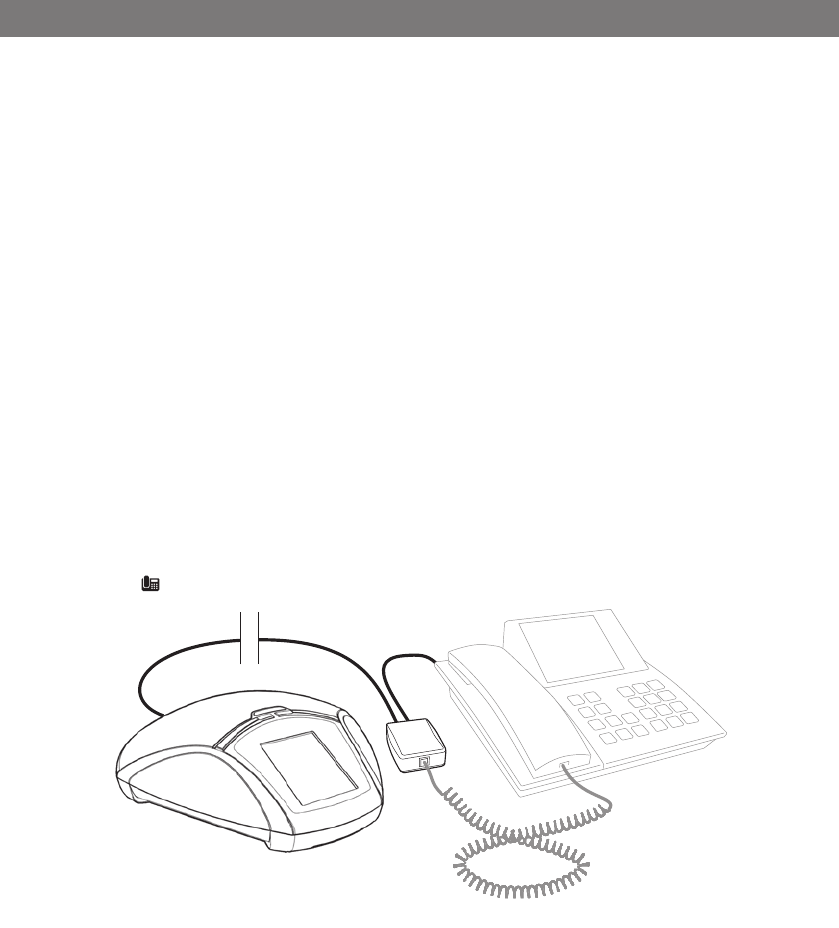
7
The Konftel 55 transforms your desktop phone to a conference phone with OmniSound
®
HD. Unlike the integrated speaker function of many desktop phones, you enjoy a high
sound level, full duplex (two-way audio) and efficient echo cancellation and static reduc-
tion.
OmniSound
®
HD performs over the full audio bandwidth (100–24000 Hz) but the
technologies in today's telecommunications networks do not allow the full bandwidth
to be used. This has an effect on the sound quality.
The Konftel 55 is connected using a desk phone adapter (accessory) which is installed
between the phone and handset. The adapter allows you to transfer calls between the
Konftel 55 and the handset by pressing a button.
The Konftel 55 can be connected to all digital phones (corporate networks) and, in many
cases, to analogue phones too (traditional telephone sockets in the home).
Note that some desktop phones can also be connected via their headset jack. See
"Using the Konftel with a mobile phone" on page 9.
CONNECTING TO A DESKTOP PHONE
Unplug the telephone handset cable from the phone and connect it to the desk phone
adapter.
Connect the desk phone adapter to the phone and the Konftel 55 as illustrated below.
The button is displayed on the Konftel 55.
Make a test call to check that the receiving party has a good sound level (see page 21).
The sound level produced by phones varies between the different makes. The Konftel
55's microphone level may therefore need adjusting to ensure good sound quality for
the other call participants. The setting is saved in the Konftel 55 and is used each
time a phone is connected via the adapter.
USING THE KONFTEL WITH A DESKTOP PHONE


















