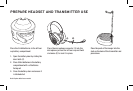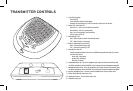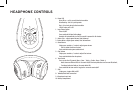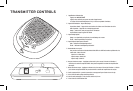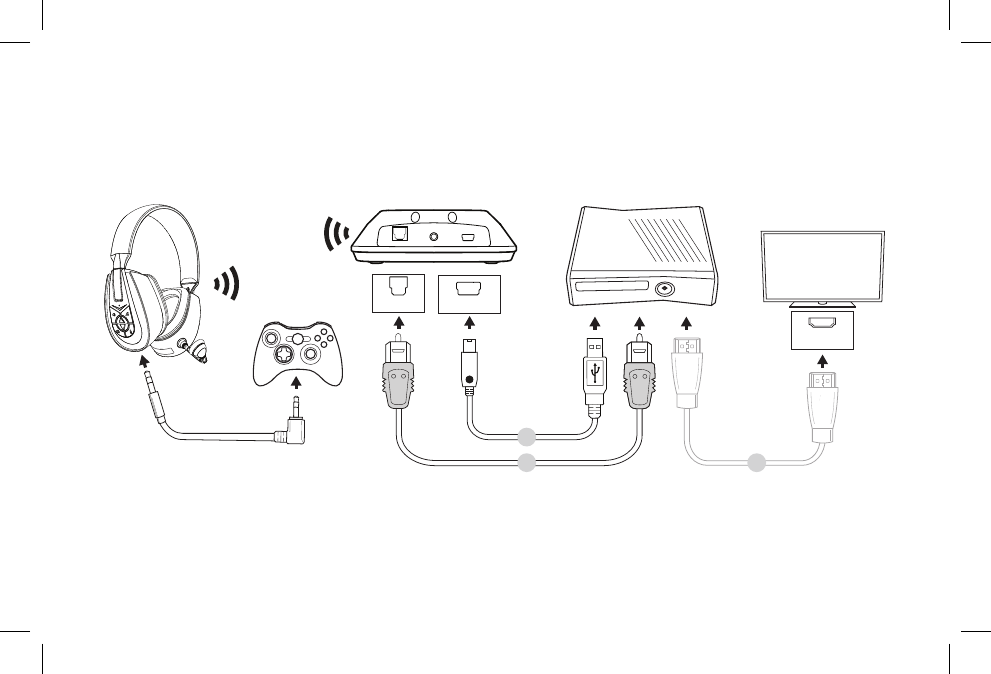
Visit Klipsch.com for additional connection options.
CONNECT TO XBOX 360
Mode light on the transmitter should be GREEN.
If not, press MODE button until LED turns GREEN
1. Connect the HDMI output from the console to your TV.
2. Connect the Optical Audio connector between the console and the transmitter.
3. Connect USB connector from console to transmitter. Set Xbox output to use the optical output.
OPTICAL
OUT
3
2
1
1
3
2
1
2
3
4
HDMI
OPTICAL
OUT
HDMI
HDMI
OPTICAL
USB
OPTICAL
USB
OPTICAL
USB