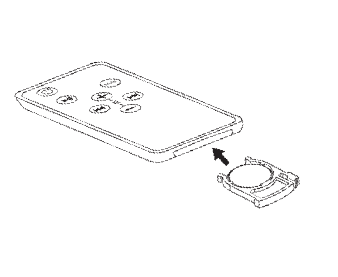
The remote battery will need to be changed when it stops working
or when its performance is noticeably reduced. To remove the
battery, simply pull the battery housing tab from the remote control
(as shown in the diagram) and remove the battery. Replace only
with a 3-volt CR2032 lithium battery.
Note: Lighting and other room conditions can reduce remote
performance.
Changing the Remote Control Battery
S-Video Output
The iGroove SXT has an S-video output on the rear of the unit.
This output can be used to send the iPod’s video content to an
external screen. An S-video cable (not included) must be used in
this output. To view a photo, use the slideshow feature of the iPod,
which will send video to the S-video cable.
Aux Input
The Aux input located on the rear of the iGroove SXT allows you
to connect other audio devices to the system. Simply connect the
audio out (headphone) of the source to the Aux input of the iGroove
SXT. A 3.5mm stereo mini cable (not included) must be used for
proper operation.
3


















