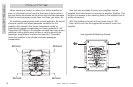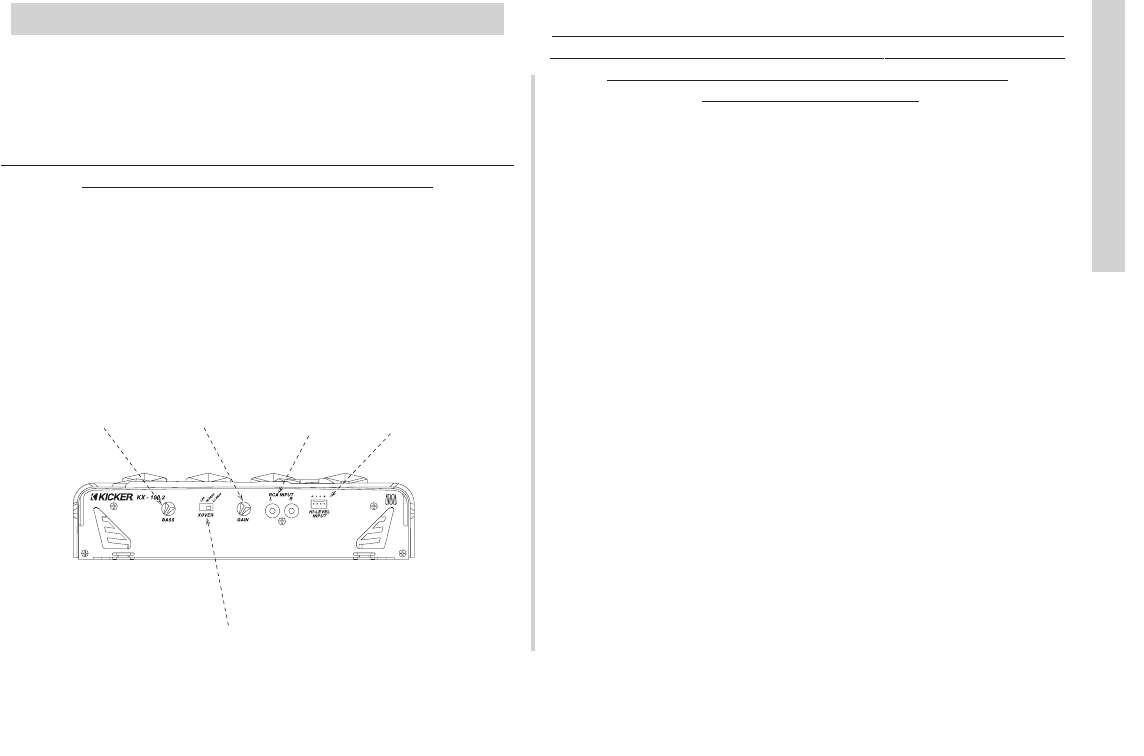
7
KX Amplifier
Navigation
Your Kicker amplifier has two rotary controls and one switch on
the end panel. These controls ensure the reliability and
performance of the amplifier, so they need to be set correctly.
CROSSOVER SWITCH
NEVER CHANGE THE CROSSOVER “OFF/HI/LOW” SWITCH
SETTING WITH THE AUDIO SYSTEM ON!
The crossover switch located on the end panel next to the
RCA jacks is for setting the internal crossover. In the OFF posi-
tion the amplifier passes a full-range signal to the speakers. Use
the LO position when connected to a subwoofer.
The HI position should be selected when connected to
speakers, which you do not want to receive any sub-bass
information..
Selectable
Crossover Switch
Set @ 80Hz
Bass Boost
0-12 dB@ 40Hz
Input
Low Level & High Level
170mV- 5V 340mV- 10V
Input Gain
BEFORE TURNING ON THE SYSTEM FOR THE FIRST TIME,
MAKE SURE THAT THE TWO ROTARY CONTROLS ON THE
SIDE OF THE AMPLIFIER ARE TURNED FULLY
COUNTER-CLOCKWISE!
GAIN CONTROL
Remember, the input gain control is not a volume control, it
matches the output of the head unit to the input level of the
amplifier and must be adjusted properly for best performance. All
the way up or down is not necessarily the best. Turn the head
unit up to about 3/4 volume (if the head unit goes to 30, turn it to
23). Next, turn (clockwise) the gain on the amplifier up slowly
until you can hear audible distortion, then turn it down just a little.
Crossover Control
The crossover is fixed with a 12dB slope at 80Hz high pass or
low pass. This control should be set to match your speaker
requirements. For example, if the amplifier is driving subwoofers,
you will need to set it to low pass.
KickBass (Bass Boost Control)
The KickBass bass boost control is designed to give you
increased output 0 - 12dB at 40 Hz. The setting for this control is
subjective, however, if you turn it up, you must go back and
adjust the gain control to avoid clipping the amplifier.
Operation