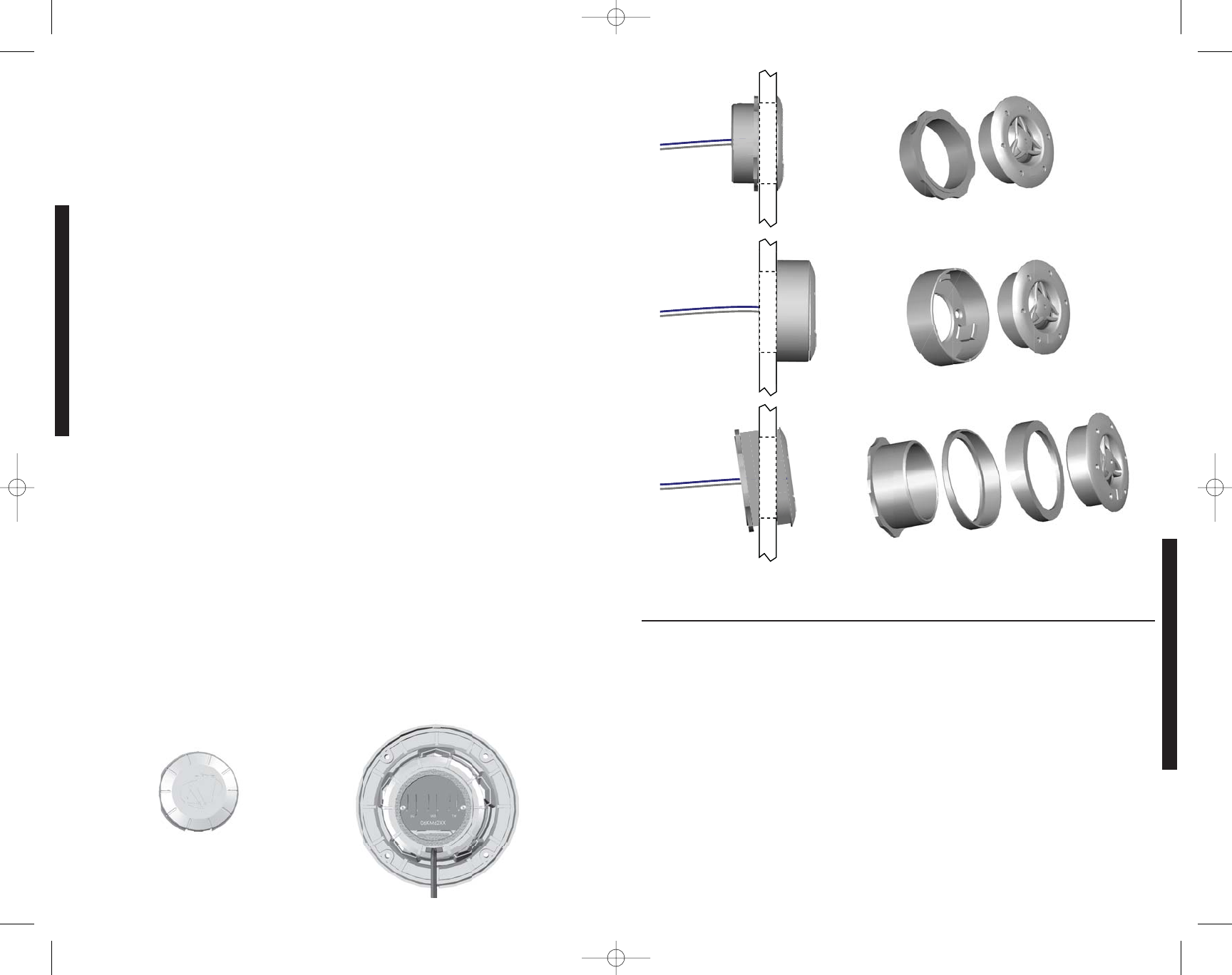
4 5
PERFORMANCE
INSTALLATION
KM625.2
6 (16)
1 (2.5)
Titanium
4
225 (75)
88
35-21k
5 1/8 (13)
2 7/8 (7.2)
1 15/16 (4.8)
18, 4000
12, 4000
Yes
Performance
Model:
Woofer Size, in (cm)
Tweeter Size, in (cm)
Dome Material
Nominal Impedance [Zn], ohm
Power Handling Watts, Peak (RMS)
Sensitivity [SPLo], dB @ 1W, 1m
Effective Frequency Range, Hz
Woofer Mounting Hole Diameter, in (cm)
Woofer Mounting Depth w/o Crossover, in (cm)
Flush Mounting Tweeter Hole Diameter, in (cm)
High Pass, dB, at Frequency, Hz
Low Pass, dB, at Frequency, Hz
Bolt-Thru Grilles
Kicker Marine speakers use the highest level of magnetic shielding available to minimize compass and gauge deviation in your dash.
Kicker Marine speakers meet or exceed industry standards for environmental humidity and corrosion,
and for material degradation due to UV exposure.
KMCOMPONENTSYSTEM
Crossover Cover
Figure 5
Crossover mounted to
the KM Component
Woofer’s Back Plate
Figure 4
Slot
KM620.2
6 (16)
3/4 (2.0)
Titanium
4
195 (65)
88
35-21k
5 1/8 (13)
2 7/8 (7.2)
1 9/16 (4.0)
18, 4000
12, 4000
Yes
TweeterMounting
The tweeter can be mounted one of three ways: flush, surface and angled mounting. For
flush mounting applications, please refer to the illustration in Figure 5. Choose a flat
location on the panel with space behind the panel to allow room for the mounting nut. After
checking the clearances, cut the appropriate mounting hole diameter in the panel (see the
chart below). Place the shorter mounting nut behind the panel. Feed the wire through the
hole in the panel and the mounting nut. Mount the tweeter by screwing the mounting nut
onto the tweeter.
For surface mounting applications use the surface mount cup as a template and pre-drill
two 7/64” (2.5mm) screw holes for attaching the mounting cup to the panel, and a 5/16”
(8mm) hole for the wires. Two #8 flathead stainless steel sheet metal screws are supplied to
attach the mounting cup to the panel. Position the tweeter over the mounting cup and press
it into position. See Figure 5.
For angled mounting applications choose a flat location on the panel with space behind the
panel to allow room for the mounting nut and back angle ring. After checking the
clearances, cut the appropriate mounting hole diameter in the panel (see the chart below).
Place the front angle ring (does not fit through the longer tweeter mounting nut) in front of
the panel. Then place the wire and tweeter through the front angle ring and into the panel.
Next place the wire through the back angle ring (fits through the longer tweeter mounting
nut), place the back angle ring over the rear of the tweeter, and line-up the narrow part of
the front angle ring for the preferred angle of operation. Place the wire through the longer
tweeter mounting nut and loosely tighten the mounting nut around the tweeter. Rotate all the
parts in unison until the tweeter is angled in the desired direction. Secure the assembly by
tightening the tweeter mounting nut. See Figure 5.
Wiring
Carefully place the speaker wire in a location that is clear of standing water and moving
components of the vessel. For reference, the Blue wire is Positive and the Silver wire is
Negative. Mount the crossover to the woofer’s back plate with the enclosed phillips-head
M3 stainless steel machined screws, or mount the crossover remotely in a location free and
clear of standing water. The locking crossover cover with water resistant gasket is
removable for wiring installation; it helps prevent terminal corrosion and electrical shorting.
The positive and negative gold plated terminals are of different sizes and correspond to the
appropriate gold plated positive and negative wire connectors. Take off the crossover cover,
and connect the wire from the woofer to the “WF” terminal and the wire from the tweeter to
the “TW” terminal. Connect the supplied 15 feet (4.5m) of wire to “IN” terminal in the
crossover. Carefully route the wires through the slot between the crossover and crossover
cover, and snap the crossover cover back on the crossover. Connect the other end of the
heavy gauge wire to your amplifier in accordance with its owner's manual. See Figure 4.
Flush Mount
Surface Mount
Angled Mount
Shorter Mounting Nut
Surface Mount Cup
Longer Mounting Nut
Back Angle Ring
Front Angle Ring
Panel
Panel
Panel
2006 KM Component b01.qxp 2/8/2006 5:35 PM Page 3






