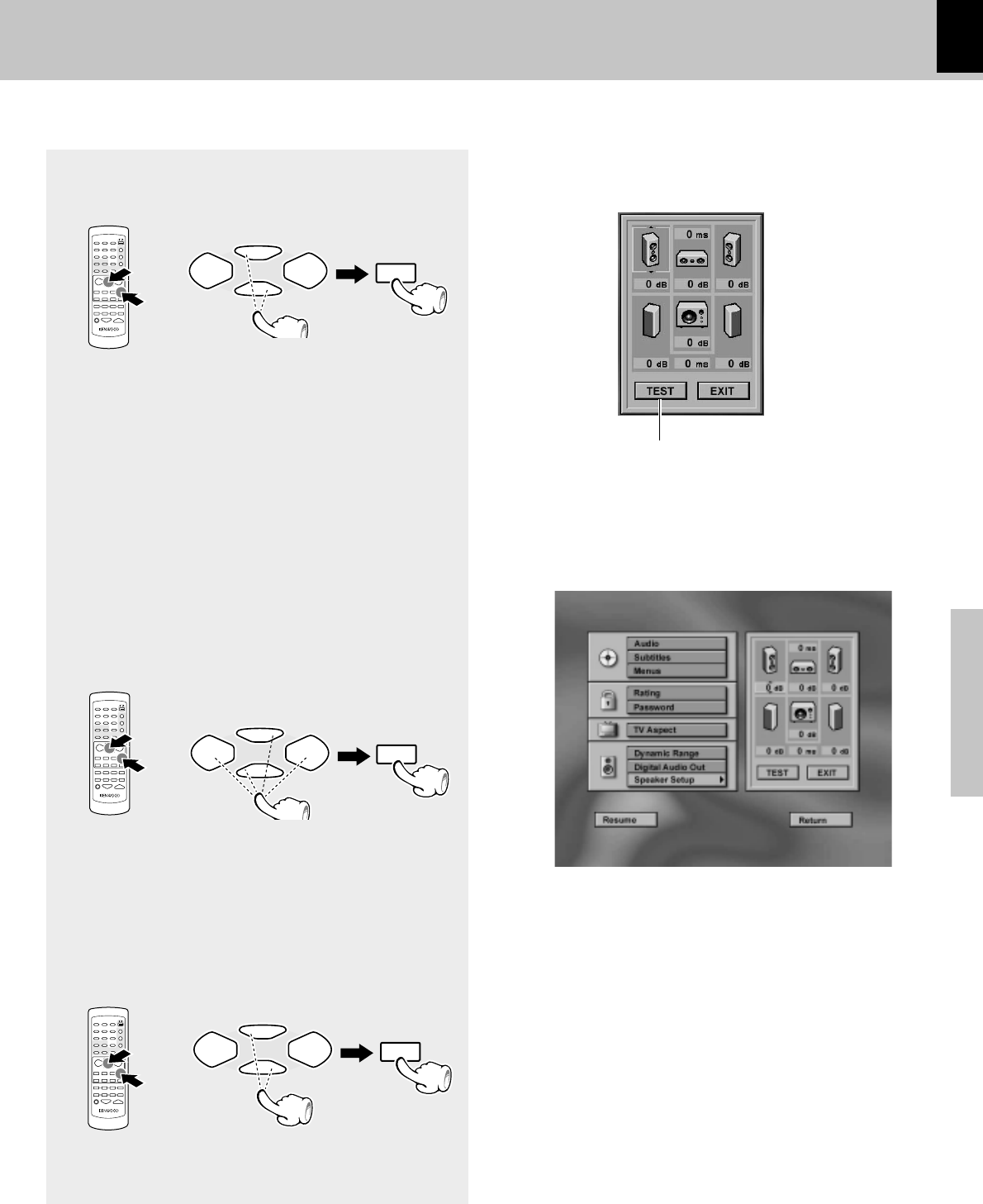
61
Operations
XD-DV series (EN/K,M,T,X,Y)/2
1 Press up/down (5/∞) keys or cur-
sor left/right (2/3) keys to select
“TEST” on the Speaker Setup menu,
then press the ENTER key.
2
2
∞
∞
ENTER
/
Speaker level setting
When TEST (test tone) has been se-
lected, test noise is put out sequentially
from the speakers, starting with the left
front speaker. Check that the test noise
can be heard from all speakers and that
the same volume is heard from all speak-
ers.
If the volume is different for some speak-
ers, return to the previous step and
adjust the level for that speaker.
Level settings
2 Press the cursor up/down (5/∞)
keys or cursor left/right (2/3)
keys to select the desired speaker
level button, then press the ENTER
key.
2
2
∞
∞
ENTER
/
3 Press the cursor up/down (5/∞)
keys to select the level, then press
the ENTER key.
/
2
2
∞
∞
ENTER
TEST button
Adjust in the same way so that the sound volume of all speak-
ers, except for the subwoofer (Super woofer) sounds the same.
As adjustment of the subwoofer with the test tone is difficult,
please adjust it while listening to normal music.
To end the speaker setup, press the EXIT button and press the ENTER key of the remote control unit.
SPEAKER SETUP


















