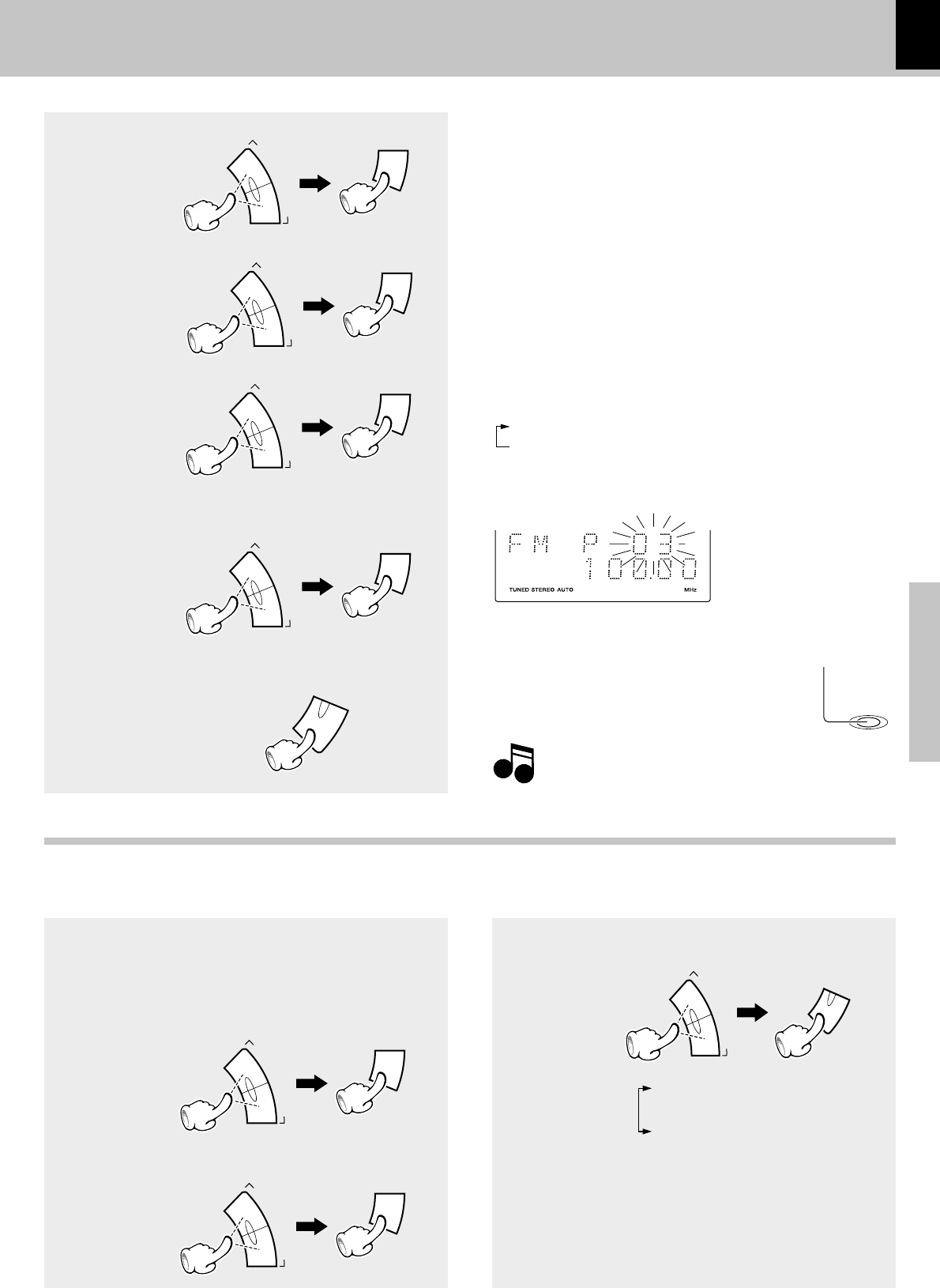
65
Operations
XD-DV series (EN/K,M,T,X,Y)/2
6 Select ON time.
÷ Enter the figure of hour, then press the SELECT key and enter the
figure of minute.
÷ Press the SELECT key.
9 Select the preset station (only
when tuner is selected above), then
press the SELECT key.
AUTO POWER SAVE function
When the power is ON and neither recording nor playback is executed for 30 minutes or more, the power is switched off
automatically by this function.
0 As the timer setting contents will
be displayed , press the ENTER
key.
Timer function
Using the MULTI CONTROL jog dial.
The volume minimum operates during timer re-
cording. Turn the VOLUME knob a little if you want
to listen to the sound.
Note
Note
1 Switching the power ON.
2 Press the SMART MENU key.
3 Select “CLOCK OPTION”, then
press the SELECT key.
SELECT
M
U
L
T
I
C
O
N
T
R
O
L
/
P
.
C
A
L
L
4
¢
4 Select “AUTO POWER SAVE”, then
press the SELECT key.
SELECT
M
U
L
T
I
C
O
N
T
R
O
L
/
P
.
C
A
L
L
4
¢
5 Select “A.P.S. ON”or “A.P.S. OFF”,
then press the ENTER key.
M
U
L
T
I
C
O
N
T
R
O
L
/
P
.
C
A
L
L
4
¢
ENTER
1 “APS OFF”
Auto power save is not used.
2 “APS ON”
Auto power save is used.
÷ When the TUNER or VIDEO/AUX input is selected,
this function operates only when the volume is set to
zero.
7 Select OFF time.
8 Select the input source.
SELECT
M
U
L
T
I
C
O
N
T
R
O
L
/
P
.
C
A
L
L
4
¢
SELECT
M
U
L
T
I
C
O
N
T
R
O
L
/
P
.
C
A
L
L
4
¢
SELECT
M
U
L
T
I
C
O
N
T
R
O
L
/
P
.
C
A
L
L
4
¢
SELECT
M
U
L
T
I
C
O
N
T
R
O
L
/
P
.
C
A
L
L
4
¢
ENTER
÷ Enter the figure of hour, then press the SELECT key and enter the
figure of minute.
÷ Press the SELECT key.
1 “TUNER”
2 “VIDEO/AUX”
The following items can be selected by pressing the MULTI
CONTROL keys.
Displayed “PRESS ENTER TO SAVE”
Switching the power OFF
STANDBY
/TIMER
Lit in green
1 2 3


















