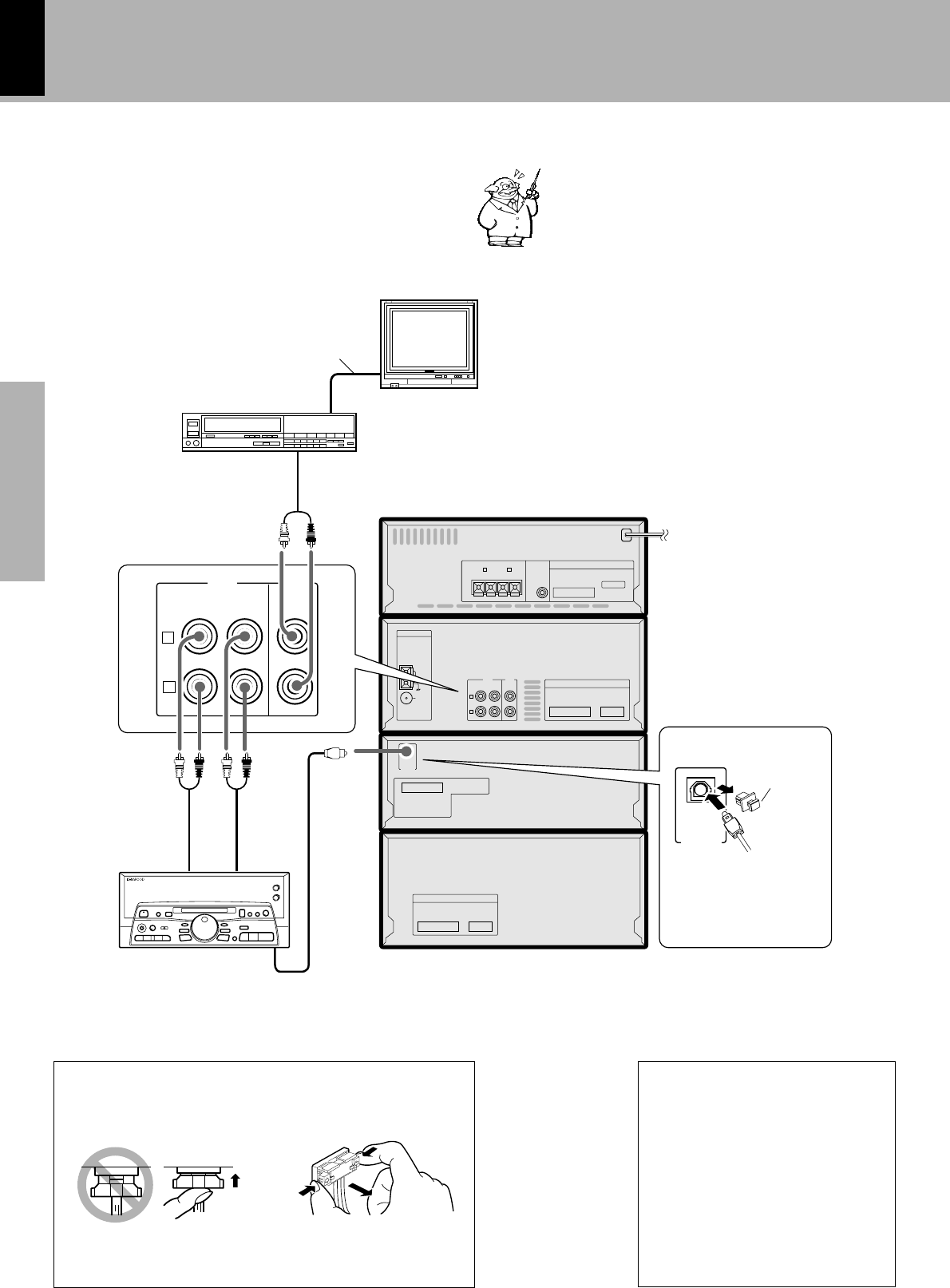
XD SERIES (En/E2)
8
Preparation sectionBasic sectionApplication sectionKnowledge sections
R L
+
−
+
−
SPEAKERS
( 6 - 16Ω )
SUPER
WOOFER
PRE OUT
CONNECT WITH C-H5 OR C-H6 OR C-H7
CONNECT WITH A-H5
R
L
GND
AM
ANTENNA
MD AUX
INPUT
REC
OUT
PLAY
IN
FM 75Ω
OPTICAL
CONNECT WITH
C-H5 OR C-H6 OR C-H7
AND
X-H5 OR DM-H5
DIGITAL
OUTPUT
CONNECT WITH
DP-H5 OR DP-MH5
SYSTEM
CONROL
R
L
MD AUX
INPUT
REC
OUT
PLAY
IN
OPTICAL
DIGITAL
OUTPUT
Connect separately sold parts as shown in the figure.
Do not plug the power cord into the power outlet until all
of the required connections have been made.
Connection of other components and accessories
System connection
Note on connection of optical-
fiber cable
÷Insert the optical-fiber cable straight into
the connector until it clicks.
÷Be sure to attach the protection cap when
the connector is not used.
÷Never band or bundle the optical-fiber
cable.
÷All of the optical-fiber cables sold in audio
stores cannot always be used. If the cable
you purchased cannot be connected to
this unit, please consult your dealer or
KENWOOD distributor.
Connection of system control cord
Plugging the connector Unplugging the connector
Insert the plug straight into the con-
nector until it locks
While pushing the two sides of con-
nector in pull it straight out
Audio cord
Audio cord
For playback or recording from the equipment connected
to the AUX terminals, press the AUX key of the amplifier
input selector key.
For playback from the equipment connected to the MD ter-
minals, prase the MD key of the amplifier input selector keys.
Remove cap
Digital input terminal
Remove the protection cap
for use.
(Take care not to lose the
cap)
Optical fibre
cable
Optical fibre cable
Monitor TV
Video cord
Audio output
Video deck
Audio input
Audio output
MD recorder


















