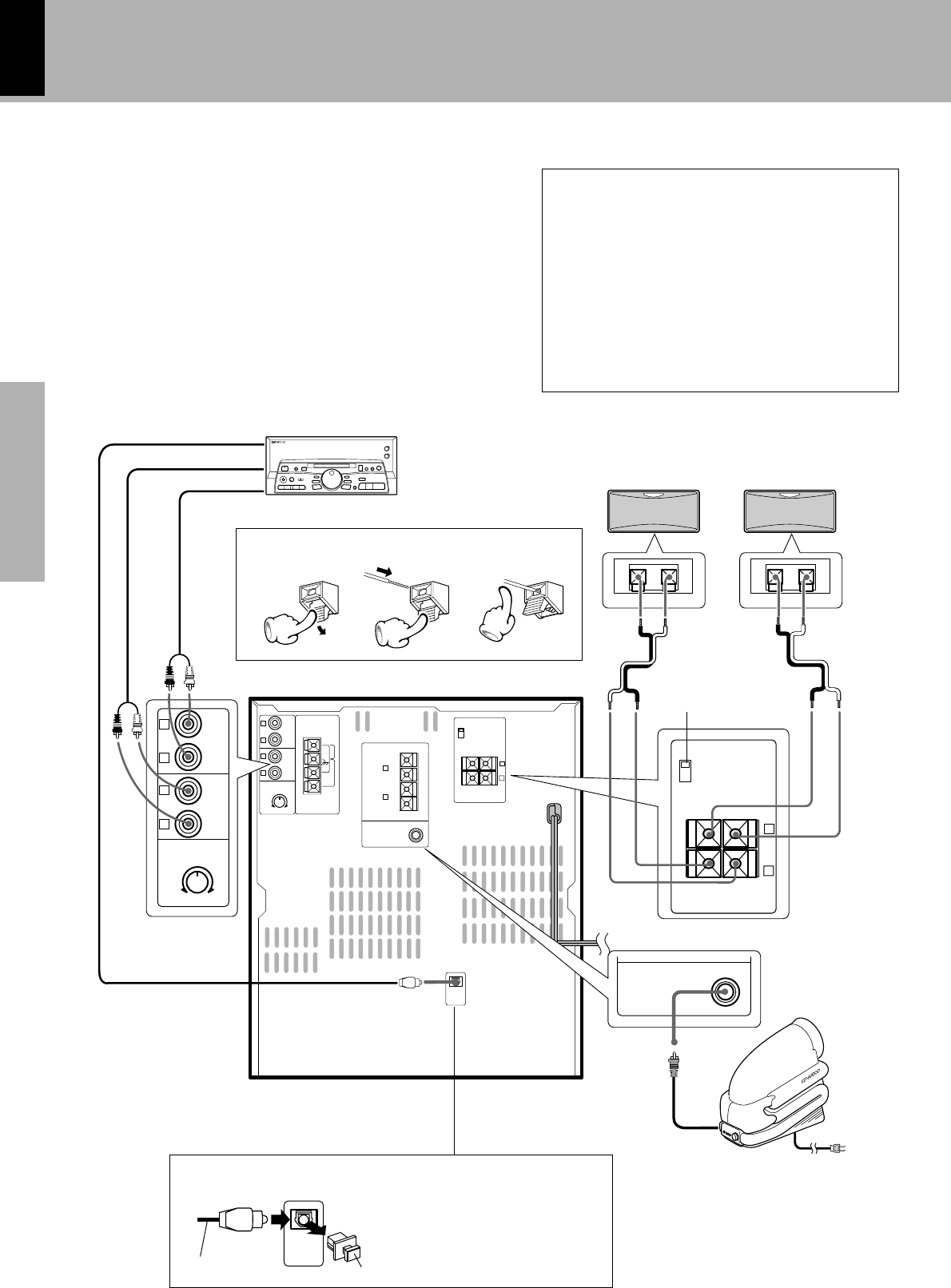
XD-SERIES (En)
12
Preparation sectionBasic sectionApplication sectionKnowledge sections
Connect separately sold parts as shown in the figure.
Do not plug the power cord into the power outlet until all
of the required connections have been made.
Connection of Options
(Optional Parts)
System connection (XD-5...series)
In regard to the SURROUND switch
This switch can be used only when the separately sold
surround (rear) speakers are connected. When the switch
is set to ON, surround playback can be enjoyed. When
this switch is set to OFF, normal playback is executed.
÷Please operate this switch while the power is switched off.
÷We recommend to keep this switch set to OFF when no
surround (rear) speakers are connected to obtain a better
sound quality.
÷When the switch is set to OFF, no sound will come from the
surround (rear) speakers.
12 3
Surround (rear) speakers
Surround switch
R
L
(Except for some areas)
DIGITAL OUT jack (OPTICAL)
DIGITAL
OUT
OPTICAL
If necessary, remove the cap and plug
the optical-fiber cable (optional).
Audio output
Cap
Optical-fiber cable
Optical-fiber cable
(Provided with the MD recorder)
Audio input
GND
L
R
L
R
FRONT
SPEAKERS
(6-16Ω)
SUPER
WOOFER
PRE OUT
AUX
OUTPUT
ANTENNA
FM
300Ω
AUX
INPUT
AUX
INPUT
LEVEL
MIN. MAX.
L
R
–
–
+
+
DIGITAL
OUT
OPTICAL
−+ −+
L
R
L
R
AUX
OUTPUT
AUX
INPUT
AUX
INPUT
LEVEL
MIN. MAX.
R
SURROUND
SURROUND
SPEAKERS
(8-16Ω)
L
+–
% ON
fi
OFF
R
SURROUND
SURROUND
SPEAKERS
(8-16Ω)
L
+–
% ON
fi
OFF
FM
75Ω
AM
SUPER
WOOFER
PRE OUT
MD recorder
Super woofer
Extremely low sound is played back pow-
erfully. This can be used with any type of
playback.


















