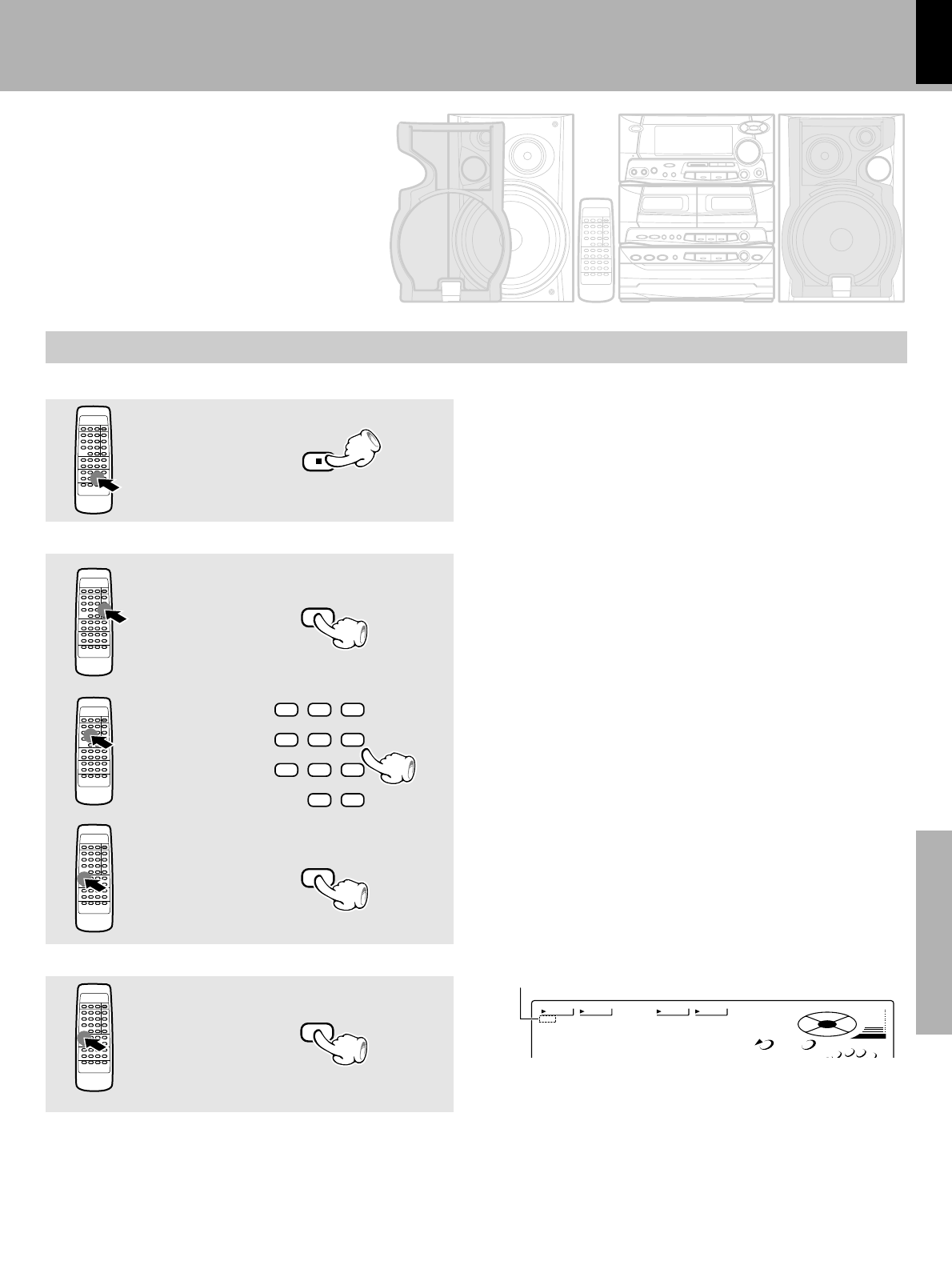
XD-750/700/550/500 (En)
31
Preparation section Basic section Application section Knowledge sections
To quit the program mode
To stop playback
÷If the key is pressed during playback, normal playback in order of tracks
resumes from the current track.
To add a track to the program
Playback of CD
1Select the disc.
CD)1 )))
EX
.
BASS
:
123
EQ.
CLASSIC
MANUAL
POPROCK
VOL.
6
3
4
5
PGM
Goes off
AUTO
DISC SKIP
Press
during stop.
2Select the track.
PTY
SEARCH
123
456
789
0 +10
3Establish the selection.
P. MODE
÷The added track number is added to the end of the existing program.
P. MODE


















