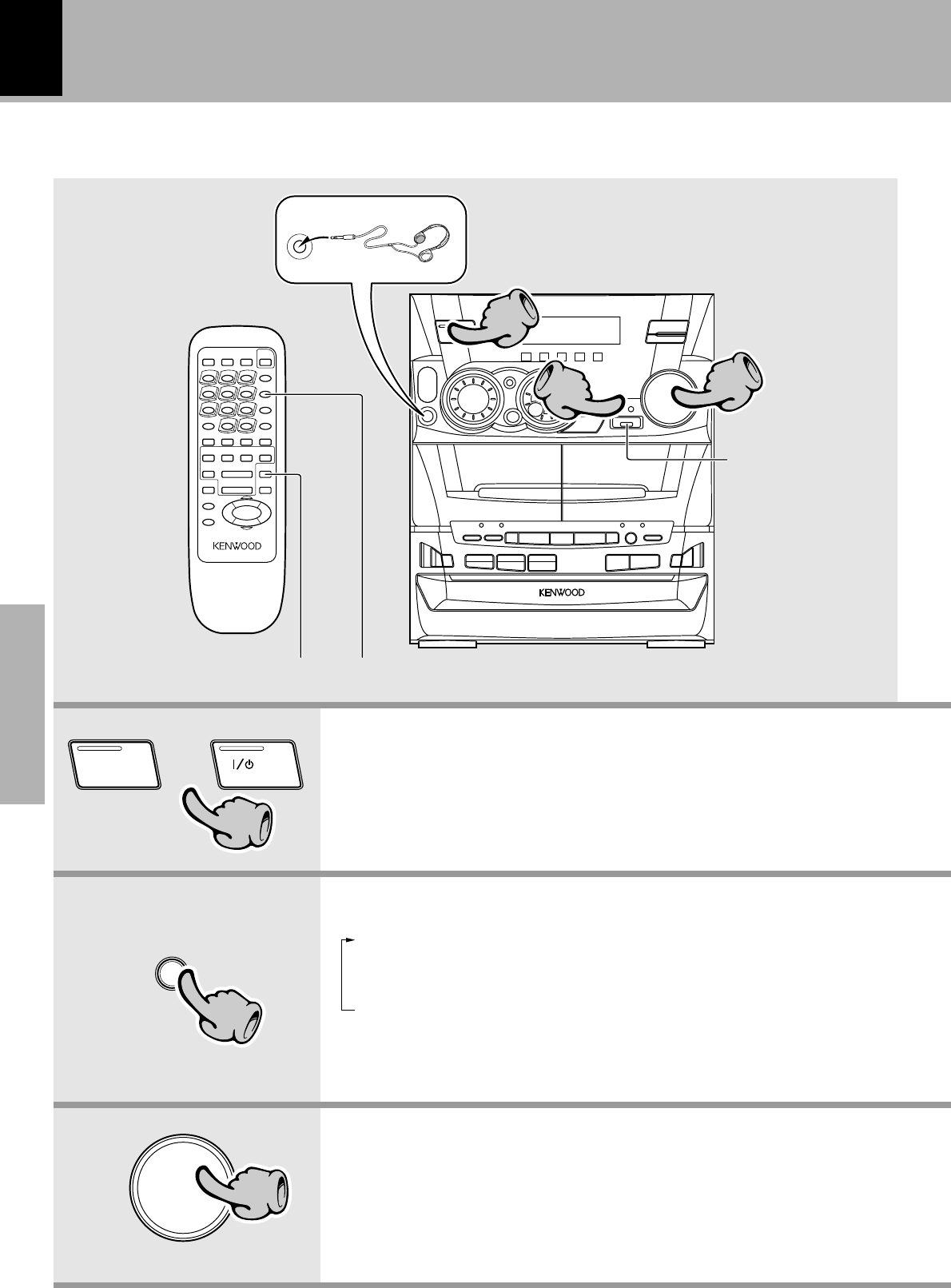
XD-SERIES (En)
18
Basic section
1. Switching the power ON (OFF)
Let’s put out some sound
÷ The display shows a reference value.
(The reference value is also shown visu-
ally by the sound level meter.)
2. Selecting the desired output
When the power is ON, pressing the ON/STANDBY key enters the power
STANDBY mode, in which the standby indicator lights up.
1 TUNER (Radio) §
2 CD )
3 TAPE ™
4 MD/DVD (External input)
0u
Muting the sound temporarily
Reproducing sound with enhanced bass
3. Volume adjustment
÷ If you select the MD/DVD (external
input) mode, also read the instruction
manual of the component connected
to the MD/DVD INPUT jacks.
Listening through headphones
Insert the headphone plug into the PHONES jack.
÷ The sounds from all speakers are cut off.
Reproducing sound
with enhanced bass
Basic use method
INPUT
22
DOWN
VOLUME
CONTROL
UP
33
R
D
S
PHONES
11
22
33
11
ON/STANDBY ON/STANDBY
POWER
or


















