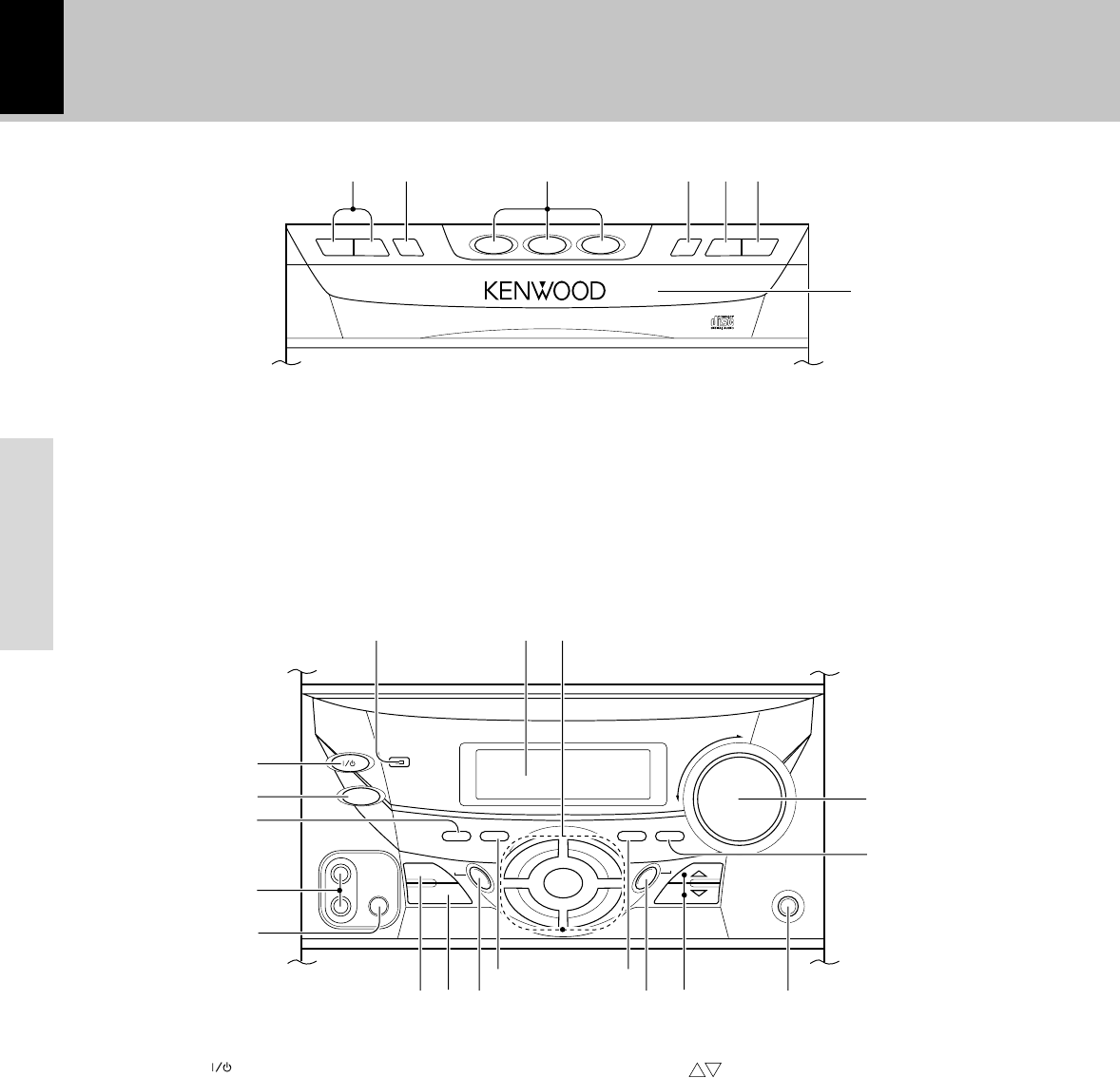
10
XD SERIES (En)
Preparation
Controls and indicators
CD unit
DISC 1 DISC 2 DISC 3
0
76
¢
4
DISC
SKIP
12 3 456
7
Receiver unit
ON/STANDBY
INPUT
STANDBY
MIC 1
MIC 2
MIC VOLUME
MIN.
MAX.
TIMER SET
CLOCK
DISPLAY
/DEMO
ROCK
FLAT
EX.BASS
POP
JAZZ
BAND
TUNING
PHONES
UP
DOWN
AUTO
PRESET
MANUAL
PRESET
AUTO/MONOTIMER
8
9
0
!
@
#$ %
&
(
)
¡
™
£
^
*
¢∞
1Skip (4, ¢) keys &
2DISC SKIP key &
Used to skip discs.
3Disc selection keys &
The disc number is selected directly and playback starts.
4OPEN/CLOSE (0) key ^
The disc tray is opened and closed.
5Stop (7) key ^
6Play/pause (6) key ^
7Disc tray ^
Three discs can be stored.
8ON/STANDBY (
) key $
9INPUT key $
Key for input switching.
0TIMER key §
Key for timer START/STOP switching.
!MIC 1/MIC 2 jack (except for some areas) ¢
@MIC VOLUME knob (except for some areas) ¢
#TIMER SET key ∞
Used for setting the timer ON/OFF time.
$CLOCK key #
Used to set the present time.
%DISPLAY/DEMO key 4%
Switches the display contents.
*Used for demonstration (DEMO) ON/OFF.
^AUTO/MONO key )
Switches the tuning mode.
&MANUAL PRESET key ¡
Used to memorize broadcasting stations in the desired order.
*BAND key )
Press to switch the receiving band.
(TUNING/
keys #)∞
Used for tuning to broadcasting stations and for time settings.
)PHONES terminal %
For connection of a headphone (optional).
¡AUTO PRESET key ¡
Used for automatic presetting of broadcasting stations.0
™VOLUME CONTROL knob $
This is used for volume adjustment.
£Sound selection keys %
Used to select the desired sound type.
FLAT : For listening without changing the sound.
JAZZ : A sound quality curve suitable for jazz.
POP : A sound quality curve suitable for popular
music.
ROCK : A sound quality curve suitable for rock-and-roll.
EX.BASS : For listening with abundant bass. (Can be used
together with other sound selection keys.)
¢Display !%
∞STANDBY indicator (Except for some areas)


















