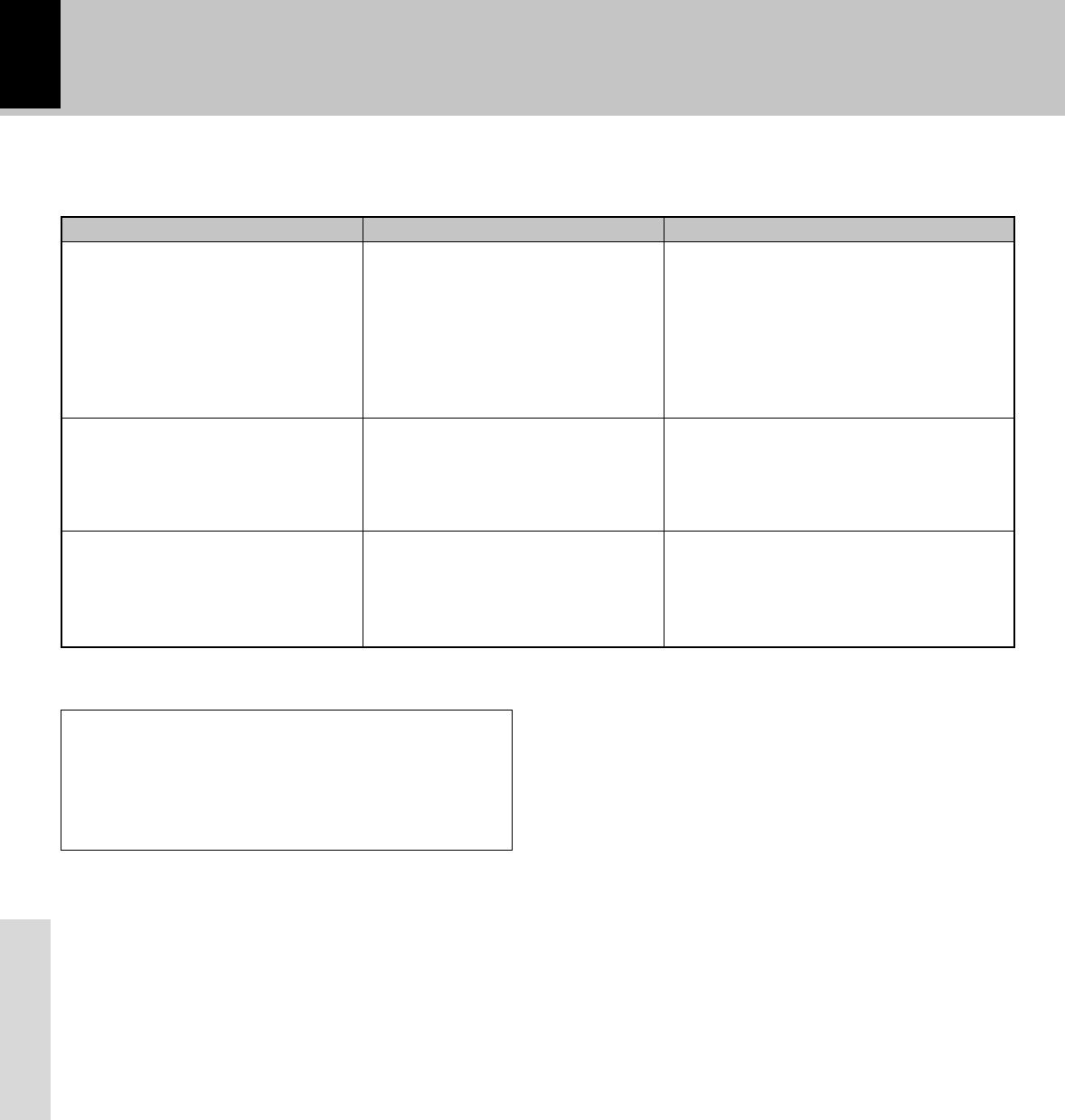
30
XD SERIES (En)
Knowledge
In case of difficulty
RemedyCauseSymptom
CD player
÷ Place the disc properly, with the label side
facing upward.
÷ Place the disc properly.
÷ Clean the disc referring to “Disc handling
precautions”.
÷ Try another disc.
÷ Refer to “Caution on condensation” and
remove the condensation by evaporation.
÷ Place a disc in the CD player.
÷ Press the play key.
÷ Clean the disc referring to “Disc handling
precautions”.
÷ Try another disc.
÷ Clean the disc referring to “Disc handling
precautions”.
÷ Try another disc.
÷ Install the unit in a place not subject to
vibrations.
A CD is placed in the player but it cannot
be played.
Sound is not produced.
Sound skips.
÷ The disc is placed upside down.
÷ The disc position is displaced.
÷ The disc is extremely dirty.
÷ The disc is scratched.
÷ Dew is condensed on the optics lens.
÷ The disc has not been placed.
÷ The player is not put to the play mode.
÷ The disc is extremely dirty.
÷ The disc is scratched.
÷ The disc is dirty.
÷ The disc is scratched.
÷ The player is subject to vibration.
WARNING NOTICE:
IN MOST CASES IT IS AN INFRINGEMENT OF COPYRIGHT TO
MAKE COPIES OF TAPES OR DISCS WITHOUT THE PERMISSION
OF THE COPYRIGHT OWNERS. ANYONE WISHING TO COPY COM-
MERCIALLY AVAILABLE TAPES OR DISC SHOULD CONTACT THE
MECHANICAL COPYRIGHT PROTECTION SOCIETY LIMITED OR
THE PERFORMING RIGHTS SOCIETY LIMITED.
^
^
7
^
¶
^
^
7
^
7


















