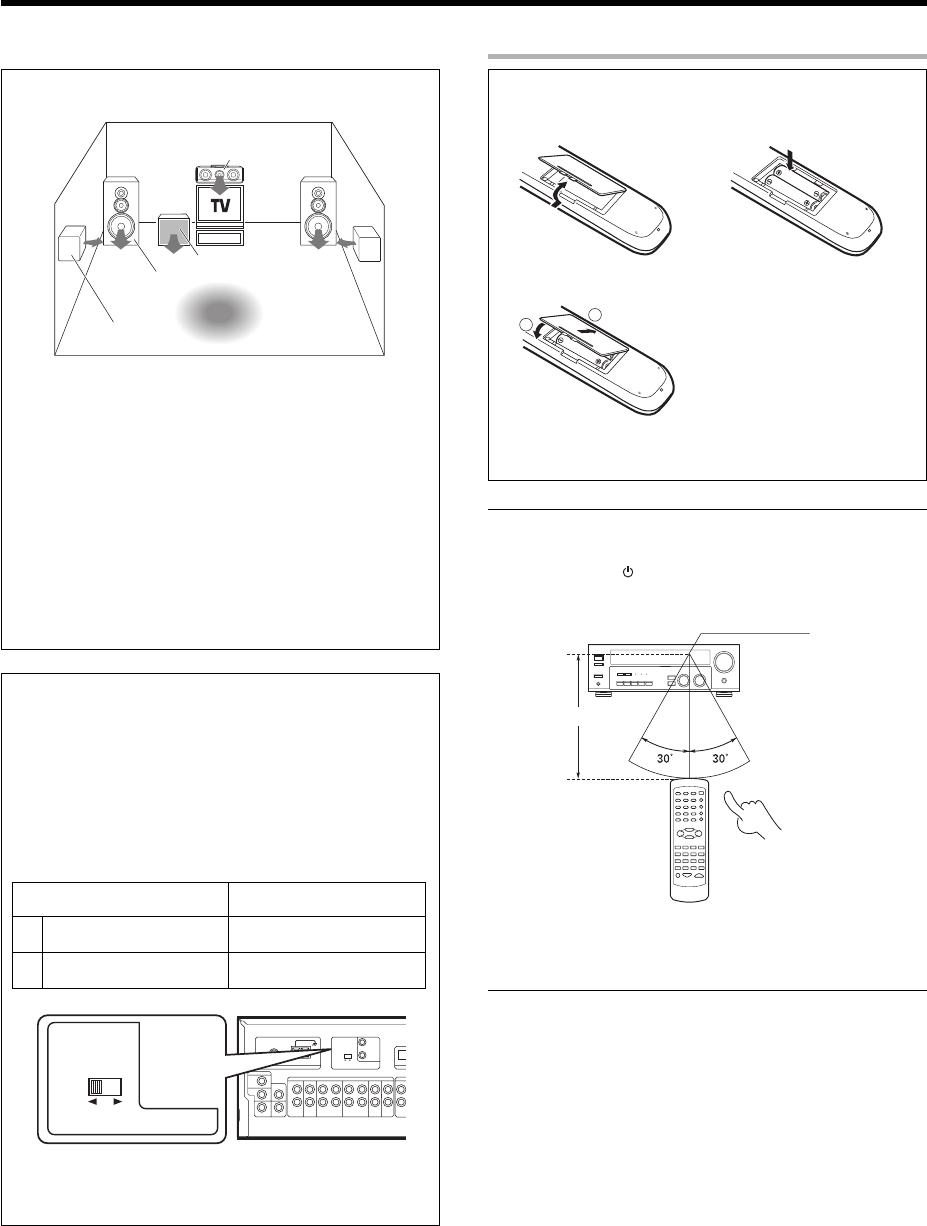
16
EN
6 m
Speaker placement
Front speakers : Place to the front left and right of the listening
position. Front speakers are required for all surround modes.
Center speaker : Place front and center. This speaker stabilizes the
sound image and helps recreate sound motion. Required for surround
playback.
Surround speakers : Place to the direct left and right, or slightly
behind, the listening position at even heights, approximately 1 meter
above the ears of the listeners. These speakers recreate sound
motion and atmosphere. Required for surround playback.
Subwoofer : Reproduces powerful deep bass sounds.
• Although the ideal surround system consists of all the speakers
listed above, if you don't have a center speaker or a subwoofer, you
can divide those signals between the available speakers in the
speaker settings steps to obtain the best possible surround repro-
duction from the speakers you have available. &
Operation
When the STANDBY indicator is lit, the power turns ON when you
press the POWER (
) key on the remote control. When the power
comes ON, press the key you want to operate.
• When pressing more than one remote control key successively,
press the keys securely by leaving an interval of 1 second or more
between keys.
Notes
1. The supplied batteries may have shorter lives than ordinary batter-
ies due to use during operation checks.
2. When the remote-controllable distance gets shorter than before,
replace both batteries with new ones.
3. Placing the remote sensor in direct sunlight, or in direct light from
a high frequency fluorescent lamp may cause a malfunction.
In such a case, change the location of the system installation to
prevent malfunction.
Setting up the system
Preparing the remote control
Channel space switching
(Except for the U.S.A., Canada, U.K., Europe and Australia)
The space between radio channels has been set to the one that
prevails in the area to which the system is shipped. However, if the
current channel space setting does not match the setting in the area
where the system is to be used, for instance when you move from
area 1 or area 2 shown in the following table or vice versa, proper
reception of AM/FM broadcasts cannot be expected. In this case,
change the channel space setting in accordance with your area by
referring to the following table.
Turn the power OFF by pressing the POWER key before moving the
switch level. Move the switch lever to match your area with a small
screwdriver or other pointed tool, then turn the power ON again.
1.
2.
CHANNEL
Space Frequency
Area
U.S.A., Canada and South
American countries
Other countries
FM: 100 kHz
AM: 10 kHz
FM: 50 kHz
AM: 9 kHz
Loading the batteries
1 Remove the cover. 2 Insert the batteries.
3 Close the cover.
• Insert two AA-size (R6) batteries as indicated by the polarity mark-
ings.
Front
speaker
Subwoofer
Surround
speaker
Center speaker
Listening
position
FRONT
D
PLAY IN
VIDEO 2
DVD
AUDIO
REC OUT PLAY IN
VIDEO1
PHONO
REC OUT PLAY IN
MD / TAPE
CD / DVD
L
R
VIDEO 1
OUT
VIDEO 1
IN
VIDEO
VIDEO 2
IN
DVD
IN
MONITOR
OUT
ANTENNA
GND
AM
FM
75Ω
SYSTEM
CONTROL
DE-
EMPHASIS
CHANNEL
SPACE
75µs
AM 10kHz
FM 100kHz
50µs
AM 9kHz
FM 50kHz
75µs
AM 10kHz
FM 100kHz
50µs
AM 9kHz
FM 50kHz
DE-
EMPHASIS
CHANNEL
SPACE
1
2
Operating range
(Approx.)
Remote sensor
Infrared ray system
*5197/08-16/EN 26/03/2002, 2:51 PM16


















