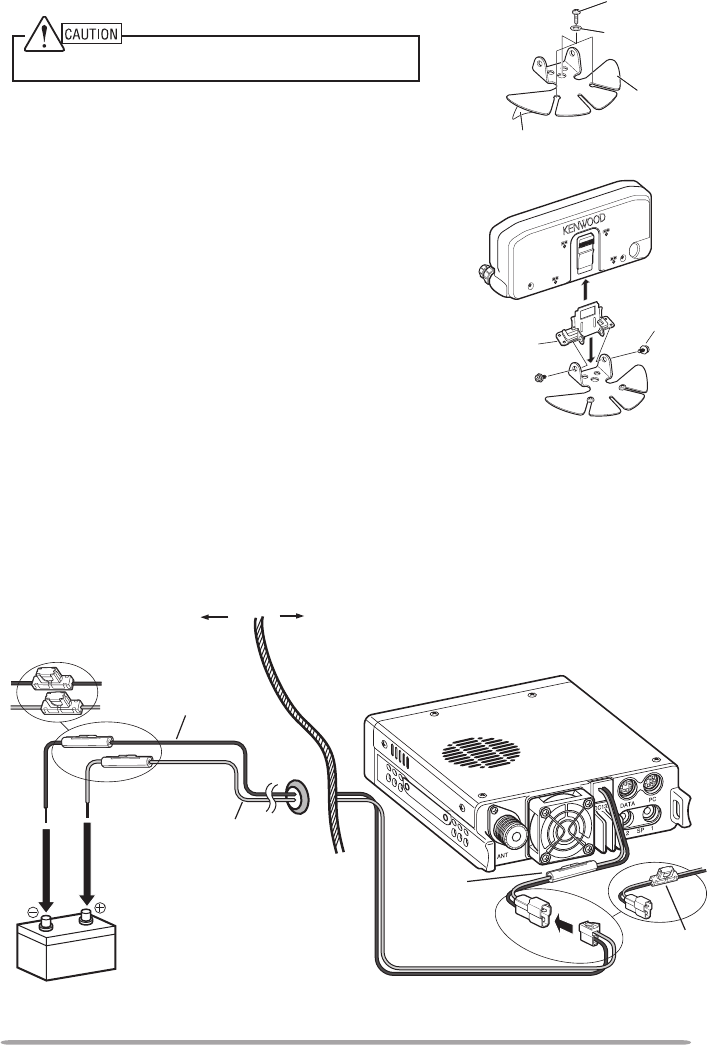
3
n Operation Panel Installation
1 Clean and dry the installation location.
Do not install the bracket close to an air bag.
2 Remove the release paper from the base
of the panel bracket, then secure it in
place using the 3 supplied self-tapping
screws.
• Allow the panel to set for a while, to
ensure it remains fast. Otherwise,
vibrations may occur.
• After removing the release paper, it cannot
be reused.
3 Attach the panel holder to the panel
bracket using the 2 supplied SEMS
screws.
4 Attach the operation panel to the panel
holder so that it locks in place.
n Power Cable Connection
Be sure to use a 12 V vehicle battery that has sufficient current capacity. If
the current to the transceiver is insufficient, the display may darken during
transmission or the transmit output power may drop excessively. Never
connect the transceiver to a 24 V battery.
SEMS screw
(M4 x 10 mm)
Panel holder
Tapping screw
(4 mm x 12 mm)
Flat washer
Adhesive tape
Panel
bracket
Passenger compartment
Engine compartment
Black (—) cable
Red (+)
cable
Rubber grommet
Fuse holder (E type)
Fuse holder
(K, M4 types)
Fuse holder
(K, M4 types)
Fuse holder
(E type)
12 V vehicle
battery
DC power cable


















