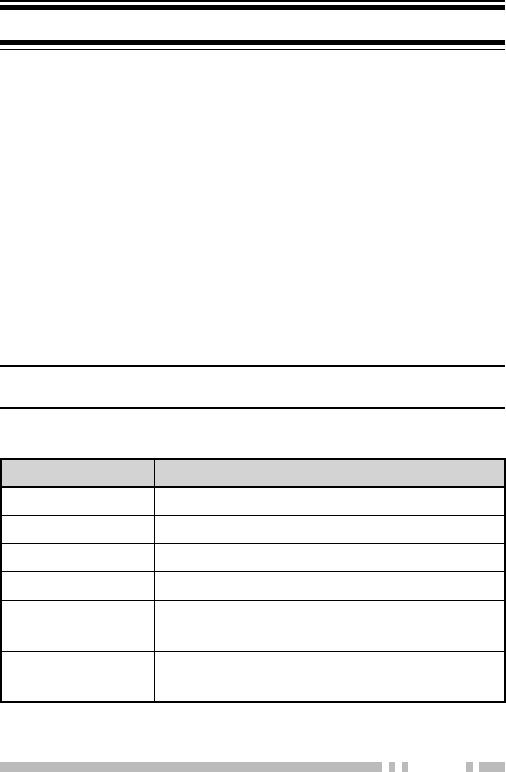
11
BASIC OPERATIONS
1 Turn the Power switch/ Volume control clockwise to switch
the transceiver power ON.
• A beep sounds if enabled by your dealer.
2 Press the key programmed with the [Monitor] or [Squelch
Off] function to hear background noise, then rotate the
Power switch/ Volume control to adjust the volume.
3 Rotate the Channel selector to select your desired channel.
• When you receive an appropriate signal, you will hear audio
from the speaker.
4 To make a call, press and hold the PTT switch, then speak
around the microphone area using your normal speaking voice.
• Hold the microphone approximately 1.5 inches (3 to 4 cm) from
your lips.
5 Release the PTT switch to receive.
Note: When the battery pack voltage becomes too low, transmission
will stop and an alert tone will sound.
LED Indicator Status
Indicator Color Meaning
Lights red Transmitting
Lights green Receiving a call
Blinks red Battery power is low while transmitting
Blinks green Scanning
Blinks orange
/
blue *
Receiving an encoded call (FleetSync
signaling, etc.)
Blinks red/orange
The selected channel has not been
programmed and cannot be used.
* Your dealer can set the LED to blink either orange or blue for
FleetSync, DTMF, or 2-tone operation.


















