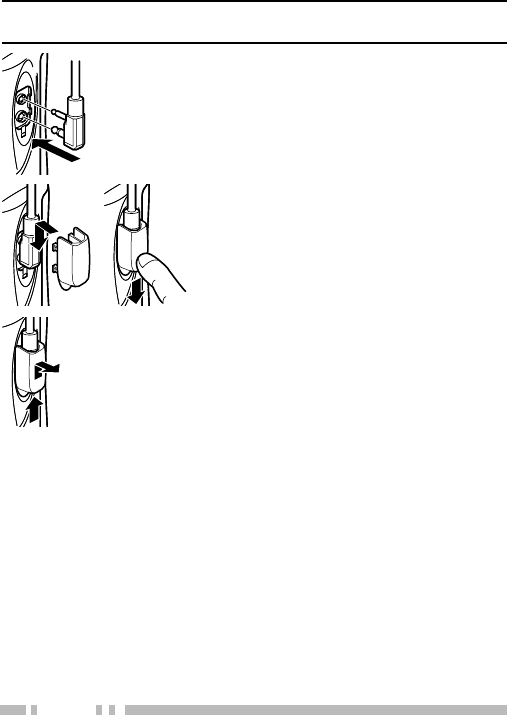
6
INSTALLING THE OPTIONAL SPEAKER/ MICROPHONE
(OR HEADSET)
Note: The transceiver is not fully water resistant when using a
speaker/ microphone or headset.
1 Insert the speaker/ microphone (or
headset) plugs into the speaker/
microphone jacks of the transceiver.
2 Place the locking bracket over the
speaker/ microphone (or headset) plugs
so that the locking tabs insert into the
transceiver grooves.
• Push down on the locking bracket to
slide it into place.
3 While holding the locking bracket in
place, push it towards the bottom of the
transceiver until the tabs on the bracket
click into place.
• To remove the locking bracket, push
the bracket up from the base.


















