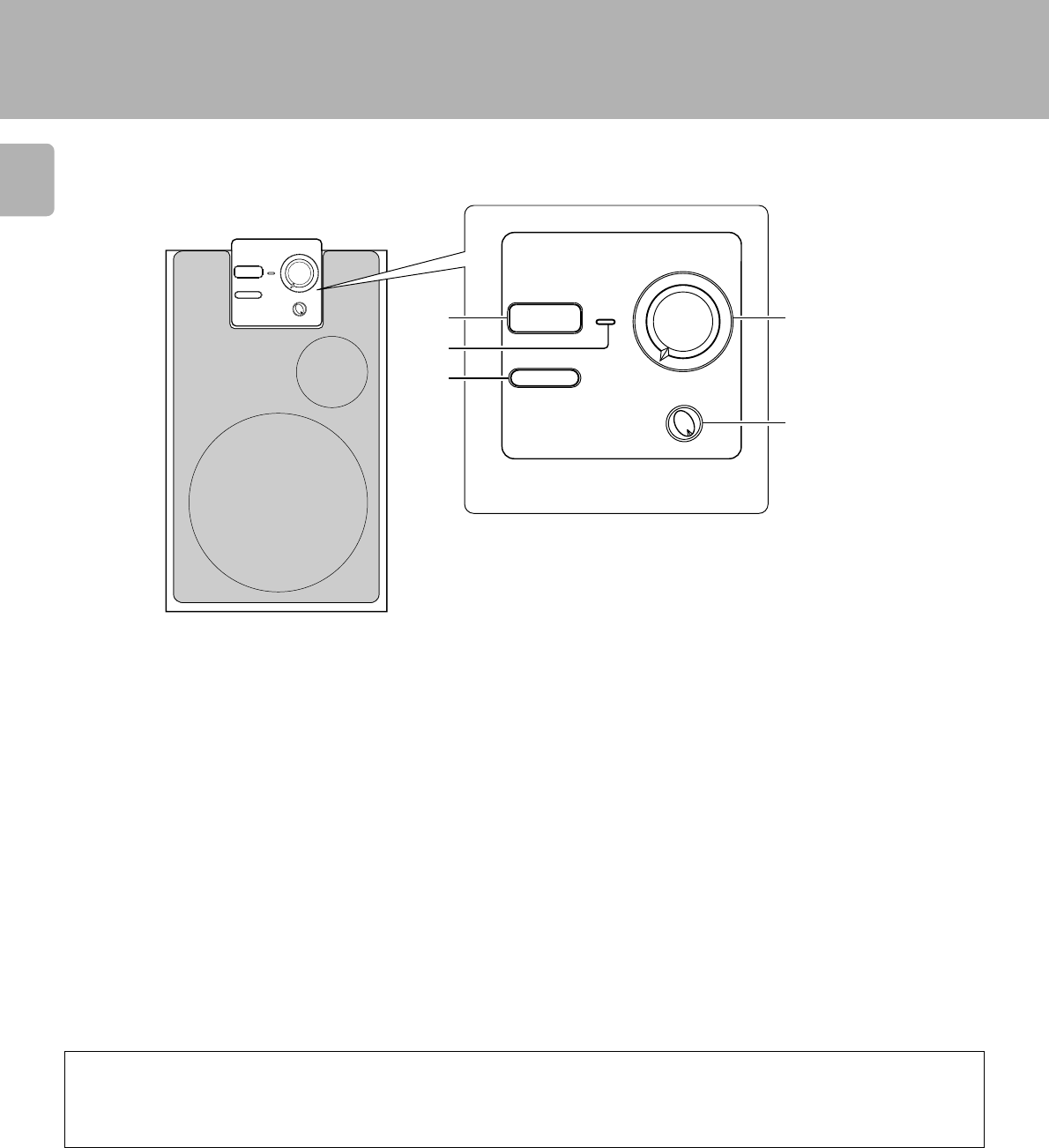
10
SW-305 [EN]
Controls and indicators
CROSSOVER
60Hz 200Hz
VOLUME CONTROL
POWER
ON/STANDBY
MIN
- ON – OFF
PHASE
– NORMAL - REVERSE
MAX
1.Do not increase the output of the amplifier to a high level while the low-frequency level is enhanced by the amplifier’s tone
control or loudness control.
2.When operating the amplifier switches or when placing the stylus on an analog record, set the amplifier volume to its minimum
level.
Caution concerning operation
An excessive input level to the Subwoofer may impair the sound quality or damage the unit. Careful attention should therefore be paid to the
following precautions.
1 POWER switch
Press to switch the power to the Subwoofer ON/OFF.
2 ON/STANDBY indicator
Lights up according to the operation modes of this unit as de-
scribed below.
Green ................ Power ON (Operating status)
Amber ............... Standby mode initiated by Auto Shut-off func-
tion
Extinguished .... Power OFF or power supply failure
Auto Shut-off.
The Subwoofer automatically returns to STANDBY mode (amber
light) when no signal has been input for about 8 minutes.
When standby is initiated by Auto Shut-off:
The unit turns ON (operating status) again in a few seconds after
a signal is input.
Standby mode
When the STANDBY indicator is lit amber, it indicates that the power of the unit is in the Standby mode.
In the Standby mode, the audio output is cut off in order to prevent unnecessary noise from the subwoofer when no signal is input to it.
If the subwoofer is not to be used, turn its power off by pressing the POWER switch.
4
5
1
2
3
3
PHASE selector switch !
Press to switch the phase of the sound output from the
Subwoofer.
4 VOLUME CONTROL knob !
Adjusts the volume level of the output of the Subwoofer. Rotat-
ing the knob clockwise increases the volume level, and rotating
the knob counterclockwise decreases the volume level.
5 CROSSOVER control knob !
Turn the control knob to adjust the cutoff frequency of the high-
frequency components in the sound output from the Subwoofer.


















