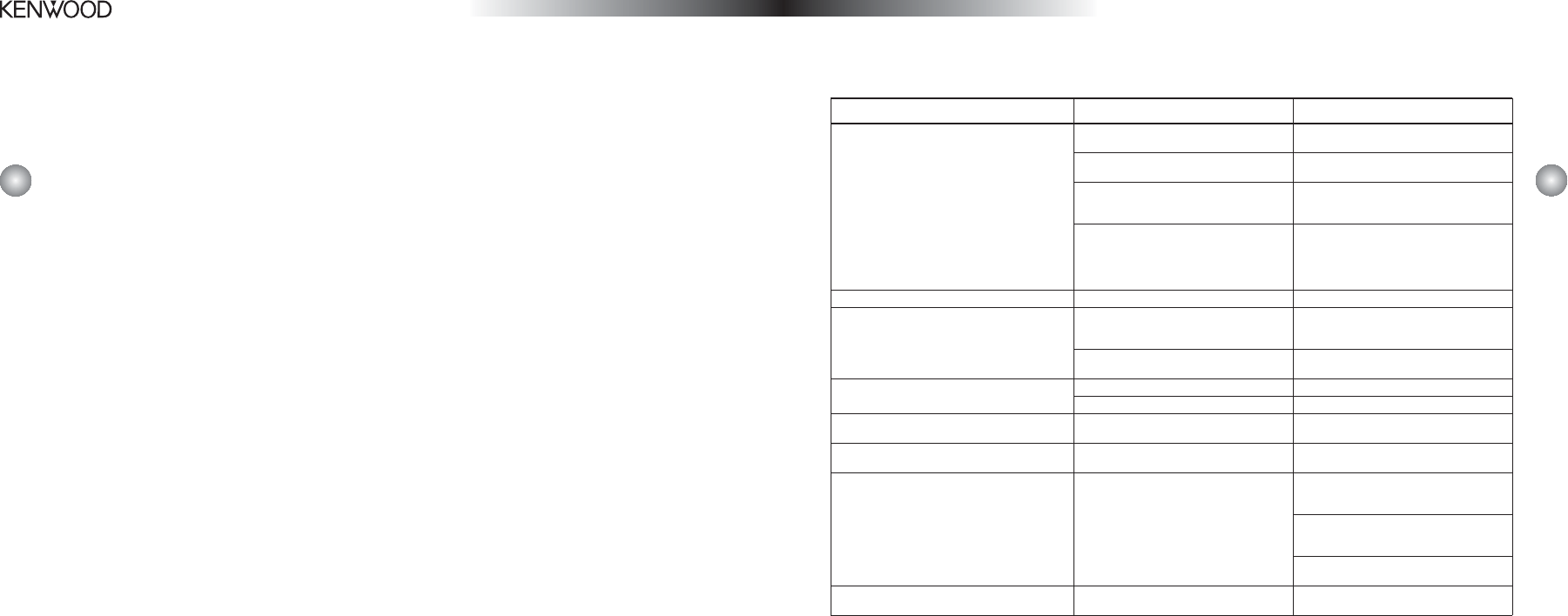
30
31
Program Alert: Program Alert On/Off
Use this selection to enable or disable the
Program Alert.
Auto Shutdown
This gives you the option of having Here
2
Everywhere
automatically shut off after a 1-hour idle period.
After 59 minutes of inactivity, a display prompt will
appear on the screen with the option “Cancel Auto
Shutdown.” Press the Control Knob (or the remote
Select button) to cancel the shutdown and restart
the idle timer.
Sleep Mode
This gives you the option to have the unit shut
down after a specific period of time: 15, 30, 45,
or 60 minutes.
Factory Defaults
Select this menu option to restore Here
2
Everywhere
to all factory defaults.
Specifications
Audio output (560 ohms)....................776mV RMS
Fuse ....................................................3A fast blow
Power supply requirements 9 ~ 16V, negative ground
Dimensions ......110mm(L) x 74mm(W) x 30mm(D)
Troubleshooting Guide
Problem Possible Cause Corrective Action
No power on Here
2
Everywhere Power supply/cigarette lighter adapter Make sure power supply/adapter is
(power indicator/display not illuminated) is not properly connected properly connected
Blown fuse in cigarette lighter adapter Check the fuse; if blown,replace with
supplied spare fuse
Here
2
Everywhere not properly seated Remove the Here
2
Everywhere from cradle and
in docking cradle put it back in the cradle,taking care to seat
it securely in the cradle grooves
Car cigarette lighter socket fuse is blown Use the cigarette lighter to test the car’s cigarette
lighter socket and fuse.If the cigarette lighter
doesn’t glow or get hot, check and replace
the fuse in the fuse panel.Note: use caution
with hot cigarette lighter.
No sound Audio cable is not properly connected Make sure cable is properly connected
Display reads “Acquiring Signal” Signal is weak or can’t be found Check the “Antenna Aiming” screen
(see pg. 27); Change the antenna/vehicle
location to maximize signal quality
Metallic window screen is Move antenna to window with a
interfering with reception non-metallic screen
Display reads “Antenna error” The antenna is not connected Verify antenna connections
The antenna or cable is faulty Replace antenna
Display reads “Call 1-888-539-SIRIUS to SIRIUSsubscription has not been activated, Call SIRIUSto activate or update
Subscribe” or the specific channel is blocked by SIRIUS your subscription
Display reads “Invalid Channel” The channel number entered is invalid or Select a different channel number
the channel does not exist
Here
2
Everywhere operates erroneously Microprocessor error Turn the power off (press the Power
button); wait 5-10 seconds,then turn
the power on again
Turn the unit’s power off; remove it from
the dock; wait 5-10 seconds; replace it
in the dock and turn power back on
If the problem persists,consult your
Kenwood dealer
Sound mutes intermittently Metallic window screen is interfering Move antenna to a window with a
with reception non-metallic screen
KEN.4061 ReceiverCarHome Manual 11/18/04 12:46 PM Page 30


















