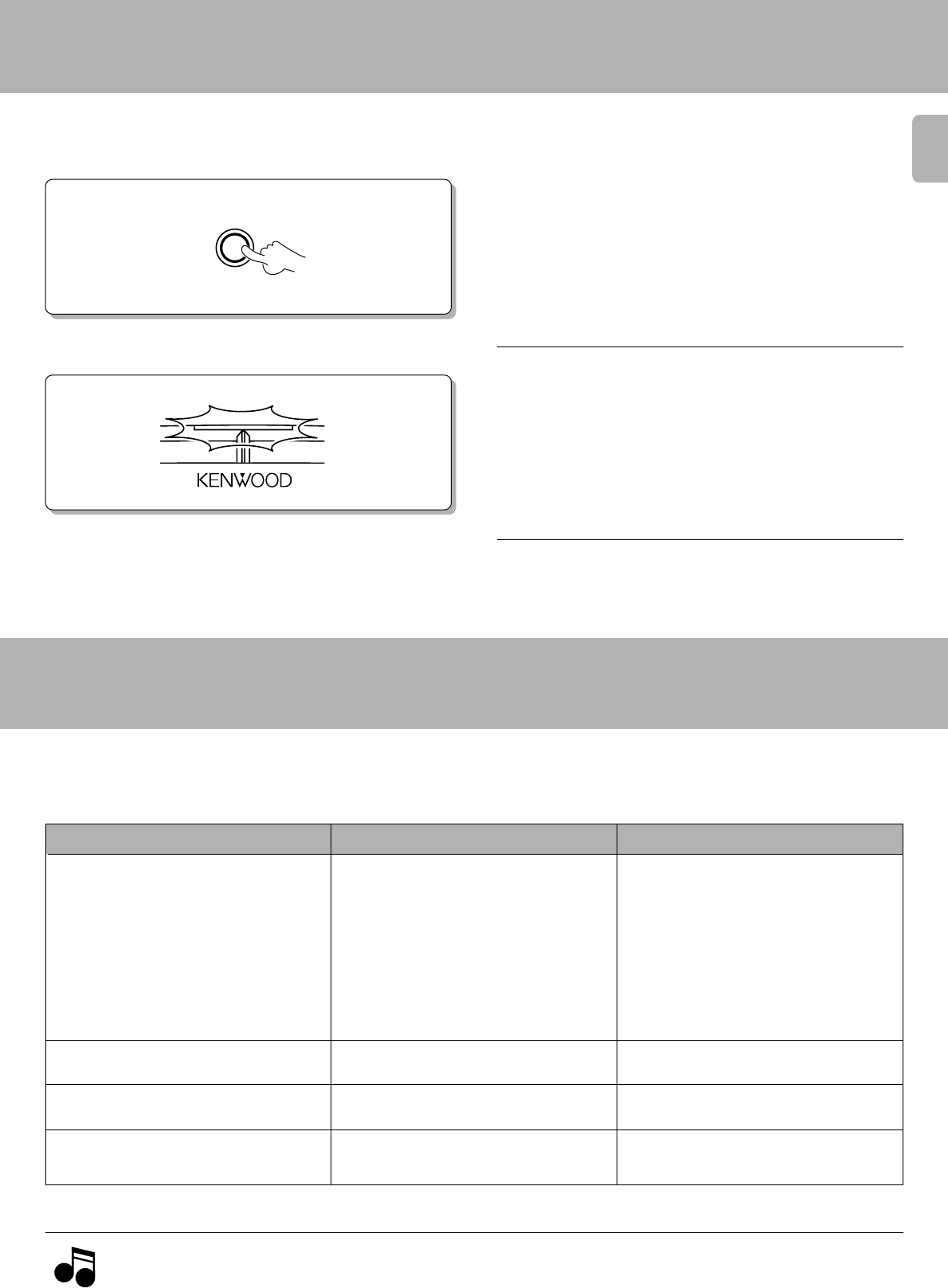
7
M-A300/A100 (En)
Operating instructions
1
Switch the POWER key to ON position.
2
Play a music source.
3
• The power indicator on the panel lights up.
Turn on the system by using the AV control
center.
POWER
-ON –OFF
Do not use contact cleaners because it could cause a malfunction. Be specially careful against contact cleaners containing oil, for they may deform
the plastic components.
Note
Note
In case of difficulty
What appears to be a malfunction may not always be serious. If your unit should not perform as expected, consult the table
below to see if the problem can be corrected before seeking help from your dealer or service representative.
Symptom
Sound cannot be produced.
(Indicator is off.)
Sound cannot be produced.
(Indicator lights.)
Sound is not produced from one of the
speakers.
Sound from the surround speaker is not
produced or very low.
Cause
• The parallel cord is not connected.
• The speaker cords are short-circuited.
• The protection circuitry is activated due to
internal temperature rise.
• The speaker cords are not connected.
• One of the speaker cord is not connected.
• A speaker cord is not connected.
Remedy
• Connect them properly referring to “System
connections”.
• Turn the power OFF, remove the short-circuit,
and turn the power ON again.
• Switch the power OFF and wait for the internal
temperature to drop. The unit can be turned
ON and re-used when the temperature drops,
but the fundamental solution of the problem
is not possible unless the unit installation
(heat radiation) condition is corrected. Im-
prove the unit installation referring to page 4.
• Connect them properly referring to “System
connections”.
• Connect it properly referring to “System con-
nections”.
• Connect it properly referring to “System con-
nections”.










