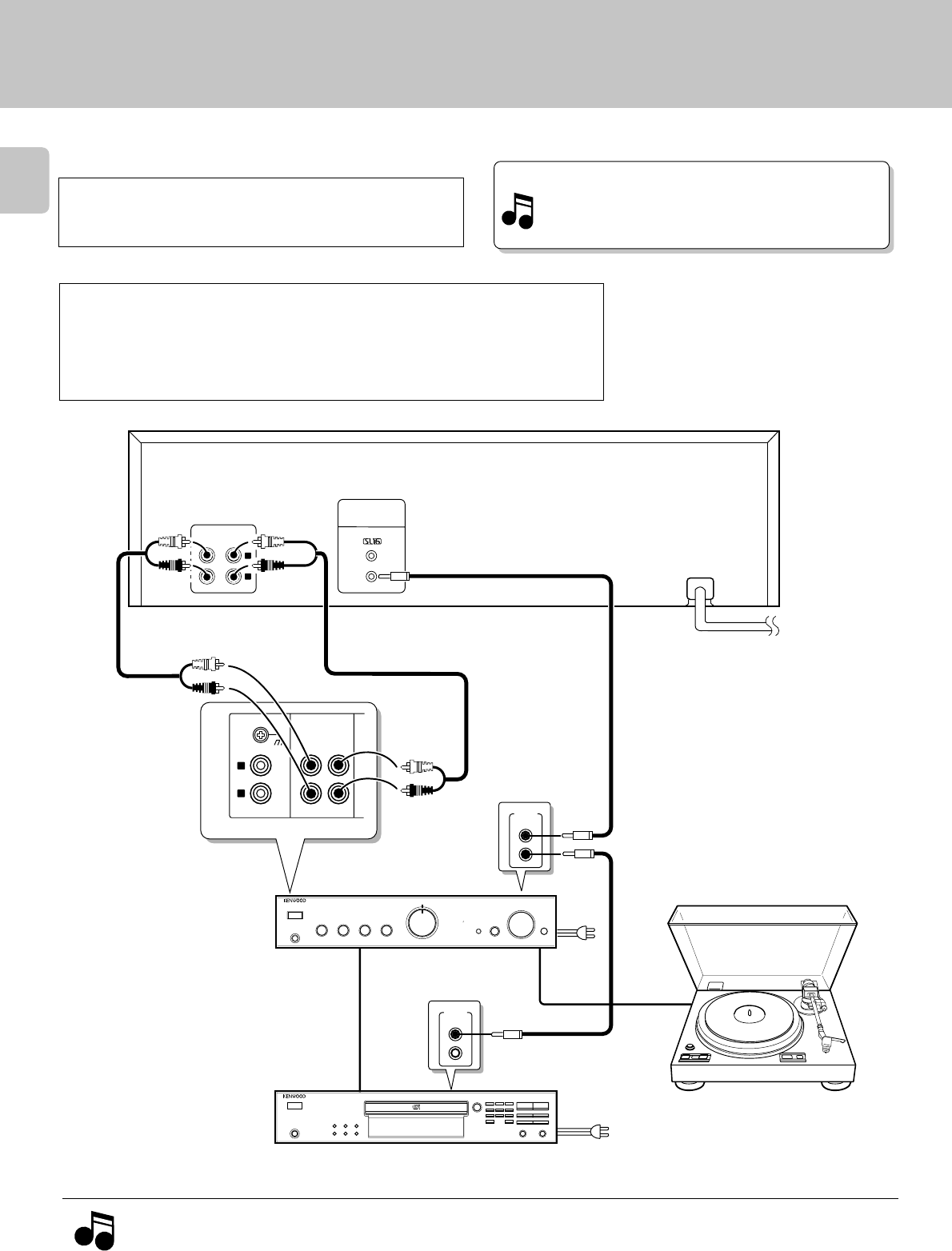
6
LINE IN
REC PLAY
LINE OUT
SYSTEM CONTROL
L
R
123
456
789
0 +10
0
76
4¢
1¡
PHONO
TAPE
REC PLAY
L
R
SIGNAL
GND
R
L
SYSTEM
CONTROL
SYSTEM
CONTROL
1.Connect all cords firmly. If connections are loose, there could be loss of sound or noise produced.
2.When plugging and unplugging connection cords, be sure to first remove the power cord from the AC outlet. Plugging/unplugging
connection cords without removal of the power cord can cause malfunctions or damage to the unit.
Notes
Notes
CD player
System control cord
Audio cords
Audio cord
Amplifier or
Receiver
System control cord
*The connected component model is
variable dependent on areas.
System connections
( Except for U.S.A., Canada )
Caution:
Do not plug in the power lead until all connections are com-
pleted.
Make connections as shown below.
When connecting the related system components, refer also to the
instruction manuals of the related components.
Caution
Be sure to adhere followings. Or proper ventilation will be blocked causing damage or fire hazard.
÷ Do not place any objects impairing heat radiation onto the top of unit.
÷ Leave a space around the unit (from the largest outside dimension including projection)
equal or greater than, shown below.
Top panel : 50 cm Side panel : 10 cm Back panel : 10 cm
Malfunction of microcomputer
If operation is not possible or erroneous display appears even
though all connections have been made properly, reset the
microcomputer referring to “In case of difficulty”.
¢
Audio cords
Turntable
SL-16
TO AC outlet


















