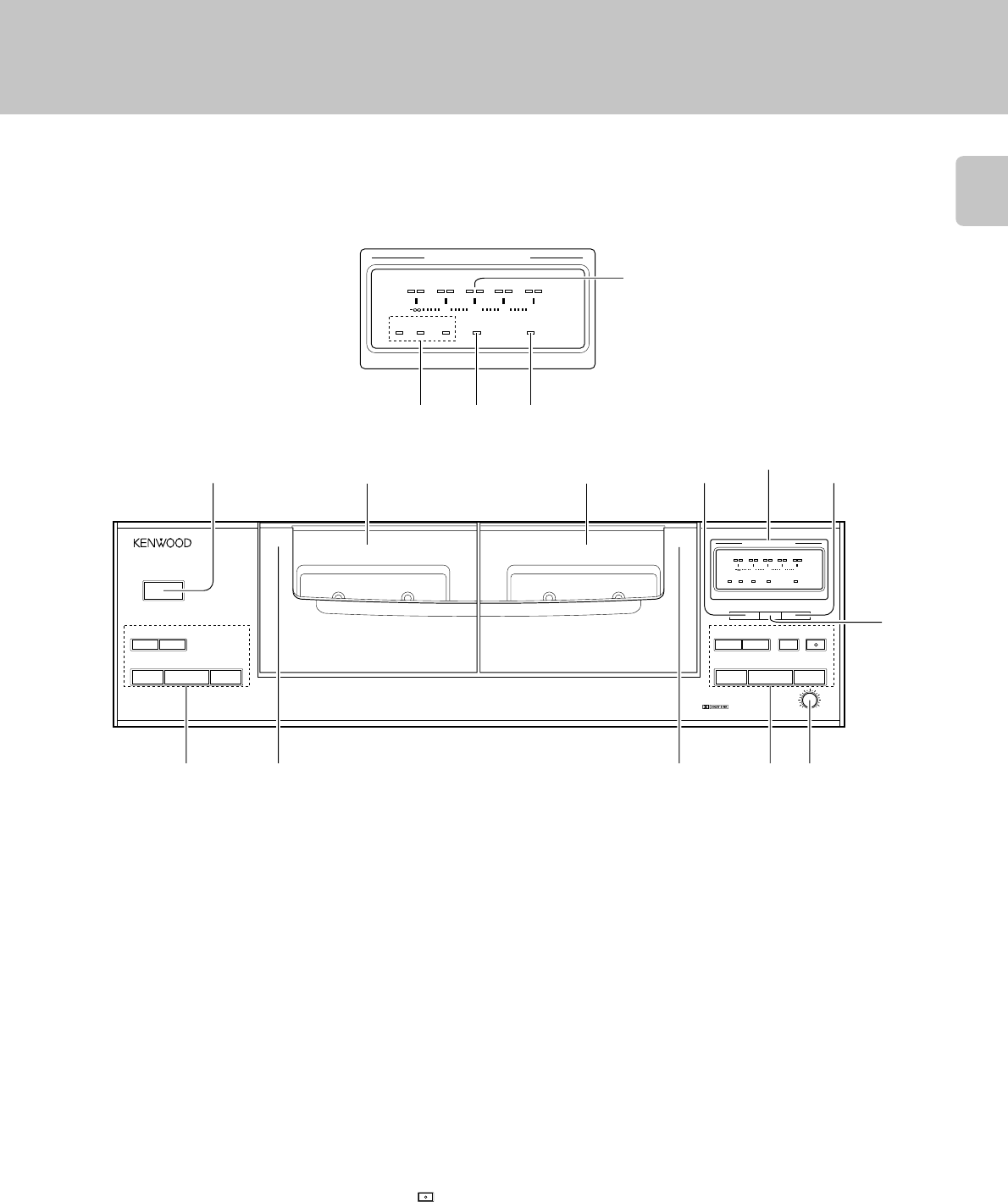
9
Controls and indicators (KXF-W3030 / CT-403)
1 Deck A
Playback-only tape deck.
2 POWER switch:
Press to turn power - ON and – OFF.
3 Deck A operation keys / indicators
@ , # keys : (Play keys)
@ , # indicators : (direction indicators)
Tapes are played in the directions
indicated by their respective indicators.
1 key:
Rewind key (for fast winding of tape
toward the left reel seen from you)
33 key:
Fast forward key (for fast winding of
tape toward the right reel seen from
you)
7 key:
Stop key
4 Cassette holder (Deck A)
Press the area marked "PUSH/OPEN
0" to load or eject a tape.
5 Cassette holder (Deck B)
Press the area marked "PUSH/OPEN
0" to load or eject a tape.
6 Deck B operation keys
@ , # keys : (Play keys)
@ , # indicators : (direction indicators)
Tapes are played in the directions
indicated by their respective indicators.
1 key:
Rewind key (for fast winding of tape
toward the left reel seen from you)
33 key:
Fast forward key (for fast winding of
tape toward the right reel seen from
you)
7 key:
Stop key
¶ REC/ARM key:
Press in stop mode to start recording
or press in record mode to let the
recording pause after leaving a non-
recorded blank of 4 seconds.
indicator : (Recording indicator)
8PAUSE key:
Press to let recording pause temporarily.
7 REC LEVEL control:
Adjusts the recording level.
8 DOLBY NR key:
Press to select the Dolby Noise Reduction
mode.
9 DUBBING key:
Press to select the DUBBING mode.
0 REV.MODE key:
Press to select the REVERS mode.
! Deck B
This deck is capable of both playback and
recording.
@ Reverse mode indicators
# DOLBY NR indicator
$ DUBBING indicator
DISPLAY
DOLBY NR reference level
DISPLAY
(dB)
—
5
0 +3 +6 (dB)
DPSS
TAPE B
AUTO REVERSE
TAPE A
AUTO REVERSE
POWER
- ON – OFF
1
@#7 @#7
¡ 18PAUSE ¶
REC/ARM
¡
REC LEVEL
MIN MAX
PUSH/OPEN
0
PUSH/OPEN
0
REV.MODE DOLBY NR DUBBING
DUBBINGDOLBY NR
∏pO
(dB)
—
5
0 +3 +6 (dB)
DUBBINGDOLBY NR
∏pO
2
34 567
8
90
@#$
1 !
PEAK LEVEL METER
PEAK LEVEL METER


















