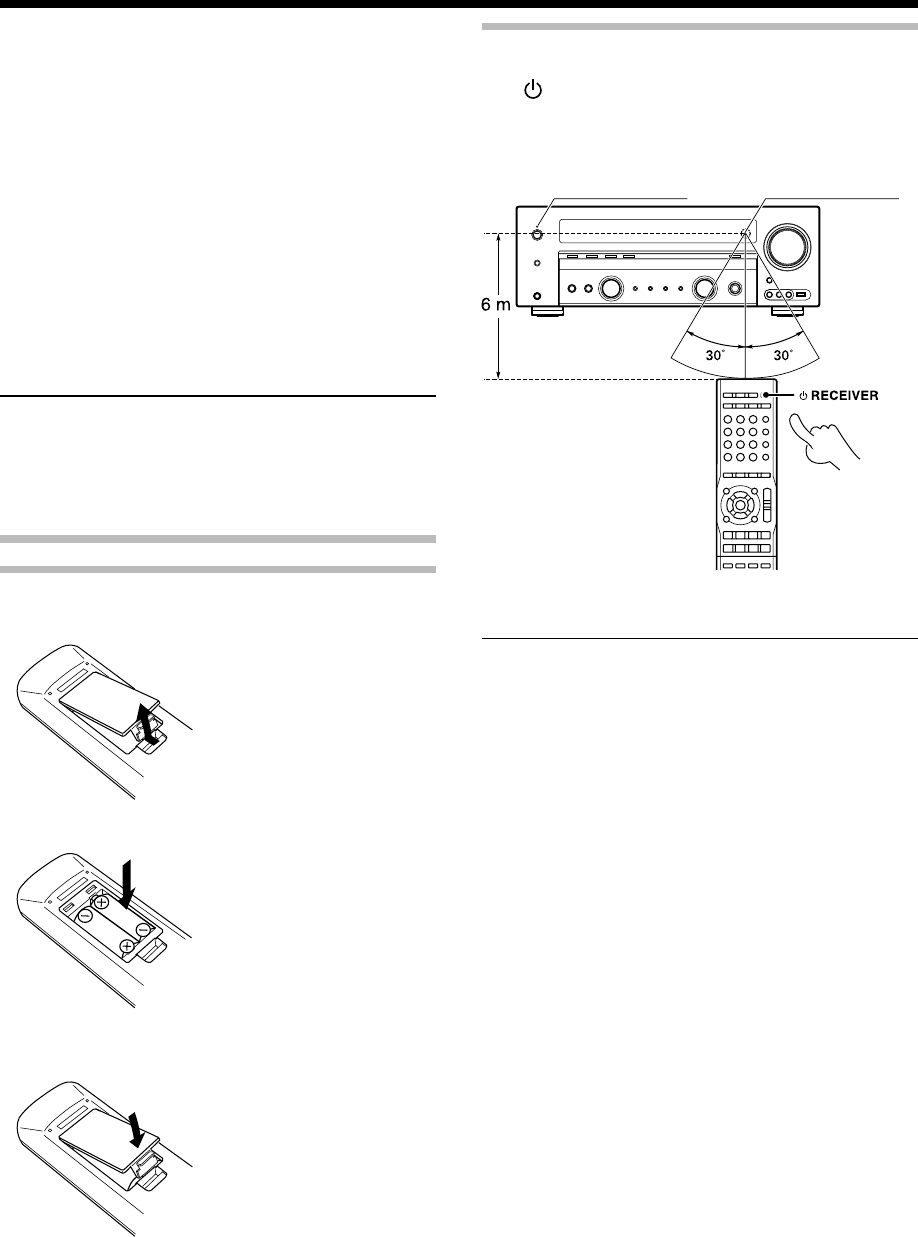
English
7
∞ TUNING 1/¡ keys
Use to fast backward/fast forward the file of the USB source.
¢
Use to select the radio station. ¤
Use to operate the Kenwood DVD player.*
§ DISPLAY key
Use to display the tag information of the USB source.
¢
Use to display RDS information. fi
TIME DISPLAY key
Use to switch the display of the USB source between play
time display and file number display.
¢
¶ FOLDER PREV. key
Use to select the previous folder of the USB source.
FOLDER NEXT key
Use to select the next folder of the USB source.
• PTY key fi
Use for PTY search.
Note:
• * For how to be able to use the keys to operate the Kenwood
DVD player, see <Remote control operations for Kenwood DVD
players> ‚.
Preparing the remote control
Loading batteriesLoading batteries
œ Remove the cover.
∑ Insert batteries.
• Insert two (R03) batteries following the polarity indications.
é Close the cover.
OperationOperation
When the Standby indicator is lit, the power turns ON when you
press [ RECEIVER] on the remote control unit. When the power
comes ON, press the key you want to operate.
Operating range (Approx.)
Remote sensor
Infrared ray system
Standby indicator
• When pressing more than one remote control key successively,
press the keys securely by leaving an interval of 1 second or more
between keys.
Notes:
1. The supplied batteries may have shorter lives than ordinary
batteries due to use during operation checks.
2. When the remote-controllable distance gets shorter than before,
replace both batteries with new ones.
3. Placing the remote sensor in direct sunlight, or in direct light from
a high frequency fluorescent lamp may cause a malfunction.
In such a case, change the location of the system installation to
prevent malfunction.


















