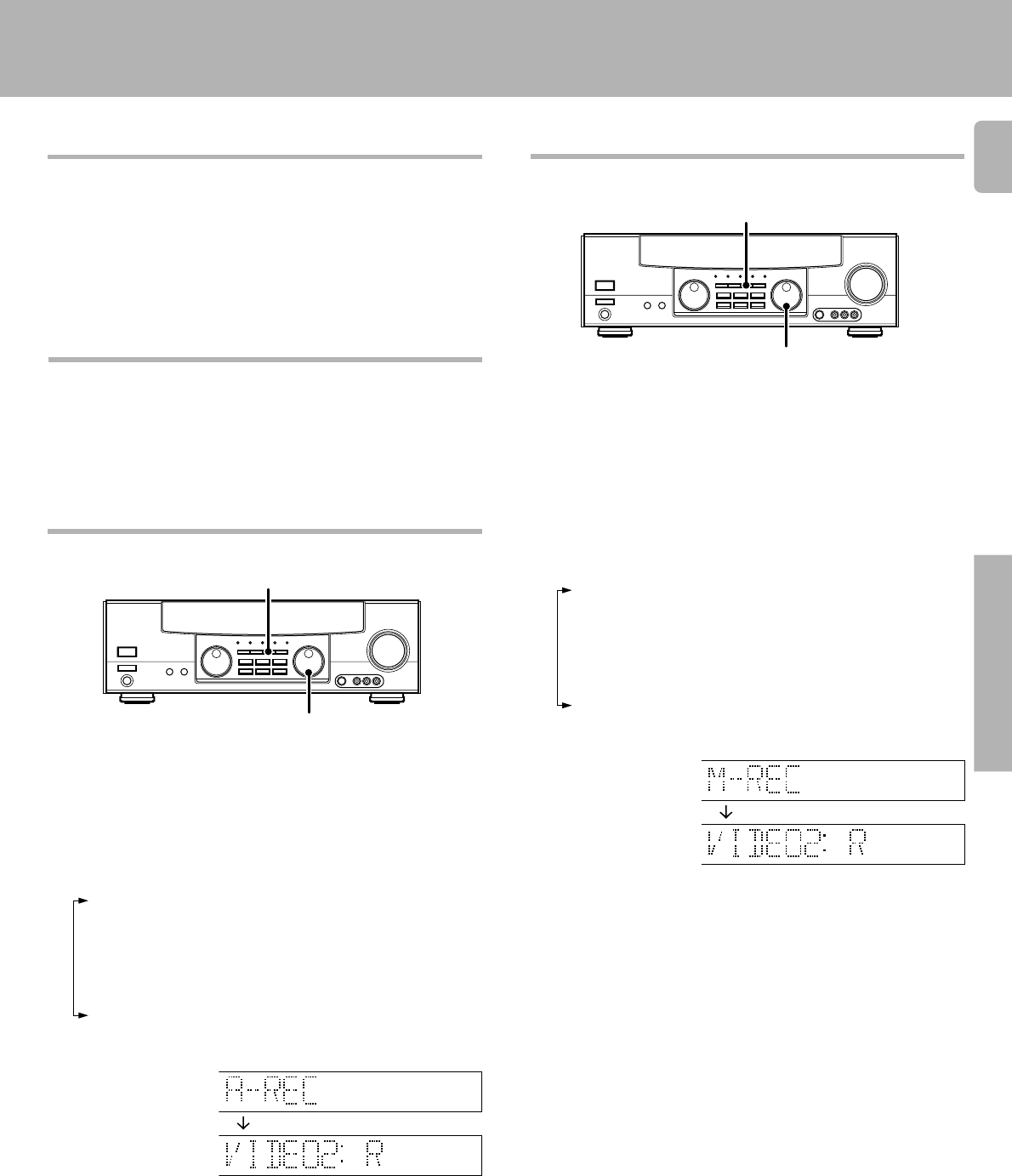
19
Operations
1
2
3
1
2
3
Recording audio (digital sources)
Switch on the to record a digital input source.
Usually use the to record audio input sources.
When the digital mode changes during recording in the , the
audio may be interrupted momentarily. To record the audio from the
beginning of the digital mode change, use the .
With a model that is not compatible with DTS, no audio is reproduced even
when the DTS signals are input.
4
1
2
3
4
1
2
3
5
• If the audio reproduction stops in the middle due to change in the
input signals, etc., press the key.
Recording
Recording video
1
2
• Select the REC MODE to record a digital input source.
3
• With certain video software, recording may not be normal due to the
copy guard condition. •
Recording music in A-REC MODE
Recording music in M-REC MODE
INPUT SELECTOR
DIMMER
INPUT SELECTOR
DIMMER
• If the audio reproduction stops in the middle due to change in the
input signals, etc., press the key.
• The mode changes every 2 seconds as shown below.
DIGITAL
AUTO SOUND
FM
AM
MHz
kHz
3
DOWN MIX
S.DIRECT
MONITOR
DSP
MEMO
ST.
TUNED
AUTO
PRO LOGIC
DIGITAL
AUTO SOUND
FM
AM
MHz
kHz
3
DOWN MIX
S.DIRECT
MONITOR
DSP
MEMO
ST.
TUNED
AUTO
PRO LOGIC
STEREO
STEREO
DIGITAL
AUTO SOUND
FM
AM
MHz
kHz
3
DOWN MIX
S.DIRECT
MONITOR
DSP
MEMO
ST.
TUNED
AUTO
PRO LOGIC
DIGITAL
AUTO SOUND
FM
AM
MHz
kHz
3
DOWN MIX
S.DIRECT
MONITOR
DSP
MEMO
ST.
TUNED
AUTO
PRO LOGIC
STEREO
STEREO
• The mode changes every 2 seconds as shown below.


















