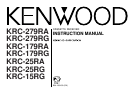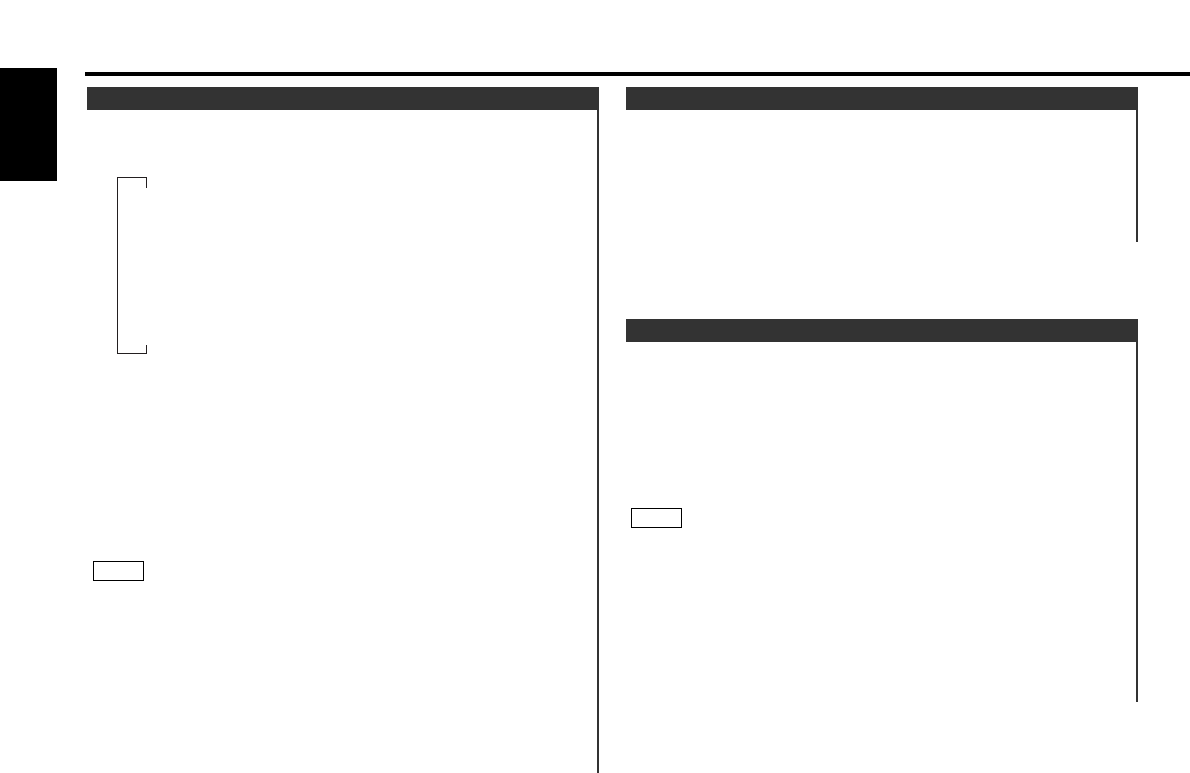
Adjust various parameters of sound quality.
Press the AUD button to enter the control mode.
Selecting mode
Press either the FM or AM button.
Each time the button is pressed, the adjustment mode will
change.
Please refer to the following for the contents of the adjustment
modes.
Source tone memory
Each source (tape, FM, AM, and disc changer) has its own
memory in which to store the bass and treble tone settings.
The settings made for a particular source are then recalled
automatically whenever you use that source (e.g., FM mode uses
the tone settings made for FM, AM for AM, etc.).
Adjust each mode
Press the 4/¢ button.
Please refer to the following for the adjusting values.
Press the AUD button to end the control mode.
4
3
NOTE
2
1
Audio Control Setting
This function amplifies low and high tones when the volume is
turned down.
The LOUD indicator lights up, when the loudness function is
on.
Turning Loudness On/Off:
Hold down the LOUD button for one second or more to switch
the loudness on and off.
Loudness
Switching Modes:
Each time you press the SRC button, the mode switches as
follows:
Selecting the standby mode:
• Press the SRC button repeatedly to select to "ALL OFF" .
When "ALL OFF" is displayed, the standby mode is turned on.
The standby mode turns all functions off although leaving the
unit’s power on. Use this mode when you want to have the
display illuminated but do not want to listen to anything.
• If you have selected Standby mode, the timer function that
turns the power OFF automatically will be activated.
To find out how to set the time on the timer, and how to cancel
the timer function, refer to the section on the Power OFF Timer
function under Menu Settings (page 21).
• The mode switches to the next mode from any mode which
cannot be used.
• The external disc control mode will differ depending on the unit
that is connected.
• The AUX mode is available only when the changer / AUX
switching adapter (KCA-S210A or CA-C1AX) or CD changer
(KDC-CPS87, KDC-CX87, KDC-CPS85, KDC-CX85, KDC-CPS82 or
KDC-CX82) is connected to this unit.
During the AUX mode, "AUX" will show in the display.
When the CA-C1AX is being used, the AUX Mode will replace
the External Disc Control Mode.
NOTE
▼
Tuner mode
▼
Tape mode
▼
External disc control mode 1
(KRC-279RA/279RG/25RA/25RG only)
▼
External disc control mode 2/AUX mode
(KRC-279RA/279RG/25RA/25RG only)
▼
Standby mode
Switching Modes
General features
— 6 —
English