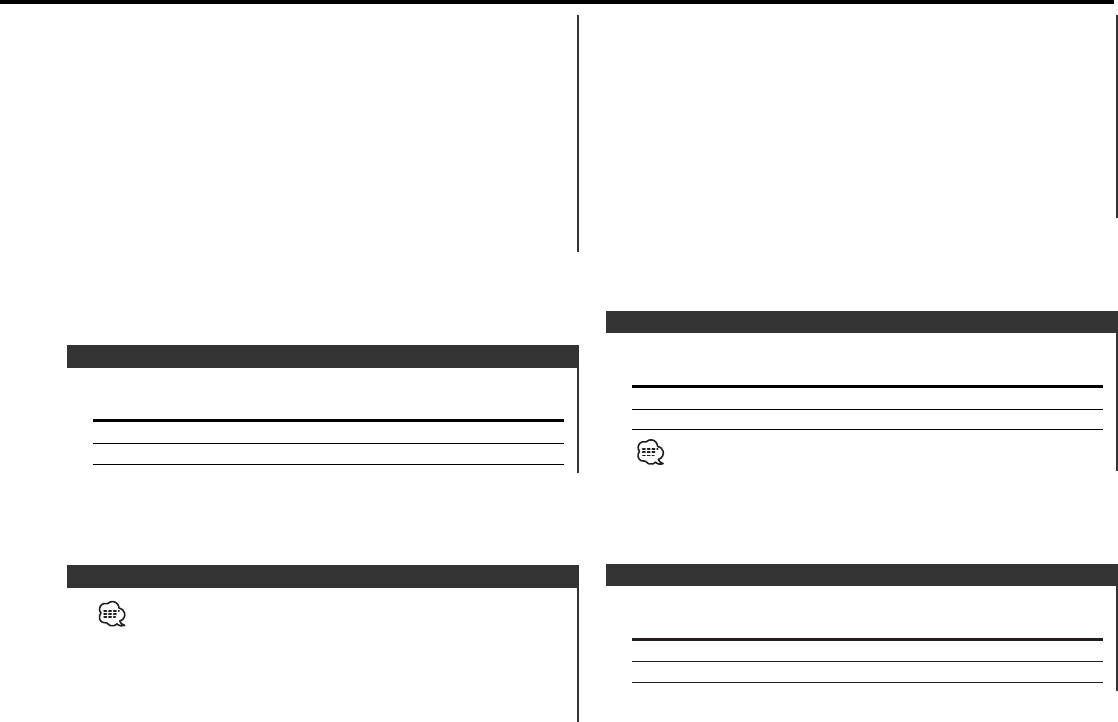
Selecting the button illumination color as green or red.
Display Setting
"Button Green" The illumination color is green.
"Button Red" The illumination color is red.
Selectable Illumination
Synchronizing the RDS station time data and this unit's clock.
Display Setting
"SYNC ON" Synchronizes the time.
"SYNC OFF" Adjust the time manually.
It takes 3 to 4 minutes to synchronize the clock.
Synchronize Clock
2 Enter Clock Adjust mode
Press the [4] or [¢] button for at least 1 second.
The clock display blinks.
3 Adjust the hours
Press the [FM] or [AM] button.
Adjust the minutes
Press the [4] or [¢] button.
4 Exit Clock adjustment mode
Press the [MENU] button.
This adjustment can be done when the <Synchronize Clock> (page
25) is set as OFF.
1 Select Clock Adjustment mode
Press the [FM] or [AM] button.
Select the "Clock Adjust" display.
Manual Clock Adjustment
Setting the operation check sound (beep sound) ON/OFF.
Display Setting
"Beep ON" Beep is heard.
"Beep OFF" Beep canceled.
Touch Sensor Tone
transmit level indicator lights up in the display.
"APPROVED" is displayed, and the Mask Key function activates.
Press the Reset button and when it's removed from the
battery power source
1 Turn the power ON
The vehicle engine turns ON.
"TRANSMIT 1" is displayed.
2 Enter the Mask Key's signal
Repeat steps 4 and 5 abobe, and enter the Mask Key's signal.
"APPROVED" is displayed.
The unit can be used.
— 25 —
KRC-794_U.S 02.11.24 6:42 PM Page 25


















