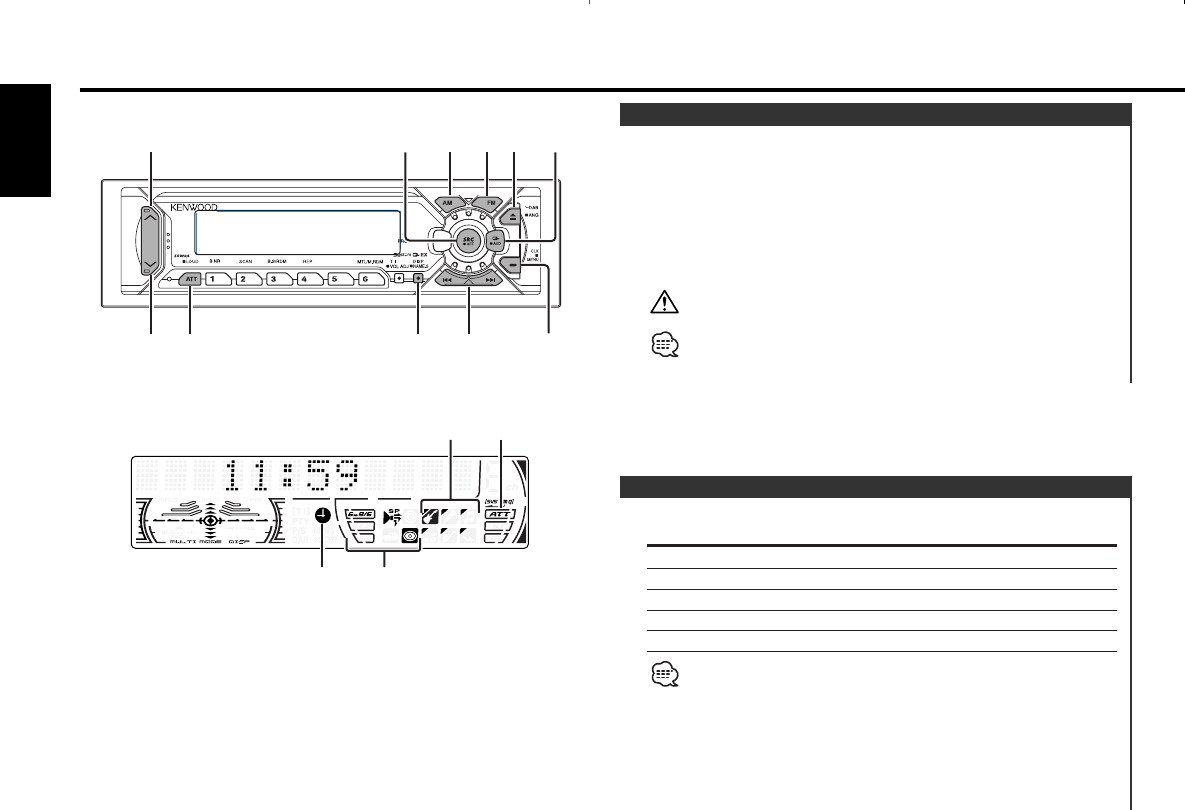
Press the [SRC] button.
Source required Display
Tuner "TUNER"
Tape "TAPE"
External disc "DISC"
Auxiliary input "AUX"
Standby (Illumination only mode) "ALL OFF"
• For Auxiliary input one of the below optional accessories is
necessary.
- KCA-S210A
- CA-C1AX
- CD changer with an Auxiliary input function installed.
• This unit automatically turns full power OFF after 20 minutes
lapses in Standby mode in order to save the vehicles battery.
Selecting the Source
Turning ON the Power
Turn the vehicle ignition ON.
The faceplate reverses and control panel is displayed.
Turning OFF the Power
Turn the vehicle ignition OFF.
When the set time for removing the faceplate (page 10) lapses,
the faceplate reverses and the control panel is hidden.
Do not apply force to the faceplate during operation. It can cause
damage.
The first time the unit is used it is necessary to cancel the
Demonstration mode with the Mask key (page 24). If the
Demonstration mode isn't canceled, the unit can't be used normally.
Power
General features
— 6 —
English
u
d
ATT/
LOUD
SRC/
PWR OFF
Q
/AUD
ANG
4/¢
AM
FM
CLK
DISP/
NAME.S
ATT indicator
Speaker Setting indicator
SYSTEM Q indicator
Clock indicator
KRC-791_U.S 01.10.29 11:54 AM Page 6


















