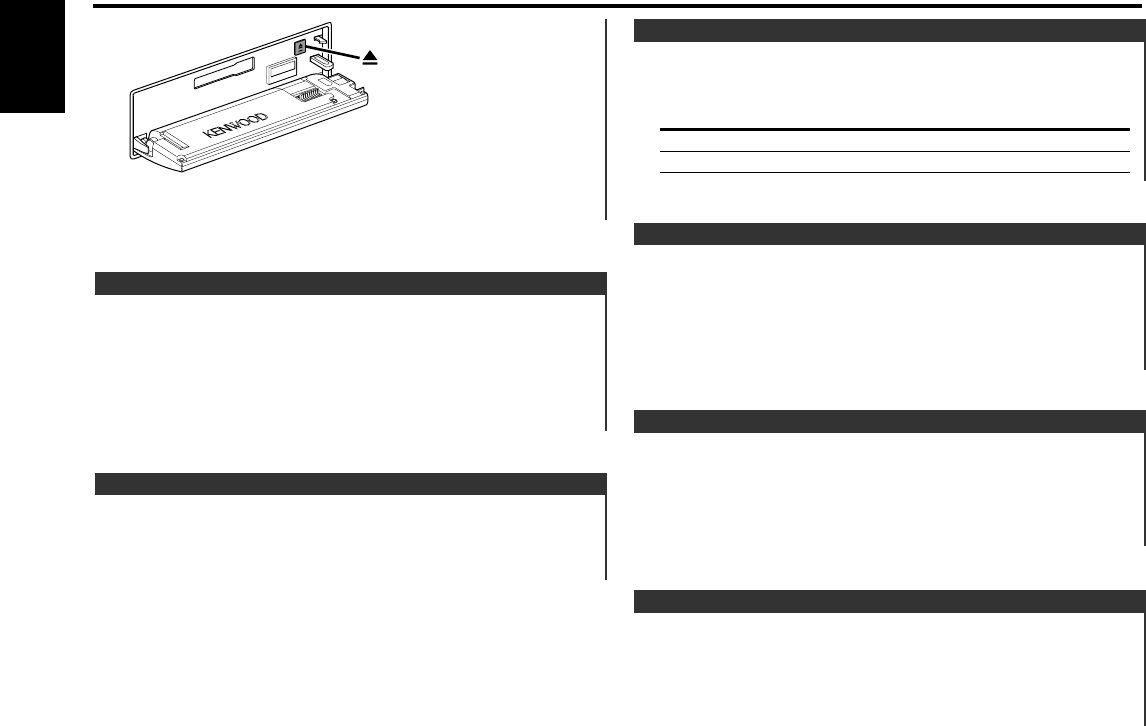
Repeating the present song.
Press the [REP] button.
Each time the button is pressed the Music Repeat turns ON or
OFF.
When it's ON, "REP ON" is displayed.
Music Repeat
Fast forwarding automatically when an unrecorded portion
continues for at least 10 seconds.
Press the [B.S] button.
Each time the button is pressed the Blank Skip turns ON or OFF.
When it's ON, "BS ON" is displayed.
Blank Skip
Skipping to the next song or the start of the current song.
Skipping to the next song
Press the [¢] button.
Skips to the start of the current song
Press the [4] button.
Tape Advance
Press the [MTL] button.
Each time the button is pressed the Tape type switches as
shown below.
Tape type Display
CrO2 (Type II), FeCr (Type III), Metal (Type IV) "MTL ON"
Normal (Type I) "MTL OFF"
Selecting the Tape type
Press the [B NR] button.
Each time the button is pressed the Dolby B NR turns ON or
OFF.
When it's ON, "B-NR" is displayed.
Dolby B NR
Fast Forwarding
Press the [FM] button.
When it's stopped press the [PROG] button.
Rewinding
Press the [AM] button.
When it's stopped press the [PROG] button.
Fast Forwarding and Rewinding
Cassette player features
— 18 —
English
3 Press the faceplate on the right side, and return it to its
former position.
KRC-765_U.S_r3 03.2.21 4:40 PM Page 18


















