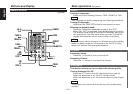— 10 —
English
Basic operations (See page 5)
Basic operations of remote control (See page 8)
Optional
All Modes
• VOL. buttons
Keep on pressing the u button to turn the volume up.
keep on pressing the d button to turn the volume down.
• TUNER button
Selects the tuner mode. Pressing this button again selects the
standby mode.
• TAPE button
Selects the tape mode.
• CD•MD CH button
Selects the disc changer mode.
Loudness
This function amplifies low and high tones when the volume
is turned down.
The LOUD indicator lights up, when the loudness function is
on.
Turning Loudness On/Off:
Press the LOUD button to switch the loudness on and off.
Do not set the remote control on hot places such as above the
fascia panel (dashboard).
Replacing the Lithium Battery:
Use one lithium battery (CR2025).
Remove the case following the instructions as illustrated.
Insert the battery with the
+ and – poles aligned properly, fol-
lowing the illustration inside the case.
Store unused lithium batteries out of the reach of children.
Contact a doctor immediately if the battery is accidentally swal-
lowed.
2WARNING
2CAUTION
2
1
To open
1 Keep on slide
2 Pull out.