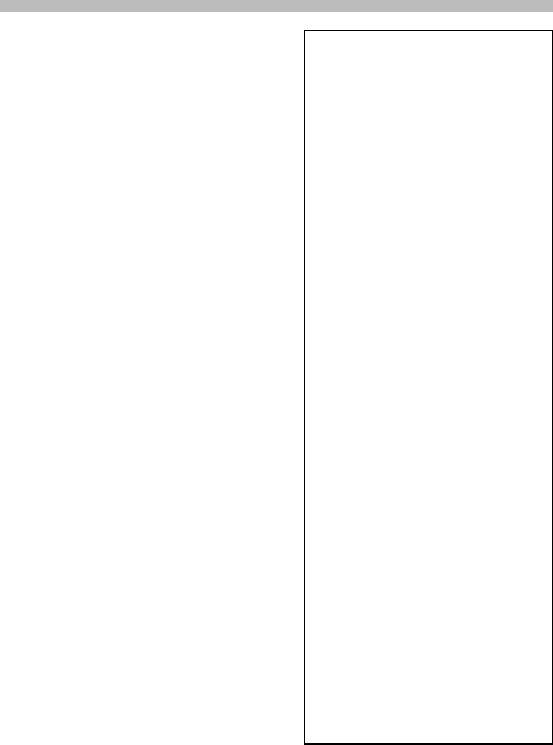
English
|
7
Listening to PANDORA® internet
radio
Connecting the iPhone to the USB
terminal with the Pandora application
running will switch the source
automatically to start broadcasting from
the registered station.
Thumbs up
Press the [DISP] button for at least 1
second.
Thumbs down
Press the [SCRL] button for at least 1
second
Song Skip
Press the [¢] button.
Pause and play
Press the [38] button to pause or
resume playing a song.
About Audio file
• Playable Audio file:
AAC-LC (.m4a), MP3 (.mp3), WMA
(.wma), Linear PCM (WAV) (.wav)
An online manual about audio files is put
on the site, www.kenwood.com/cs/ce/
audiofile/.
About Video files
• Acceptable video files:
H.264/MPEG-4 AVC (.mp4, .avi : Baseline
Profile), MPEG-4 (.mp4, .avi : Simple
Profile), WMV 9 (.wmv)
• Picture size: 320 x 240 (Recommended),
160 x 120 (Minimum)
About USB device
• Playable USB device:
USB mass storage class
• Playable USB device file system:
FAT16, FAT32
iPod/iPhone that can be
connected to this unit
Made for
• iPod touch (4th generation)
• iPod touch (3rd generation)
• iPod touch (2nd generation)
• iPod touch (1st generation)
• iPod classic
• iPod with video
• iPod nano (6th generation)
• iPod nano (5th generation)
• iPod nano (4th generation)
• iPod nano (3rd generation)
• iPod nano (2nd generation)
• iPod nano (1st generation)
• iPhone 4G
• iPhone 3GS
• iPhone 3G
• iPhone
For information on the compatibility
of iPod/iPhone software, visit www.
kenwood.com/cs/ce/ipod/.


















