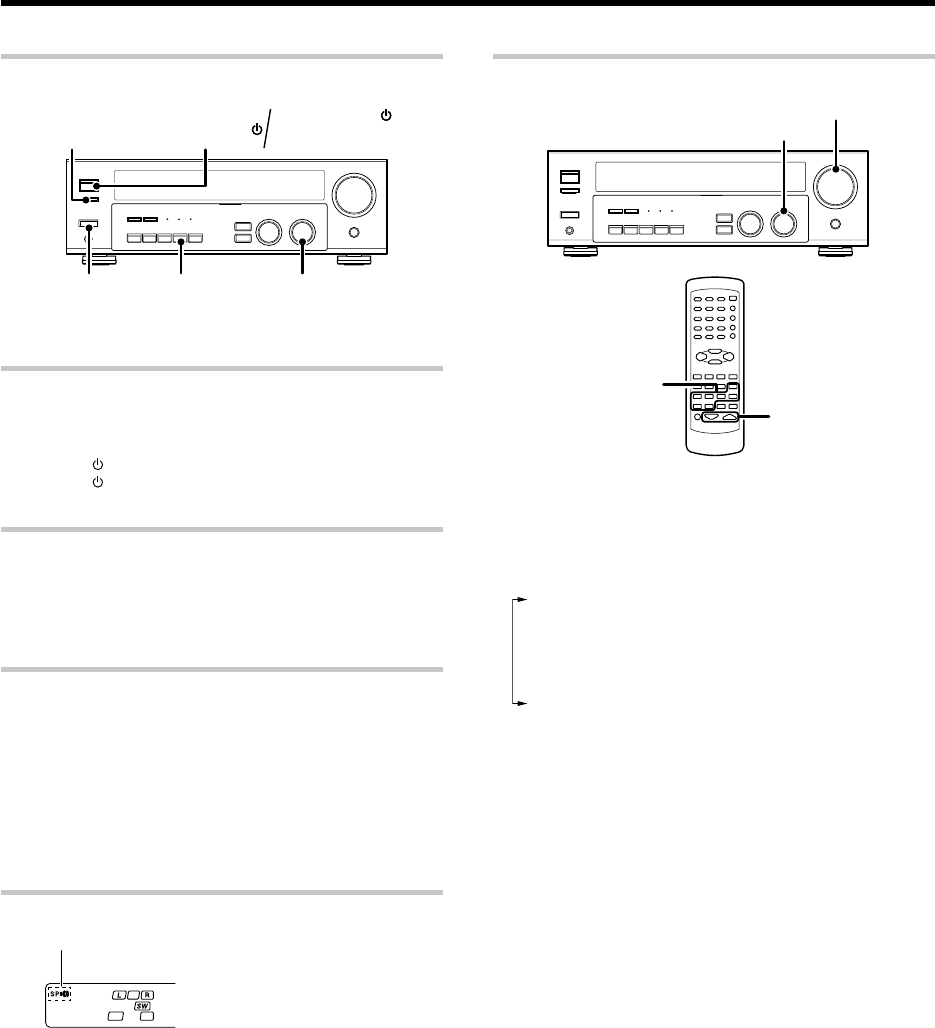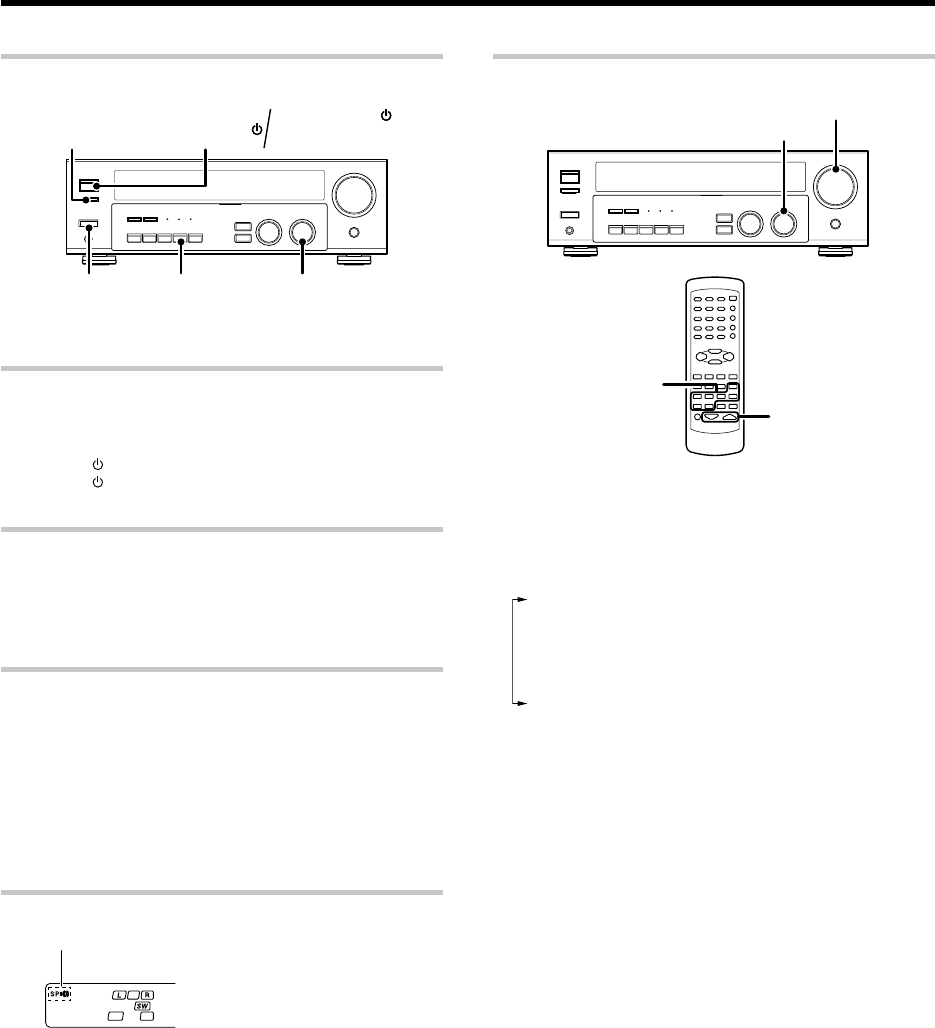
18
EN
Listening to a source component
1
Use the INPUT SELECTOR knob or keys to select the source
you want to listen to.
The input sources change as shown below:
1 “AUX”
2 “TUNER”
3 “CD/DVD”
4 “TAPE” or “MD”
5 “VIDEO1”
6 “VIDEO2”
7 “DVD” or “DVD/6CH” (for VR-715/KRF-V5070D only)
2
Start playback from the selected source.
3
Use the VOLUME CONTROL knob or VOLUME keys to adjust
the volume.
Normal playback
Some preparatory steps are needed before starting playback.
Turning on the receiver
1 Turn on the power to the related components.
2 Turn on the power to this receiver by pressing POWER ON/
STANDBY
(for VR-705/715) or POWER ON/OFF and ON/
STANDBY
(for KRF-V5070D/V4070D/V5570D) key.
Selecting the input mode
If you have selected a component connected to the CD/DVD, VIDEO2,
DVD or DVD/6CH (VR-715/KRF-V5070D only) jacks, make sure that
the input mode setting is correct for the type of audio signal to be used.
8
Selecting MD/TAPE
Select the source name corresponding to the component connected to
the MD/TAPE jacks. The initial factory setting is “TAPE”. To change the
source to “MD”, follow the steps below:
1 Use the INPUT SELECTOR knob to select “TAPE”.
2 Hold down the AUTO key for more than 2 seconds.
• The source indication changes to “MD”.
• To return to the original indication, repeat procedure 2.
Setting the speaker status
Press the SPEAKERS ON/OFF key to switch the speaker on or off.
Preparing for playback
The speaker indicator lights up.
AUTO INPUT SELECTOR
(KRF-V5070D/
V4070D/
V5570D)
POWER
ON/OFF
SPEAKERS
ON/OFF
ON/STANDBY
(KRF-V5070D/ V4070D
V5570D)
(VR-705/715)
POWER
ON/STANDBY
INPUT SELECTOR
VOLUME CONTROL
Input
Selector
VOLUME
*5337/16-20/EN 27/12/02, 1:05 PM18