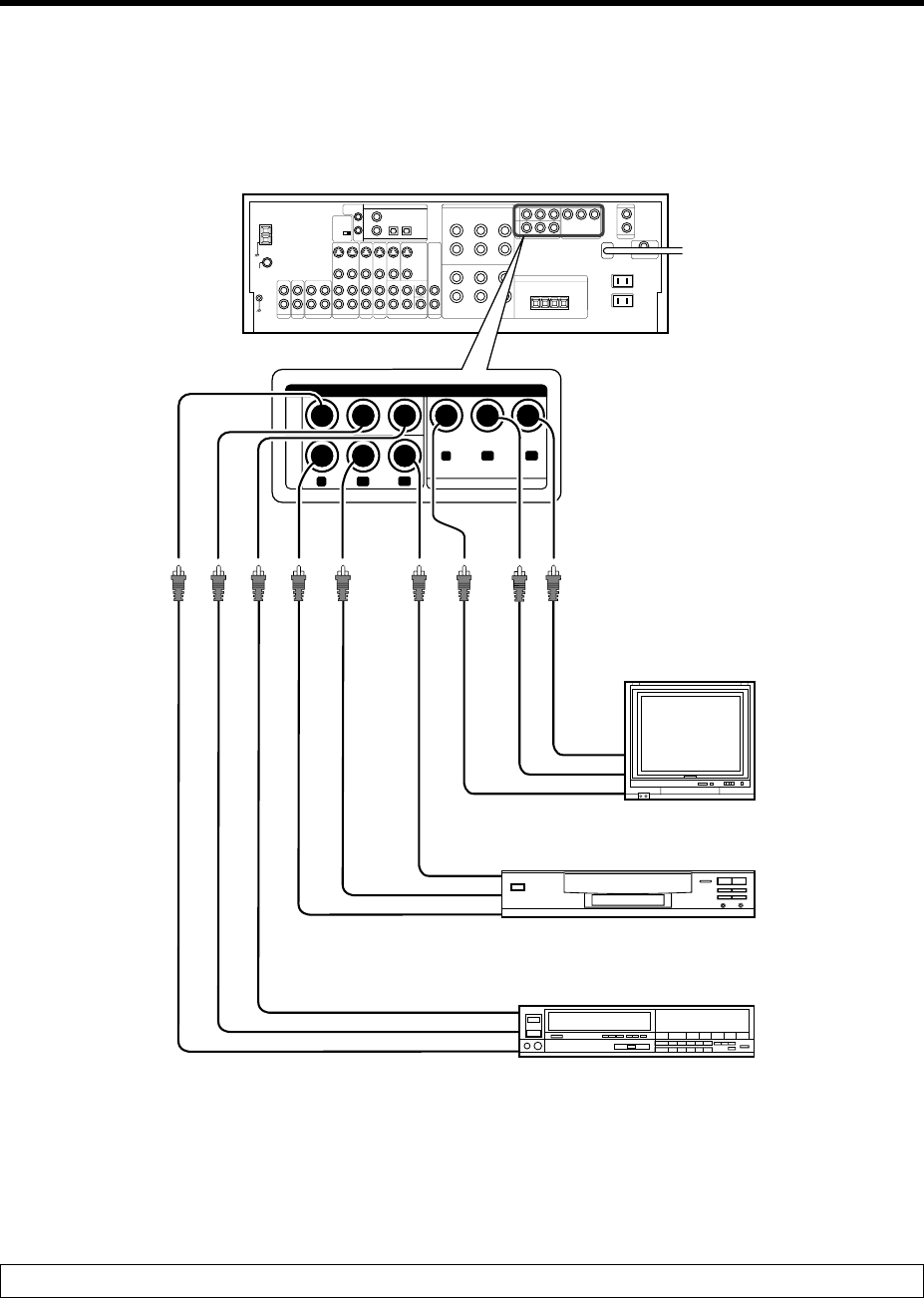
12
EN
Setting up the system
Connecting video components (COMPONENT VIDEO)
If you have connected the receiver to a video component with COMPONENT jacks, you can get a better picture quality than by connecting to the S-VIDEO
jacks.
When connecting the TV to the COMPONENT jacks, be sure to connect all the other components to the COMPONENT jacks.
Monitor TV
(with component jacks)
Video Recorder, DVD Recorder,
Satellite Cable Tuner & Game Player
(with component jacks)
DVD player (with component jacks)
• Connect to the VIDEO cord.
DVD
IN
VIDEO
3
IN
MONITOR OUT
CRCB
Y
CR
CB
Y
CR IN
CB IN
Y IN
CR OUT
CB OUT
Y OUT
CR OUT
CB OUT
Y OUT
COMPONENT VIDEO
•VR6060/09-20/EN 3/11/02, 8:48 PM12


















