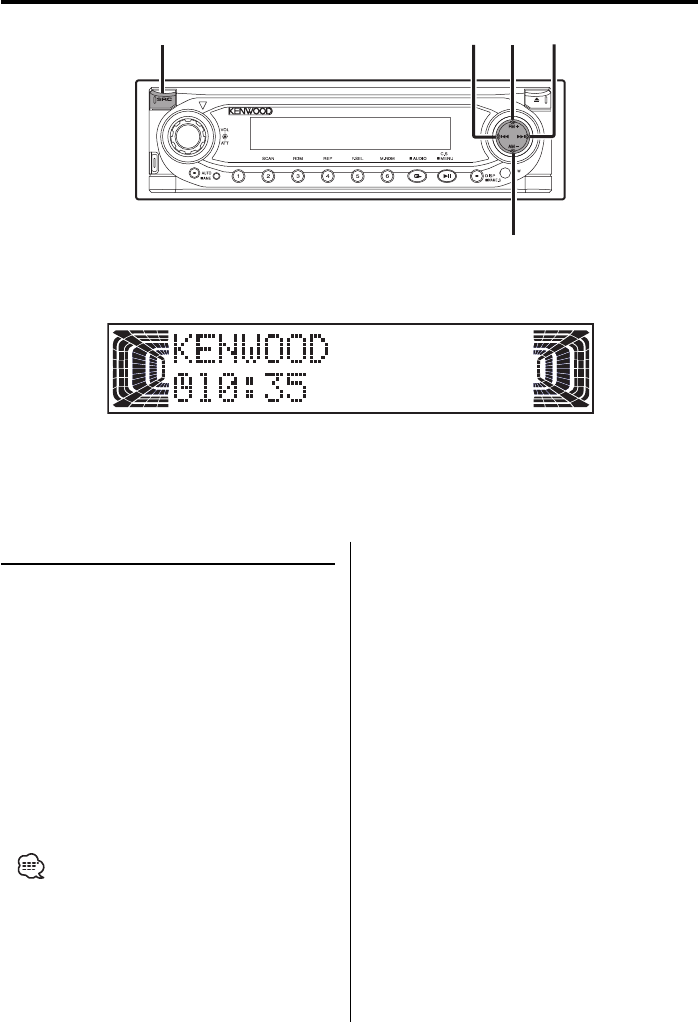
24
|
English
HD Radio control features
Tuning
Selecting the station.
1 Select HD Radio source
Press the [SRC] button.
Select the "HD RADIO" display.
2 Select the HF band
Press the [FM] button.
Each time the [FM] button is pressed it switches
between the HF1, HF2, and HF3 bands.
Select the HA band
Press the [AM] button.
3 Tune up or down band
Press the [4] or [¢] button.
• When you connect an HD Radio, Tuner features of
the unit are disabled and switched to HD Radio tuner
features. A portion of the setting methods including
the Tuning Mode will change.
• With the HD Radio tuner, you can use the similar
functions to 'Station Preset Memory', 'Auto Memory
Entry', and 'Preset Tuning' of Tuner features. Refer to
Tuner features for how to use the functions.
• The HD Radio cannot be selected as a dual zone
source.
SRC
¢
4
FM
AM


















