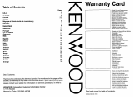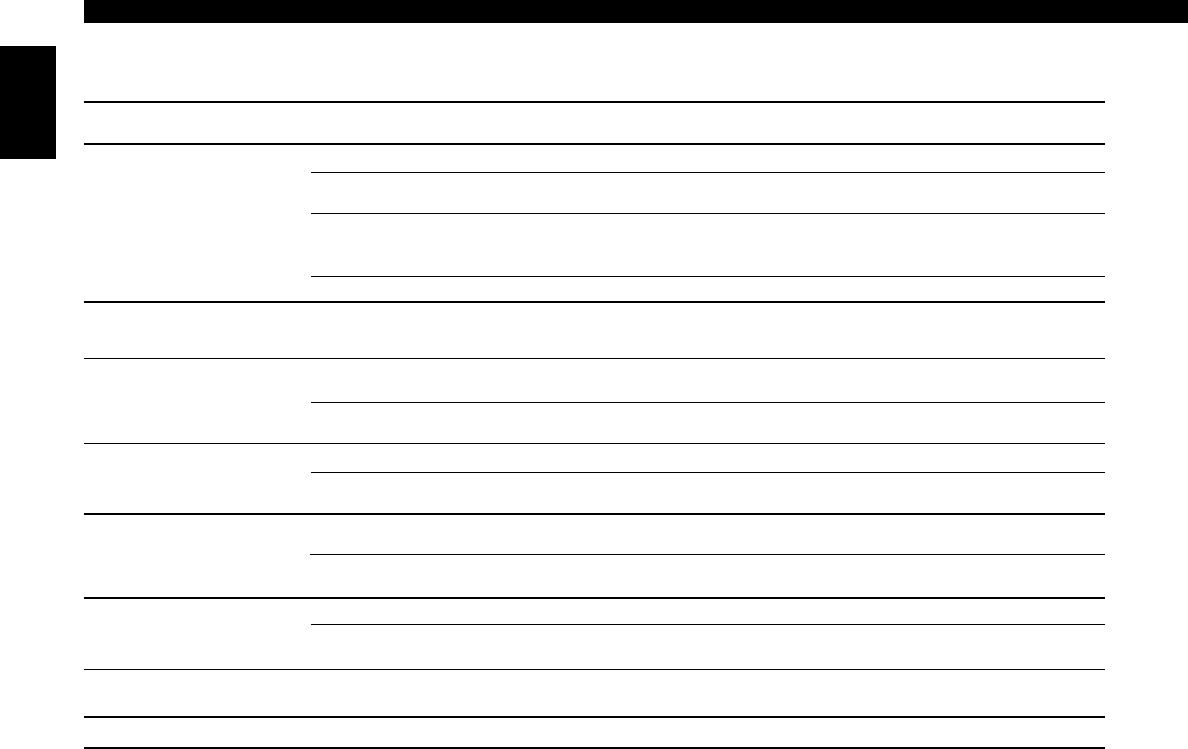
English
— 40 —
What might seem to be a malfunction in your unit may just be the result of slight misoperation or miswiring.
Before calling service, first check the following table for possible problems.
Troubleshooting Guide
SOLUTIONPOSSIBLE CAUSEPROBLEM
One of the speaker wires is being pinched by a screw in
the car.
Check the speaker wiring.
No sound can be heard, or the
volume is low.
The fader or balance settings are set all the way to one
side.
Reset the fader or balance settings.
The input/output wires or wiring harness are connected
incorrectly.
Reconnect the input/output wires or the wiring harness
correctly. See the section on "Connecting Wires to
Terminals".
Nothing happens when the
buttons are pressed.
The computer chip in the unit is not functioning normally. Press the reset button on the unit (see p. 5).
The sound quality is poor or
distorted.
The speakers are not wired correctly. Reconnect the speaker wires so that each output
terminal is connected to a different speaker.
The antenna control wire is not connected. Connect the wire correctly, referring to the section on
"Connecting Wires to Terminals".
Radio reception is poor. The car antenna is not extended. Pull the antenna out all the way.
The power does not turn on. The fuse has blown. After checking for short circuits in the wires, replace the
fuse with one with the same rating.
Attenuator is turned on. Turn off Attenuator.
A CD ejects as soon as it is
loaded.
The CD is upside-down. Load the CD with the labeled side up.
The memory is erased when
the ignition is turned off.
The battery wire has not been connected to the proper
terminal.
The CD is quite dirty. Clean the CD, referring to the section on "Cleaning CDs"
(see p. 6).
The sound skips on a CD. The CD is scratched or dirty. Clean the CD, referring to the section on "Cleaning CDs"
(see p. 6).
A track will not play. Random play has been selected. Turn off random play.
The ignition and battery wire are incorrectly connected.
Connect the wire correctly, referring to the section on
"Connecting Wires to Terminals".
Connect the wire correctly, referring to the section on
"Connecting Wires to Terminals".
The values of Volume offset are low. Increase the values of Volume offset. (see p. 15)
KDC-X617_U.S 00.12.26 1:07 PM Page 40