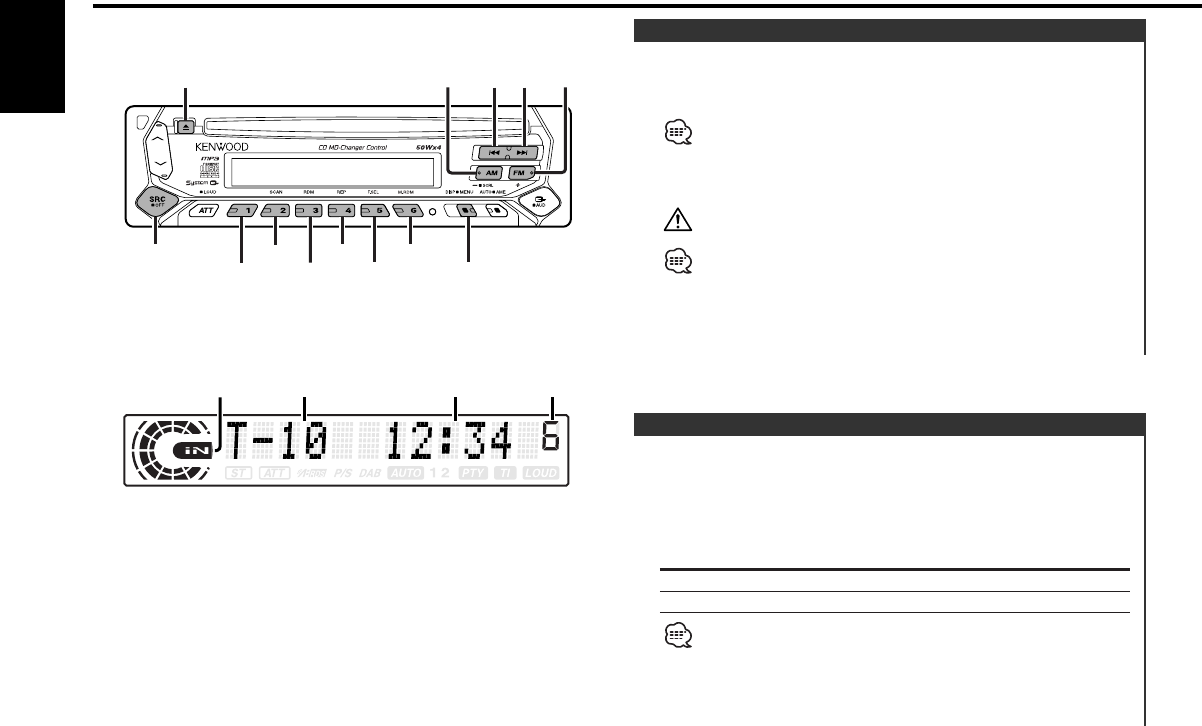
Playing discs set in the optional accessory disc player connected
to this unit.
Press the [SRC] button.
Select the display for the disc player you want.
Display examples:
Display Disc player
"CD2" CD player
"DISC CH" CD changer / MD changer
• Disc 10 is displayed as "0".
• The functions that can be used and the information that can be
displayed will differ depending on the external disc players being
connected.
Playing External Disc
When a CD is inserted
Press the [SRC] button.
Select the "CD" display.
When a CD is inserted, the "IN" indicator is ON.
Eject the CD
Press the [0] button.
3 in. (8cm) CD cannot be played. Using an adapter and inserting
them into this unit can cause damage.
The MP3 media that this unit can play are CD-ROM, CD-R, and CD-
RW.
The medium formats must be ISO 9660 Level 1, Level 2, Joliet, or
Romeo. The methods and precautions to be followed for writing
MP3 data are covered in <Notes on playing MP3> (page 6).
Check that section before creating your MP3 media.
Playing CD & MP3
AM/
DISC-/
SCRL
FM/
DISC+
MENU
SRC
¢4
0
REP
RDM/
3
SCAN M.RDM
F.SEL
1
CD/MP3/External disc control features
— 16 —
English
IN indicator
Track number
Track time
Disc number
KDC-MP4023_U.S_r3.1 2002.11.14 05:14 PM Page 16


















