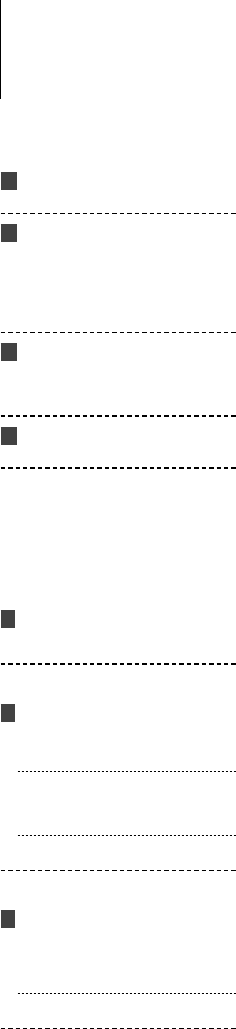
18
|
KDC-MP238/CR/KDC-MP208/KDC-138/CR
Troubleshooting Guide
Some functions of this unit may be disabled by
some settings made on this unit.
! Cannot display the user of System Q.
▲
<Audio Control> (page 6) is not set.
! • Cannot set up the subwoofer.
• No output from the subwoofer.
• Cannot set up the low pass filter.
▲
• Preout is not set to subwoofer. ☞ <Menu System>
(page 10)
• <Subwoofer Output> (page 4) is not set to On.
! • Cannot register a security code.
• Cannot set up Display.
▲
<Demonstration mode Setting> (page 12) is not
turned off.
! Cannot play audio files.
▲
“CD READ” is set to “2”. ☞ <Menu System> (page 10)
What might seem to be a malfunction in your unit
may just be the result of slight misoperation or
miswiring. Before calling service, first check the
following table for possible problems.
Tuner source
? Radio reception is poor.
✔ The car antenna is not extended.
☞ Pull the antenna out all the way.
Disc source
? The specified disc does not play, but another one
plays instead.
✔ The specified CD is quite dirty.
☞ Clean the CD.
✔ The disc is loaded in a different slot from that
specified.
☞ Eject the disc magazine and check the number
for the specified disc.
✔ The disc is severely scratched.
☞ Try another disc instead.
Audio file source
? The sound skips when an Audio file is being
played.
✔ The media is scratched or dirty.
☞ Clean the media, referring to the CD cleaning of
the section on <Handling CDs> (page 3).
✔ The recording condition is bad.
☞ Record the media again or use another media.
The messages shown below display your
systems condition.
TOC ERR/E-04: • No disc has been loaded in the disc
magazine.
• The CD is quite dirty. The CD is upside-
down. The CD is scratched a lot.
E-05: The disc is unreadable.
E-15: Media was played that doesn’t have data
recorded that the unit can play.
E-77: The unit is malfunctioning for some reason.
➪ Press the reset button on the unit. If the “E-
77” code does not disappear, consult your
nearest service center.
E-99: Something is wrong with the disc magazine.
Or the unit is malfunctioning for some reason.
➪ Check the disc magazine. And then press
the reset button on the unit. If the “E-99”
code does not disappear, consult your
nearest service center.
IN (Blink): The CD player section is not operating
properly.
➪ Reinsert the CD. If the CD cannot be
ejected or the display continues to flash
even when the CD has been properly
reinserted, please switch off the power
and consult your nearest service center.
PROTECT/DCER: The speaker wire has a short-circuit or
touches the chassis of the vehicle, and then
the protection function is activated.
➪ Wire or insulate the speaker cable
properly and press the reset button. If
the “PROTECT”/“DCER” code does not
disappear, consult your nearest service
center.
NA FILE: An Audio file is played with a format that this
unit can’t support.
➪ ----
COPY PRO: A copy-protected file is played.
➪ ----


















