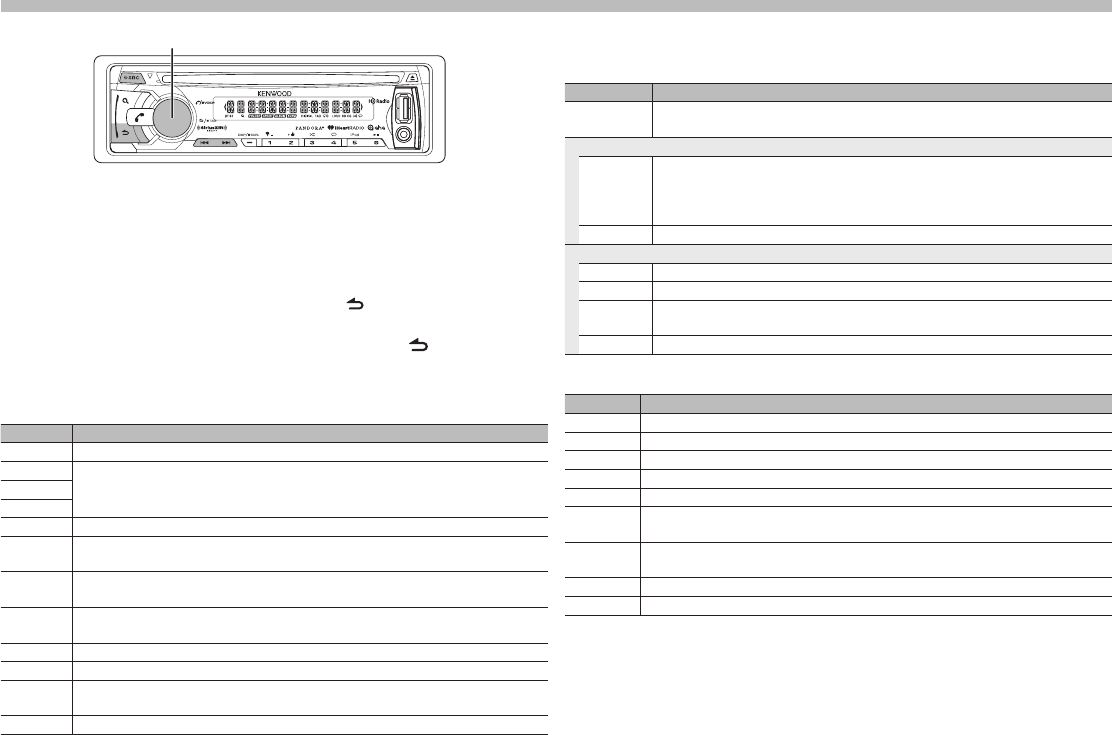
6
|
Quick Start Guide
Audio Adjustments/ Function Settings
1 Press [8SRC] to select a source.
– AUDIO CONTROL : Other than
“STANDBY”
– SETTINGS : Any source
– INITIAL SET : “STANDBY”
2 Press the volume knob to enter
Function mode.
3 Turn the volume knob to select
AUDIO CONTROL
,
SETTINGS
or
INITIAL SET
, then press the knob.
4 Turn the volume knob to select a
desired setting item, then press the
knob.
– See table below for selection.
– Repeat step 4 until the desired item is
selected/activated.
– Press [
] to return to the previous
item.
5 Press and hold [ ] to exit.
Note
• For details, see the Instruction Manual.
AUDIO CONTROL
Item Selectable setting (Preset: *)
SUB-W LEVEL –15 — 0 * — +15: Adjust the subwoofer output level.
BASS LEVEL –8 — 0 * — +8: Source tone memory: Adjust the level to memorize in each source. (Before making an
adjustment, select the source you want to adjust.)
MID LEVEL
TRE LEVEL
EQ PRO (for KDC-X797) See the Instruction Manual.
PRESET EQ NATURAL */ USER/ ROCK/ POPS/ EASY/ TOP40/ JAZZ/ POWERFUL: Select a preset sound mode suitable to
the music genre. (Select [USER] to use the customized bass, middle, and treble settings.)
BASS BOOST B.BOOST LV1/ B.BOOST LV2/ B.BOOST LV3: Select your preferred bass boost level. ; B.BOOST OFF *: Disables
level selection.
LOUDNESS LOUD LV1 */ LOUD LV2: Select your preferred low and high frequencies boost to produce a well-balanced
sound at a low volume level. ; LOUD OFF: Disables level selection.
BALANCE L15 — 0 * — R15: Adjust the left and right speaker output balance.
FADER R15 — 0 * — F15: Adjust the rear and front speaker output balance.
SUBWOOFER
SET
ON *: Turns on the subwoofer output. ; OFF: Turns off the subwoofer output.
DETAILED SET See the Instruction Manual.
• “SUB-W LEVEL” is selectable only if “SUBWOOFER SET” is set to “ON”.
SETTINGS
Item Selectable setting (Preset: *)
AUX NAME AUX */ DVD/ PORTABLE/ GAME/ VIDEO/ TV: Select the desired name for the connected component.
(Selectable only if “AUX” is selected as the source.)
CLOCK
CLOCK ADJUST 1. Turn the volume knob to adjust the hour, then press to enter minute adjustment.
Clock minutes flashes on the display.
2. Turn the volume knob to adjust the minute, then press the knob.
Press [
E
] / [
F
] to move between the hour and minute adjustment.
TIME SYNC ON: Synchronizes the Radio Data System station time data and the unit’s clock. ; OFF *: Cancels.
DISP & KEY
COLOR SELECT VARIABLE SCAN */ COLOR 01 – COLOR 24/ USER: Select your preferred key illumination color.
DISP DIMMER ON: Dims the display illumination. ; OFF *: Does not dim.
TEXT SCROLL AUTO */ ONCE: Select to scroll the display information automatically, or scroll only once. ;
OFF: Disables scroll function.
KEY DIMMER LV1: Dims the key illumination. ; LV2: Dims the key illumination darker than LV1. ; OFF *: Does not dim.
INITIAL SET
Item Selectable setting (Preset: *)
PRESET TYPE See the Instruction Manual.
KEY BEEP ON */ OFF: Activates/deactivates tone emission when a key is pressed.
PANDORA SRC ON */ OFF: Sets whether to display Pandora during source selection.
IHEART SRC ON */ OFF: Sets whether to display iHeartRadio during source selection.
AHA SRC ON */ OFF: Sets whether to display aha during source selection.
BUILT-IN AUX ON *: Enables “AUX” in source selection. Sound of the connected external component is produced through the
car speakers. ; OFF: Disables “AUX” in source selection.
CD READ 1 *: Automatically distinguishes between audio file disc and music CD. ;
2: Forces to play as a music CD. No sound can be heard if an audio file disc is played.
SP SELECT OFF * / 5/4 / 6×9/6 / OEM: Select the speaker size for optimum performance.
F/W UPDATE See the Instruction Manual.
Volume knob
B59-2185-00_00_K.indb 6 12/11/27 8:43


















