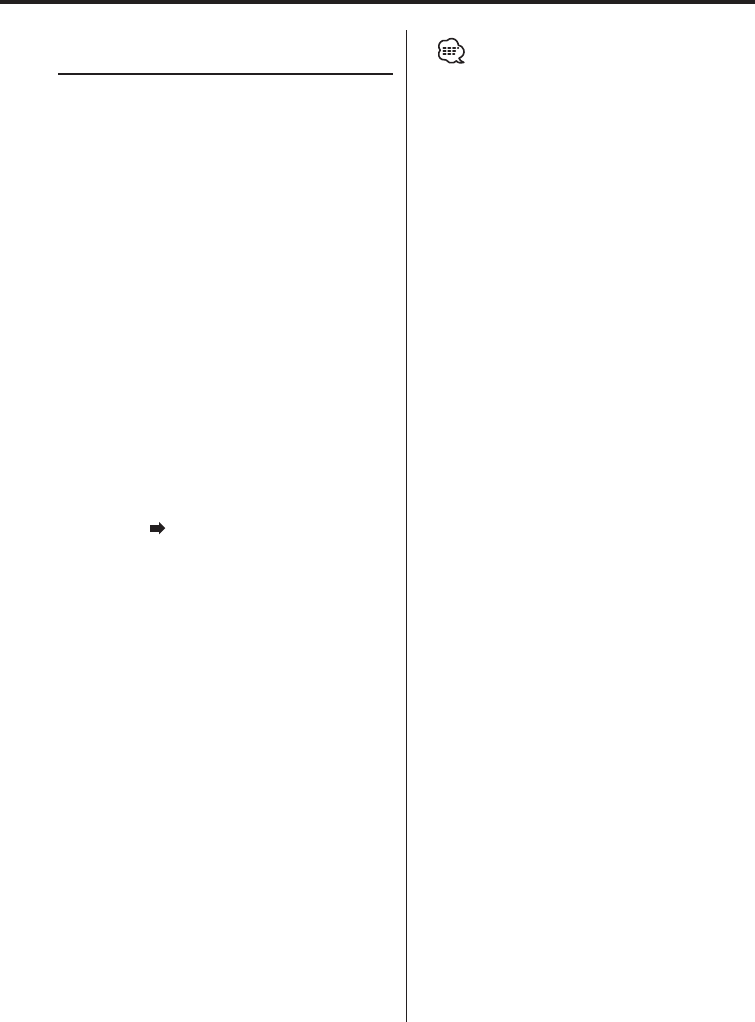
English
|
17
Display Type C/ Display Type D
Text Display Switching
Switching the text display.
1 Select the key function section
Press the [NEXT] button.
Repeatedly press the button until "DISP" is
displayed above the [2] button.
Refer to <Notes on Multi-function Key System>
(page 9).
2 Enter display control mode
Press the [2] ("DISP") button.
3 Select the display mode
Press the [1] ("MODE") button.
4 Select the display Type
Push the Control knob to [4] or [¢].
Select the "Display Type C"/"Display Type D"
display.
5 Enter text select mode
Press the [2] ("TEXT") button.
6 Select the text display part
Push the Control knob to [FM] or [AM].
The cursor ( ) moves to the selected text display
part.
Select the text
Push the Control knob to [4] or [¢].
Refer to the table described later for setting
items.
7 Exit Display Control mode
Press the [6] ("RTN") button.
• The information displayed in Upper text display part,
Middle text display part and Lower text display part
can be switched when "Display Type C" is selected.
• The information displayed in Upper text display part
and Lower text display part can be switched when
"Display Type D" is selected.
• Same information cannot be displayed in Upper text
display part, Middle text display part and Lower text
display part. However, the blank display is able to have
multiple selections.
• KDC-W7031 doesn't display the Spectrum analyzer.
• When LX-AMP is connected, the item setup by the
Display mode of LX-AMP is displayed.
• Album name cannot be displayed in WMA file. (KDC-
W7031 only)
• Song title, Artist name, and Album name cannot be
displayed in AAC file. (KDC-W7031 only)


















