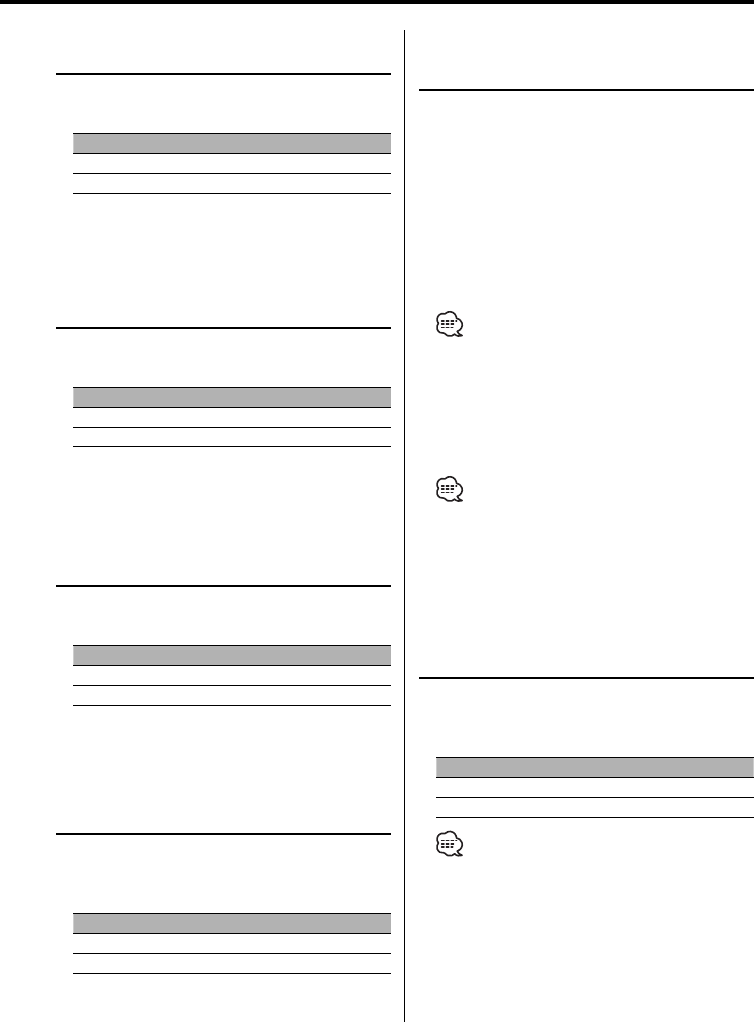
English
|
21
In Standby mode
DSI (Disabled System Indicator)
A red indicator will blink on the unit after the
faceplate is removed, warning potential thieves.
Display Setting
"DSI ON" LED flashes.
"DSI OFF" LED OFF.
Function of the KDC-MP6029
In Standby mode
Selectable Illumination
Selecting the button illumination color as green
or red.
Display Setting
"KEY GRN" The illumination color is green.
"KEY RED" The illumination color is red.
Function of the KDC-MP6029
In Standby mode
Dimmer
Dimming this unit’s display automatically when
the vehicle light switch is turned ON.
Display Setting
"DIM ON" The display dims.
"DIM OFF" The display doesn’t dim.
Function of the KDC-MP6029
In Standby mode
Built-in Amp Setting
Built-in amplifier is controlled.
Turning OFF this control enhances the preout
quality.
Display Setting
"AMP ON" The built-in amplifier activates.
"AMP OFF" The built-in amplifier deactivates.
Function of the KDC-MP6029
When LX AMP unit connecting
AMP Control
You can control the LX AMP connected to the
unit.
1 Select AMP Control mode
Push the Control knob to [FM] or [AM].
Select the "AMP CTRL" display.
2 Enter AMP Control mode
Press the Control knob for at least 1 second.
3 Select the AMP Control item for adjustment
Push the Contol knob to [FM] or [AM].
• For the details of the AMP Control item, see the
Instruction manual attached to the LX AMP.
4 Adjust the AMP Control item
Push the Control knob to [4] or [¢].
5 Exit AMP Control mode
Press the [MENU] button.
• You cannot use the LX AMP operation during standby
mode.
In FM reception
CRSC (Clean Reception System
Circuit)
Temporarily have reception switched from
stereo to mono to reduce multi-path noise when
listening to the FM station.
Display Setting
"CRSC ON" The CRSC is ON.
"CRSC OFF" The CRSC is OFF.
• Strong electrical fields (such as from power lines) may
cause unstable sound quality when CRSC is turned
ON. In such a situation, turn it OFF.


















