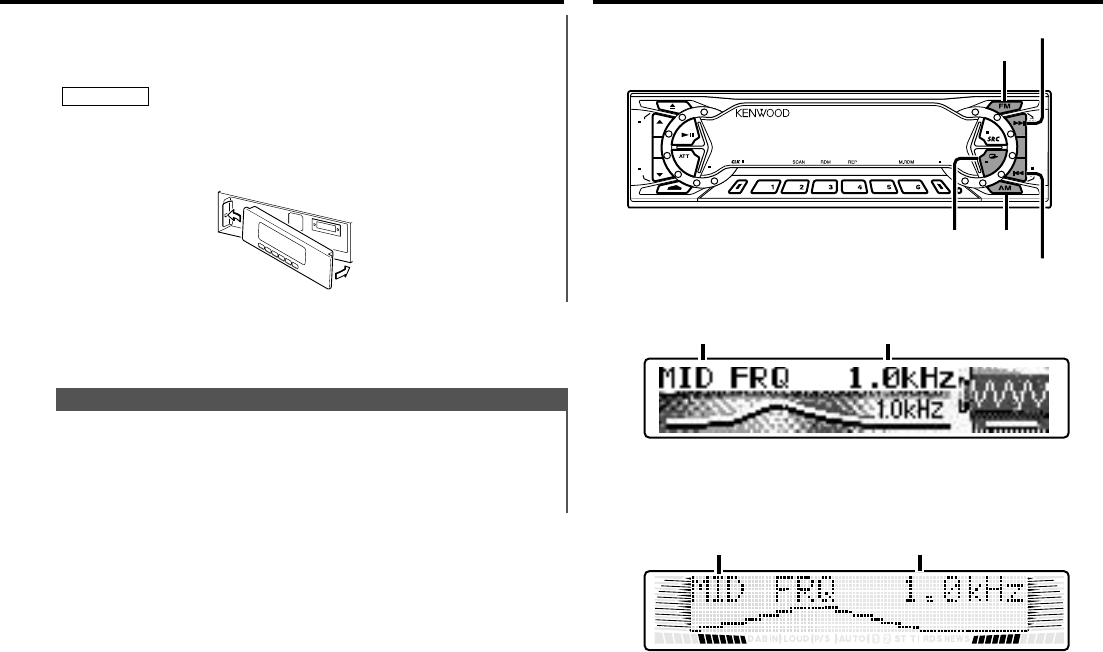
Audio control features
Function of the KDC-X917/KDC-X817/KDC-X717
You can turn the non-fading output on and off.
Turning non-fading output On/Off :
Press the NF button for at least one second to set the function
ON or OFF.
"NF ON" is displayed when the non-fading output is set ON.
Non-Fading Output
Reattaching the Faceplate:
Hold the faceplate so that the control panel faces the front
toward you and set the left side of the faceplate in the
faceplate bracket.
Do not set the right side of the faceplate in the faceplate bracket
first, when reattaching the faceplate. Doing so may cause the
connector on the faceplate bracket to malfunction.
Press the right side of the faceplate until it locks.2
2CAUTION
1
— 15 —
PTY
LOUD
OFF
NF
DAB
AUD
AME
MENU
ANG
NAME
DISP
AUTO
¢
4
AM
AUD
FM
KDC-X917/X817/9017
KDC-X717
Setting value
Selecting mode
Setting value
Selecting mode
KDC-X917(K)_U.S_r3 00.12.26 1:12 PM Page 15


















