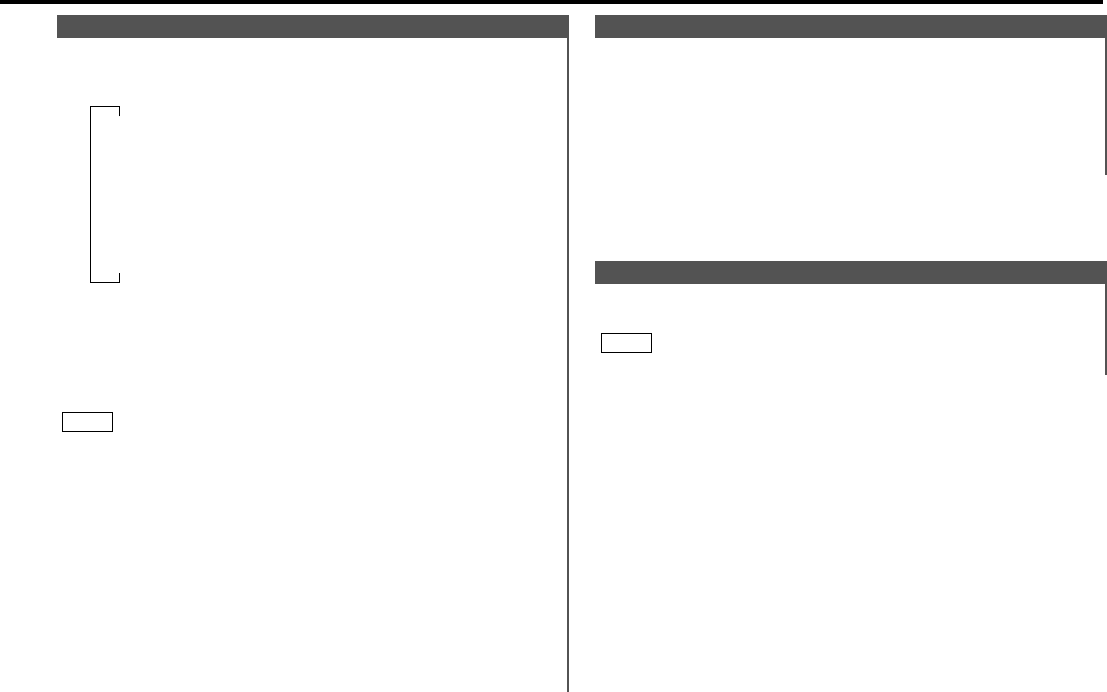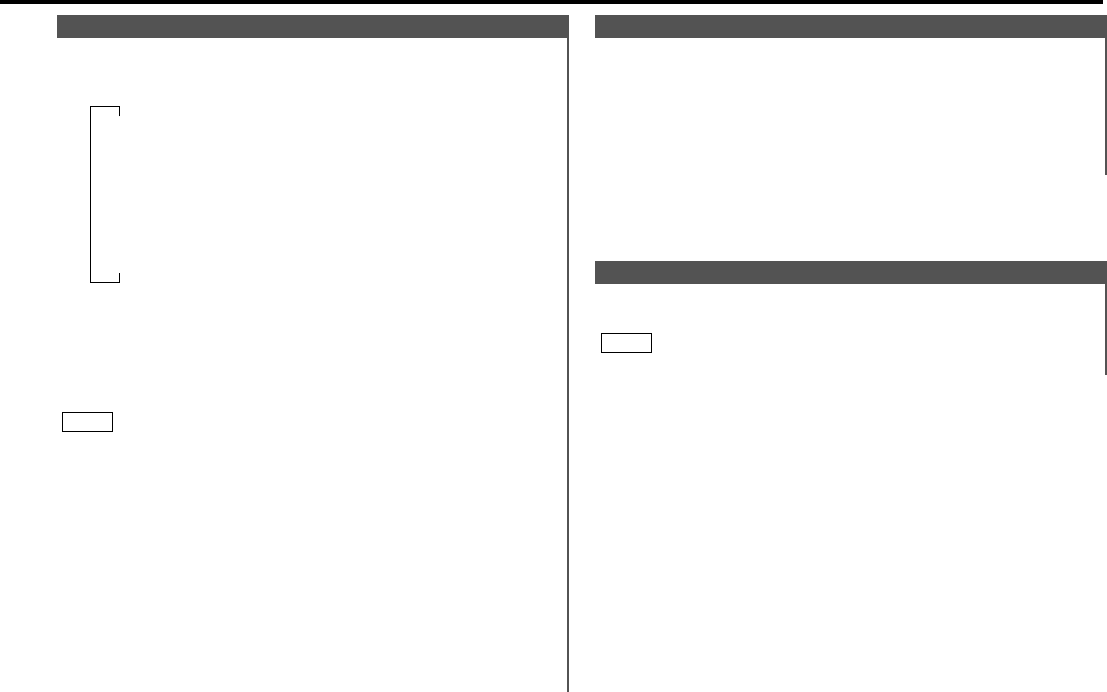
Changing the Clock Display:
Press the CLK button to switch the clock display on and off.
The clock indicator lights while the clock is displayed.
NOTE
Clock display
This function amplifies low and high tones when the volume is
turned down.
The LOUD indicator lights up when the loudness function is
on.
Turning Loudness On/Off:
Press the LOUD button for at least one second to switch the
loudness on and off.
Loudness
— 9 —
Switching Modes:
Each time you press the SRC (source) button, the mode
switches as follows:
Selecting standby mode:
Press the SRC button repeatedly and switch to "ALL OFF/OFF".
When "ALL OFF/OFF" is displayed, the standby mode is
activated.
The standby mode turns all functions off while leaving the
power to the unit on. Use this mode when you want to have
the display illuminated but don't want to listen to anything.
• The mode switches to the next mode from any mode which
cannot be used.
• The external disc control mode will differ depending on the unit
that is connected.
• To enable the selection of External disc control mode 2/AUX
mode, you should connect optional switching adapter KCA-
S210A (which allows you to select both External disc control
mode 2 and AUX mode) or CD changer (KDC-CPS87, KDC-
CX87, KDC-CPS85, KDC-CX85, KDC-CPS82 or KDC-CX82) or
switching adapter CA-C1AX (which allows you to select AUX
mode only).
During the AUX mode, "AUX/AVin" will show in the display.
When the CA-C1AX is being used, the AUX Mode will replace
the External Disc Control Mode.
NOTE
▼
Tuner mode
▼
CD mode
▼
External disc control mode 1(KDC-416S/316S/37MR/316V only)
▼
External disc control mode 2 / AUX mode
(KDC-416S/316S/37MR /316V only)
▼
Standby mode
Switching Modes
Function of the KDC-316S/KDC-37MR/KDC-316V/KDC-216S/KDC-116S
KDC-416S(K)_U.S_ver2.0 00.12.26 0:58 PM Page 9