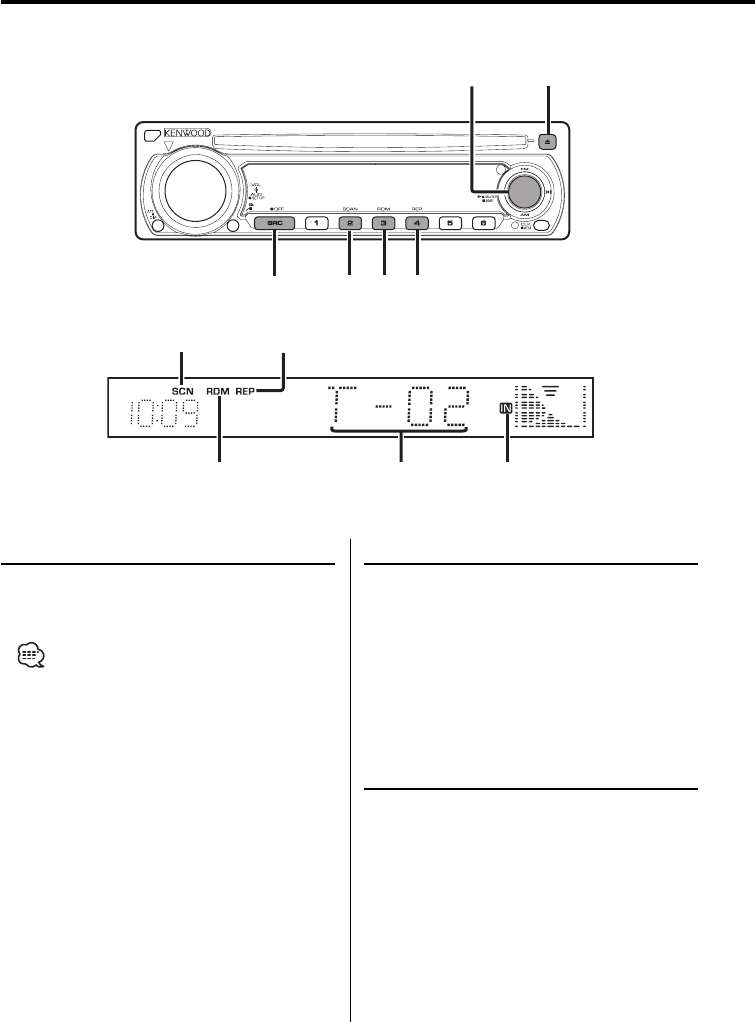
14
|
English
CD player features
Playing CD
When a disc is inserted
Press the [SRC] button.
Select the "CD" display.
• When a CD is inserted, the "IN" indicator is ON.
Pause and play
Press the control knob.
Each time the knob is pressed, it pauses and
plays.
Eject the CD
Press the [0] button.
Fast Forwarding and Reversing
Fast Forwarding
Hold down on [¢] of the Control knob.
Release your finger to play the disc at that point.
Reversing
Hold down on [4] of the Control knob.
Release your finger to play the disc at that point.
Track Search
Selecting the song you want to hear.
Push the Control knob to [4] or [¢].
CRSC
SRC
SCAN
RDM
REP
0
Control knob
RDM indicator
IN indicator
Track number
SCN indicator REP indicator


















