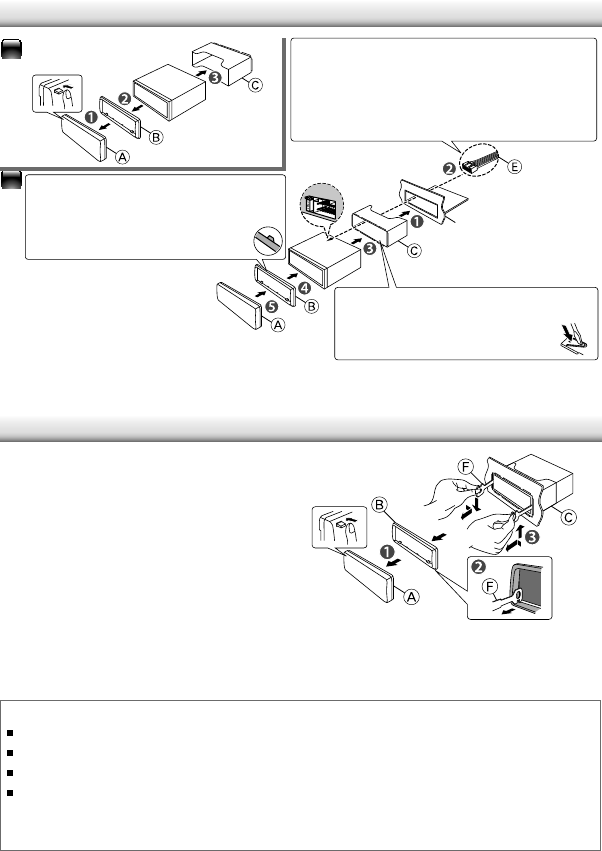
20
About Audio file
Playable Audio file: AAC-LC (.m4a), MP3 (.mp3), WMA (.wma)
Playable disc media: CD-R/RW/ROM
Playable disc file format: ISO 9660 Level 1/2, Joliet, Romeo, Long file name.
Playable USB device file system: FAT16, FAT32
Although the audio files are complied with the standards listed above, the play maybe
impossible depending on the types or conditions of media or device.
Installing the unit
Removing the unit
2
1
Connect the wiring harness to the unit. Other wiring
connection has been completed earlier. (page 18, 19)
Before attaching, make sure the direction of
the escutcheon is correct. (Wider hooks on
the top side.)
Dashboard of your car
Bend the appropriate tabs to hold the
mounting sleeve firmly in place.
1
Detach the faceplate.
2
Engage the catch pin on the removal
tools into the holes on both sides of the
escutcheon, then pull it out.
3
Insert the removal tools deeply into
the slots on each side, then follow the
arrows instructions as shown on the
right.
EN02-21_KDC-4051UG[E]4.indd 20EN02-21_KDC-4051UG[E]4.indd 20 9/2/10 3:10:52 PM9/2/10 3:10:52 PM
130.com.ua
Autogood products Internet store “130”


















