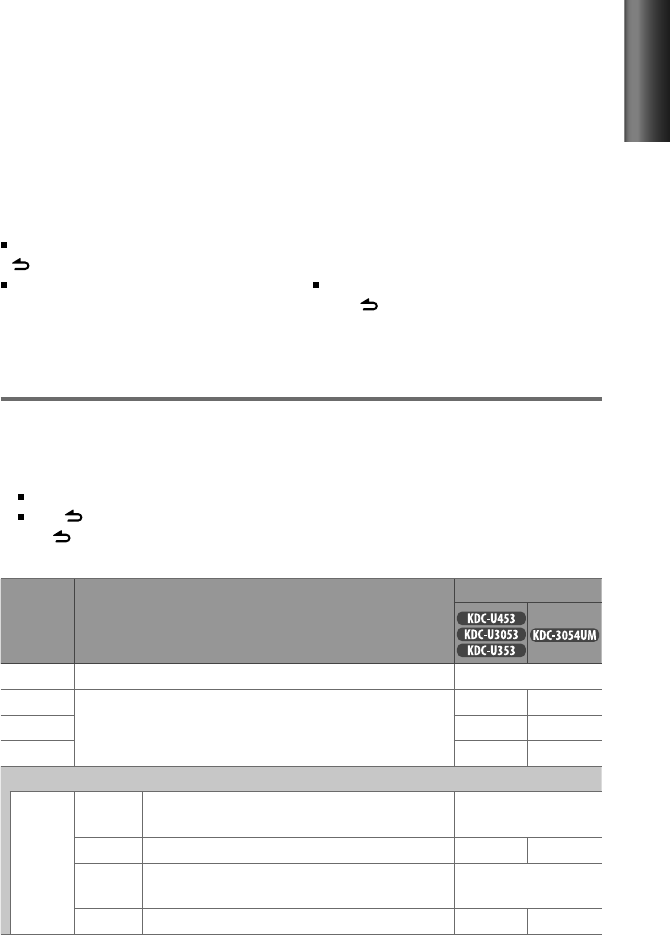
13
ENGLISH
Direct Access Tuning
1
Press *AM– / #FM+ to select a band.
2
Press DIRECT to enter Direct Access
Tuning mode.
“– – – –” appears on the display.
3
Press the number buttons to enter the
frequency.
4
Press 4 / ¢ ( + ) to search for the
frequency.
To cancel Direct Access Tuning mode, press
or EXIT.
If no operations is done for 10 seconds
after step 3, Direct Access Tuning is
automatically canceled.
Direct Music Search
• Not available if Random Play is selected.
• Not applicable for iPod and Kenwood Music
Editor.
1
Press DIRECT to enter Direct Music
Search Mode.
“– – –” appears.
2
Press the number buttons to enter the
track number.
3
Press 4 / ¢ ( + ) to search for the
music.
To cancel the Direct Music Search Mode,
press or EXIT.
1
To enter [AUD CTRL] menu (see table below): Press AUDIO.
To enter [SETTINGS] menu (page 15): Press the volume knob to enter [FUNCTION]
mode. Turn the volume knob to select [SETTINGS], then press to enter.
2
Turn the volume knob to make a selection, then press to confirm.
Repeat this step until the desired item is selected/activated.
Press to return to the previous item.
3
Hold to finish the procedure.
[AUD CTRL] : While listening to any source except in STANDBY state...
Item
Selectable setting
Preset
SW LEVEL SW L –15 — SW L +15: Adjusts the subwoofer output level. SW L 0
BASS LVL –8 — +8:
Source tone memory: Adjusts the level to memorize in each
source. (Before making an adjustment, select the source you want to adjust.)
BAS L +8 BAS L 0
MID LVL MID L +2 MID L 0
TRE LVL TRE L +3 TRE L 0
EQ PRO
BASS ADJ BASS FRQ BAS F 60/ BAS F 80/ BAS F100/ BAS F200: Selects the center
frequency.
BAS F100
BASS LVL BAS L –8 — BAS L +8: Adjusts the level. BAS L +8 BAS L 0
BASS Q BAS Q1.00/ BAS Q1.25/ BAS Q1.50/ BAS Q2.00: Adjusts the
quality factor.
BAS Q1.00
BASS EXT B-EX ON: Turns on the extended bass. ; B-EX OFF: Cancels. B-EX ON B-EX OFF
Function settings
Continued...
EN_KDC-U453[M]f.indd 13EN_KDC-U453[M]f.indd 13 9/15/11 1:21:45 PM9/15/11 1:21:45 PM


















