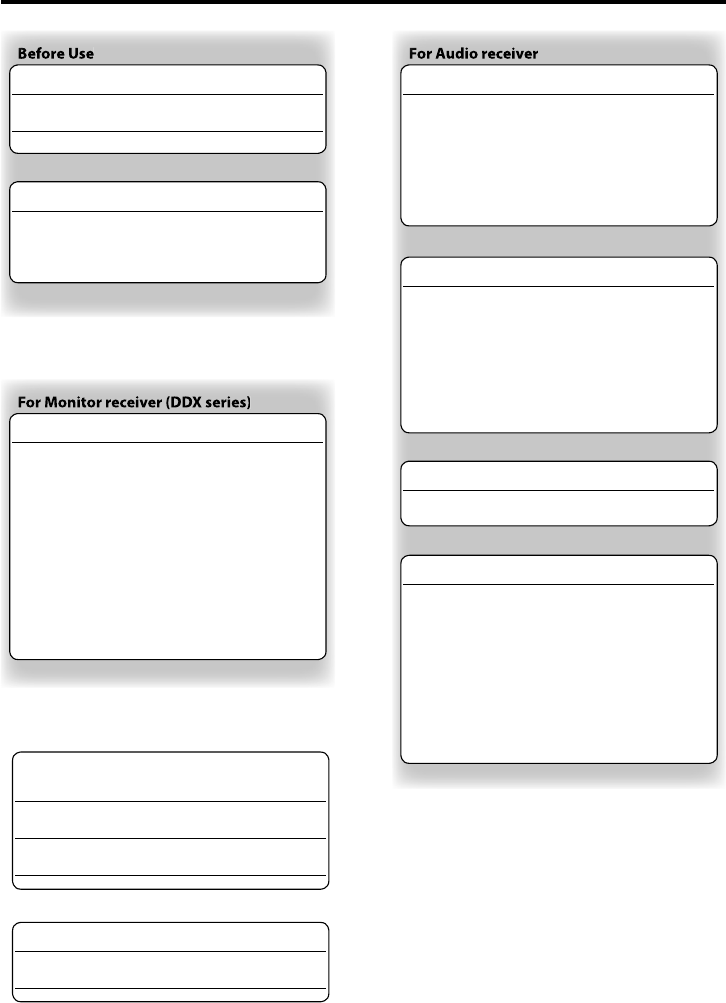
2
|
English
Contents
Safety Precautions 3
Notes 4
General Features 6
Answering a Phone Call 6
Switching to the Private Mode 6
Clearing the Disconnection Message 6
Adjusting the Voice Volume during a Call 6
Disconnecting a Call 6
Switching between Display Modes 6
Remote Control 9
Functions of the buttons 9
Dialing Method 7
Selecting the Dialing Mode 7
Making a Call by Entering a Phone Number
7
Dialing by Using the Quick Dialing Function
7
Registering to the Preset Dial Number List 8
Dialing by Using the Phone Book 8
Dialing by Using the Outgoing Call List 8
Dialing by Using the Incoming Call List 9
Setting up the Bluetooth Function
5
Before Use 5
Registering Your Cell-Phone 5
Downloading the Phone Book 5
Hands-Free Unit Control 12
Hands-Free Control screen 12
Remote Controller 13
Key Operation 13
When Called 14
When Dialing 14
Quick Dialing 14
Calling by Phone Book 15
Redialing 16
Setting up the Hands-Free Phone 16
Selecting a Hands-Free Phone 17
Deleting the Hands-Free Phone 17
Accessories/
Installation Procedure 18
Connection 19
Installation 20
Troubleshooting Guide 21
Specifications 21
Menu System 10
Menu System 10
Selecting the Cell-Phone You Wish to
Connect
10
Deleting a Registered Cell-Phone 10
Displaying the Cell-Phone Status 10
Setting the Time Interval for Automatic
Answer 11
Setting up the Voice Output Speakers 11
Setting the Beep of the Incoming Call 11


















