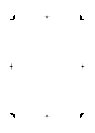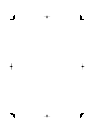English 5
Controls
40
st
r
u v
p
q
t
40W
15W
Specifications
CEA-2006
Primary Power Output Ratings (RMS Watts per
channel @ 4 ohms, 1 % THD+N) 170 W × 2
Signal to Noise Ratio (Reference: 1Watt into 4
ohms) 83 dBA
Audio Section
Max Power Output 1000 W (500 W × 2)
Rated Power Output (+B = 14.4 V)
Normal (4 Ω) (20 Hz – 20 kHz, 0.08 % THD) 170 W × 2
Normal (4 Ω) (DIN : 45324 , +B = 14.4V) 170 W × 2
Normal (2 Ω) (1 kHz, 0.8 % THD) 250 W × 2
Bridged (4 Ω) (1 kHz, 0.8 % THD) 500 W × 1
Frequency Response (+0, –3 dB) 5 Hz – 50 kHz
Sensitivity (rated output) 0.2 V – 5.0 V
Input Impedance 10 kΩ
Signal to Noise Ratio 100 dB
Low Pass Filter Frequency (-24 dB/oct.) 50 – 200 Hz (variable)
High Pass Filter Frequency (-12 dB/oct.) 50 – 200 Hz (variable)
Bass Boost Circuit (40 Hz) 0 – +18 dB (variable)
General
Operating Voltage 14.4 V (11 – 16 V allowable)
Current Consumption 40 A
Installation Size (W × H × D) 350 × 59 × 238 mm
13 / × 2 / × 9 / inch
Weight 3.2 kg (7.0 lbs)
* Specifications subject to change without notice.
Troubleshooting Guide
What might appear to be a malfunction in your unit may just be the result
of slight misoperation or miswiring. Before calling service, first check the
following table for possible problems.
No sound. (Blown fuse.)
✔ Input (or output) cables are disconnected.
☞ Connect the input (or output) cables.
✔ Protection circuit may be activated.
☞ Check connections by referring to <Protection function>.
✔ Volume is too high.
☞ Replace the fuse and use lower volume.
✔ The speaker cord is shorted.
☞ After check the speaker cord and fixing the cause of the short, replace the
fuse.
The output level is too small (or too large).
✔ The input sensitivity adjusting control is not set to the correct position.
☞ Adjust the control correctly referring to <Controls>.
The sound quality is bad. (The sound is distorted.)
✔ The speakers wire are connected with wrong 9 / · polarity.
☞ Connect them properly checking the 9 / · of the terminals and wires
well.
✔ A speaker wire is pinched by a screw in the car body.
☞ Connect the speaker wire again so that it is not pinched by anything.
✔ The switches may be set improperly.
☞ Set switches properly by referring to <Controls>.
1 Power indicator
When the power is turned on, the Power indicator lights.
If the Power indicator does not light when the power is turned on, the
protection function may be activated. Check whether there is any indication
of trouble. Refer to <Protection function> (page 3).
2 Illumination
3 FILTER switch
This switch allows to apply high-pass or low-pass filtering to the speaker
outputs.
• HPF (High-Pass Filter) position:
The filter outputs the band of higher frequencies than the frequency set
with the "HPF FREQUENCY" control.
• OFF position:
The entire bandwidth is output without filtering.
• LPF (Low-Pass Filter) position:
The filter outputs the band of lower frequencies than the frequency set with
the "LPF FREQUENCY" control.
The speaker output is automatically switched to monaural (L+R).
4 BASS BOOST LEVEL control
Sets the low frequency level to be compensated.
5 INPUT SENSITIVITY control
Set this control according to the pre-output level of the center unit connected
with this unit, or to the maximum power output of the genuine-accessory car
stereo.
Use the diagram on the right as a guide.
6 LPF FREQUENCY control
Sets the cutoff frequency when the "FILTER" switch is set to "LPF".
7 HPF FREQUENCY control
Sets the cutoff frequency when the "FILTER" switch is set to "HPF".