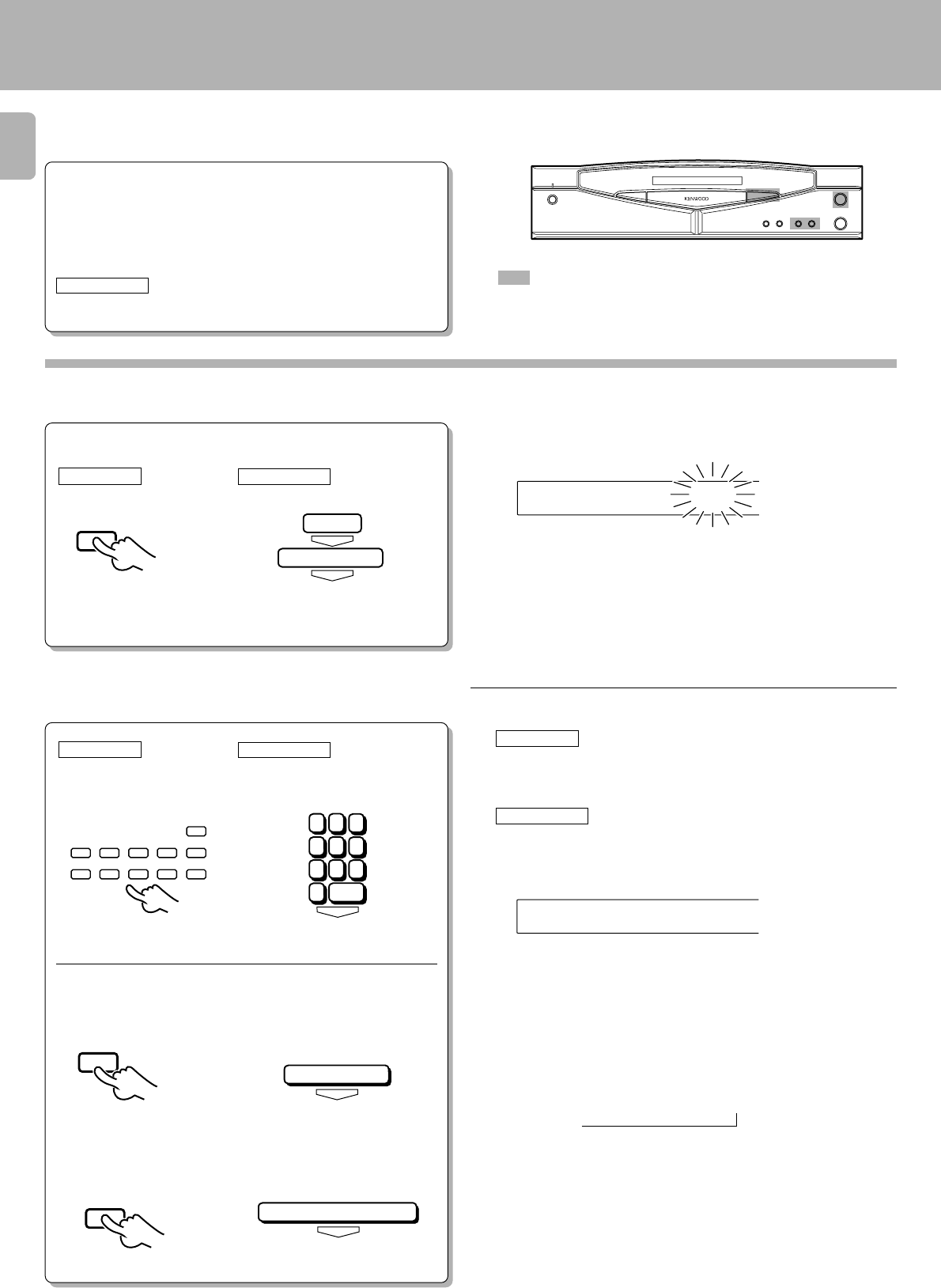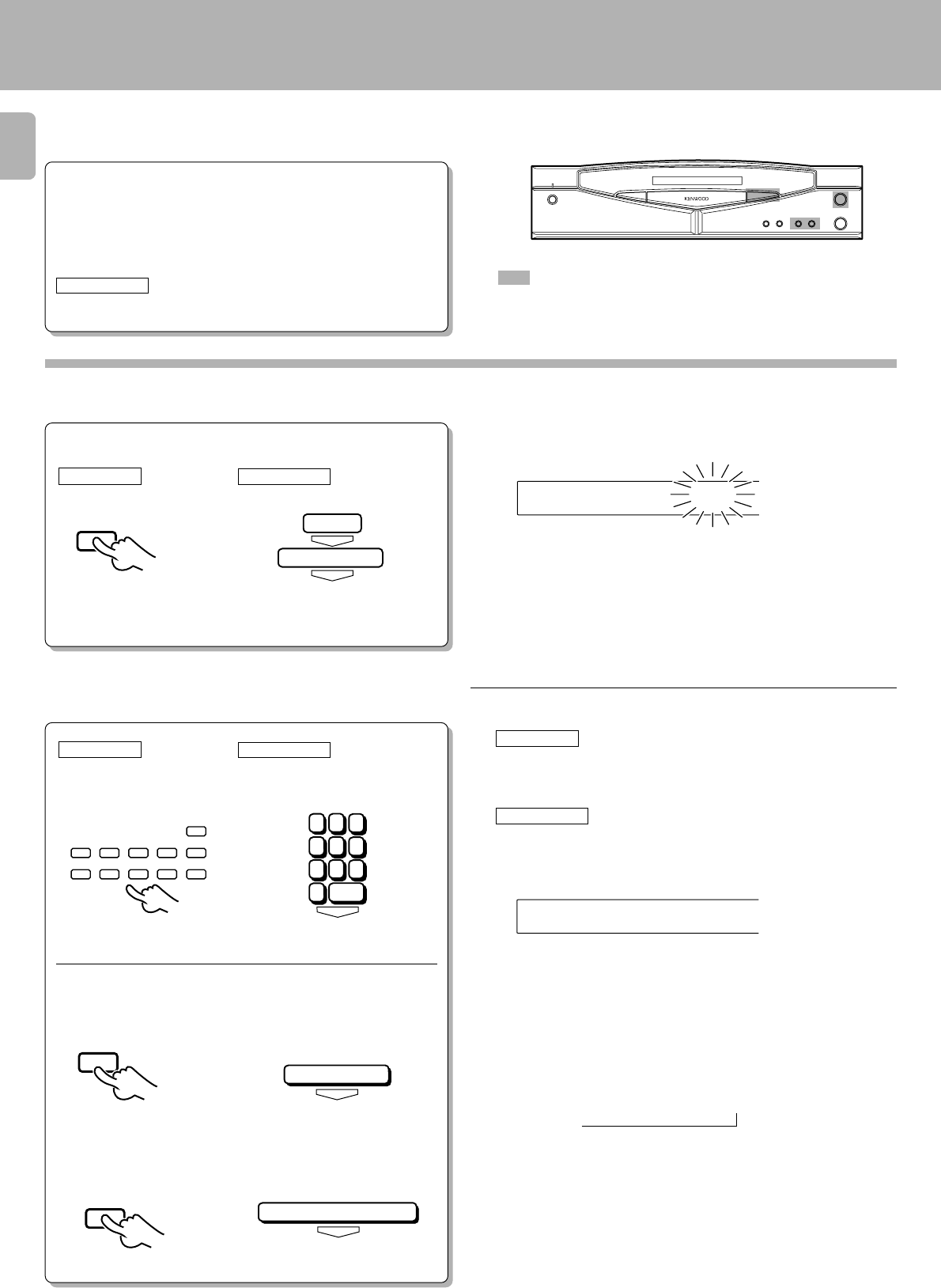
D-S300 (En)
20
The following procedure allows to record a CD within the specified tape length so that no music is interrupted in the middle
at the ends of sides A and B.
Editing
1
Light the “EDIT” indicator.
: Keys and control used in the operations described on this page.
DETIC?-?
MULTIPLE CD PLAYER D-S300
2
Enter the recording time of the tape.
When using the TIME key:
TIME
2 Set the entry.
When using the numeric keys:
+10
54321
09876
Go to step 2 within 8 seconds.
If more than 8 seconds have elapsed,
press the key again.
Mode
Edit
ENTER
ENTER
EDIT MODE
1
2
3
4
5
6
7
8
9
0
+10
ENTER
Time
ENTER
EDIT MODE
1 Select the time.
Blinks.
Do this operation in the stop mode.
Press the numeric keys as shown below.
30-minute tape : 000)
46-minute tape : 00006
GRC operation
Press the ENTER key after selecting each nu-
meric icon.
30-minute tape : 0ENTER, 0ENTER,
0ENTER, )ENTER
GRC operation
RC operation
GRC operation
RC operation
÷Recording within 99 minutes can be specified in minutes (2 digits).
÷If you commit a mistake in time entry, press the P.MODE key and
restart the procedure from the beginning.
÷By pressing the TIME key the set time-length intervals will change in
this order:
÷The interval length can be adjusted with the skip keys 4 and ¢ in
units of one minute (to a maximum of 99 minutes).
"
46=54=60=74=90=??
"
=
DETIC4-6
÷Load a disc in the CD player.
÷Check that the unit is in the normal play
TRACK mode. #
÷ Set the INPUT SELECTOR to ”CD“ on the
connected device such as AV CONTROL
CENTER or receiver.
Preparation
GRC operation
: Complete the procedure in “Basic Operations
for the Graphical Remote Control Unit (GRC)”
90
ENTER
E d i t