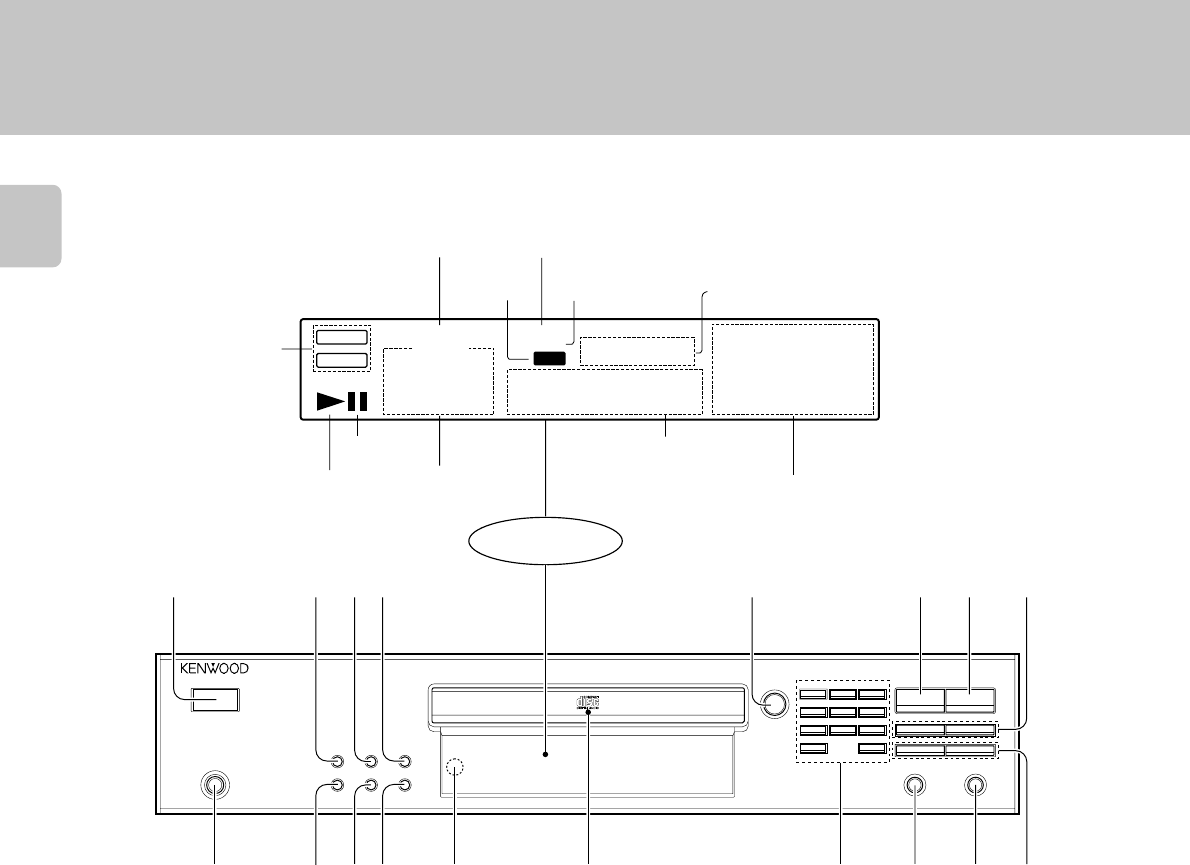
10
TRACK
EDIT
CCRS
TRACK
NO.
P.C.
TOTAL TIME
SINGLE TIME
6
1
11
16
7
2
12
17
8
3
13
18
9
4
14
19
10
5
15
20
PGM
REPEAT
8
_
:
8
88 88
POWER
- ON – OFF
PHONES
P.MODE
EDIT
CHECK
CLEAR
PEAK SEARCH
TIME DISPLAY
OPEN/CLOSE
123
456
789
0+10
REPEAT
24 bit D.R.I.V.E.II
RANDOM
0
76
4¢
1¡
1
90!@# $ %^&
*
234 5 6 7 8
Controls and indicators
CCRS indicator
Pause indicator
Play indicator
Play track No. in-
dicator
SINGLE TIME indicator
TOTAL TIME indicator
TRACK mode indicator
Program mode indicator
REPEAT indicator
DISPLAY
Program
check indicator
EDIT indicator
Music calender
TIME indicator,
program No.
Output level indicator
1 POWER switch @
2 P.MODE key $
Press for program playback.
3 CHECK key %(
Press to display the programmed contents in order.
4 PEAK SEARCH key (
5 Open/Close key (0) @
Opens and closes the disc tray.
6 STOP key (7) @
7 PLAY/PAUSE key (6) @
Each time the key is pressed, playback and pause switch
each other.
8 Skip keys (4,¢) #
Press to skip to the beginning of another track.
9 PHONES jack 7
Use to connect (optional) headphones.
0 EDIT key *
Press to select the edit recording mode.
! CLEAR key %(
Press to clear the contents of a program.
@ TIME DISPLAY key #
Press to switch the time display mode.
# Remote control light sensor !
$ Disc tray @
Load the disc to be played back.
% Numeric keys #
Use the numeric keys to select the desired track.
^ REPEAT key ^
Press to start repeated playback.
& RANDOM key )
Press to start random playback.
*
Search keys (1,¡) #
Fast forwards or fast reverses the track.
The keys with the same name as those on the remote control
unit operate the same way as the remote control unit.


















