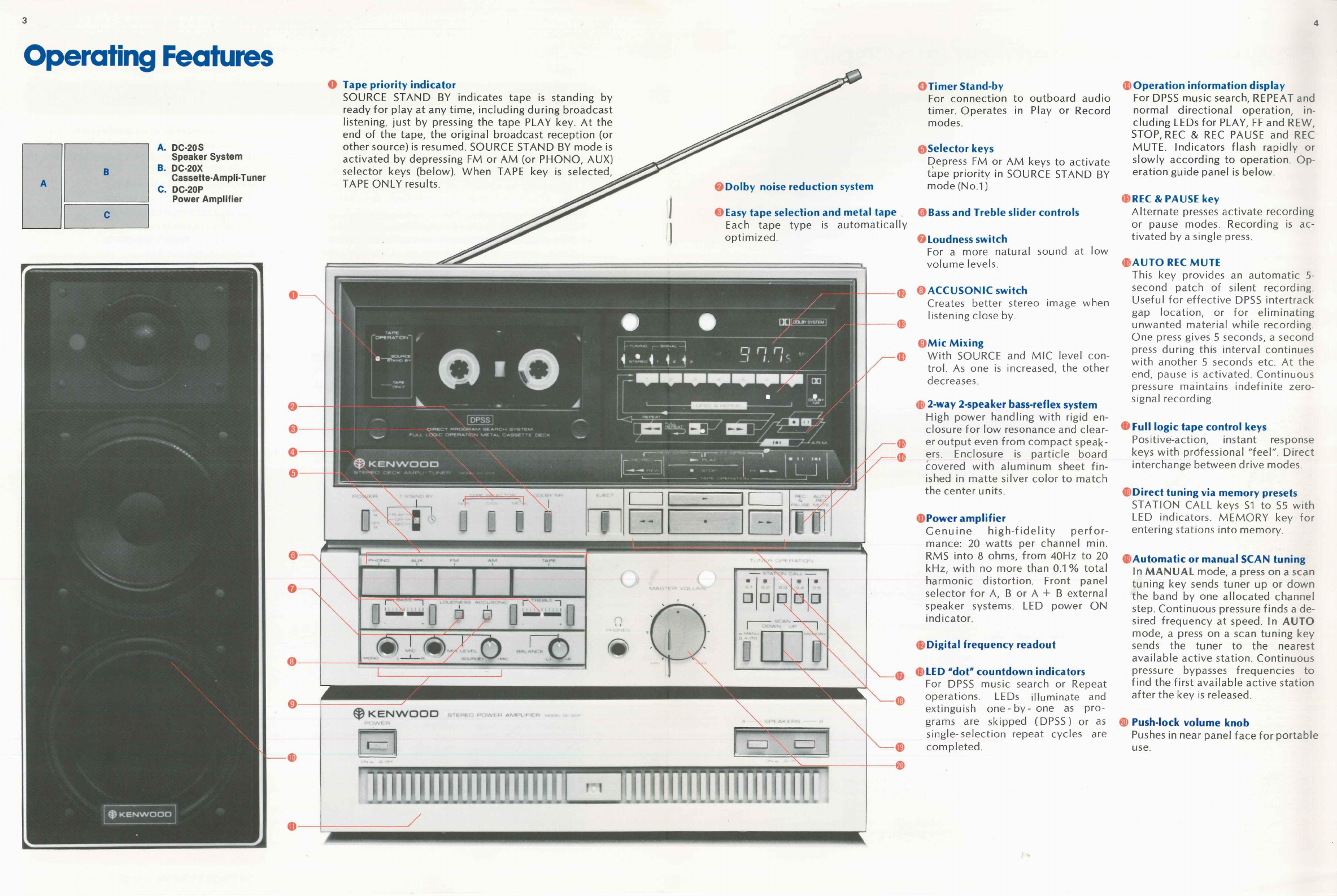
Operating
Features
A. DC-20S
Speaker System
B. DC-20X
Cassette-Ampli-Tuner
C. DC-20P
Power Amplifier
Tape priority indicator
SOURCE STAND BY indicates tape is standing by
ready for play at any time, including during broadcast
listening,
just by pressing the tape PLAY key. At the
end of the tape, the original broadcast reception (or
other source) is resumed. SOURCE STAND BY mode is
activated by depressing FM or AM (or PHONO, AUX)
selector keys (below). When TAPE key is selected,
TAPE ONLY results.
©Timer Stand-by
For connection to outboard audio
timer. Operates in Play or Record
modes.
©Selector keys
Depress FM or AM keys to activate
tape priority in SOURCE STAND BY
mode (No.1)
©Bass and Treble slider controls
©Loudness switch
For a more natural sound at low
volume levels.
0 ACCUSONIC switch
Creates better stereo image when
listening close by.
©Mic Mixing
With SOURCE and MIC level
con-
trol.
As one is increased, the other
decreases.
© 2-way 2-speaker bass-reflex system
High power handling with rigid en-
closure for low resonance and clear-
er output even from compact speak-
ers.
Enclosure is particle board
covered with aluminum sheet
fin-
ished in matte silver color to match
the center units.
©Power amplifier
Genuine high-fidelity perfor-
mance: 20 watts per channel min.
RMS into 8 ohms, from 40Hz to 20
kHz, with no more than 0.1 % total
harmonic distortion. Front panel
selector for A, B or A + B external
speaker systems. LED power ON
indicator.
©Digital frequency readout
©LED "dot" countdown indicators
For DPSS music search or Repeat
operations. LEDs illuminate and
extinguish one-by-one as pro-
grams are skipped (DPSS) or as
single-selection repeat cycles are
completed.
©Operation information display
For DPSS music search, REPEAT and
normal directional operation, in-
cluding LEDs for PLAY, FF and REW,
STOP,
REC & REC PAUSE and REC
MUTE.
Indicators flash rapidly or
slowly according to operation. Op-
eration guide panel is below.
©REC & PAUSE key
Alternate presses activate recording
or pause modes. Recording is ac-
tivated by a single press.
©AUTO REC MUTE
This key provides an automatic 5-
second patch of silent recording.
Useful for effective DPSS intertrack
gap location, or for eliminating
unwanted material while recording.
One press gives 5 seconds, a second
press during this interval continues
with another 5 seconds etc. At the
end,
pause is activated. Continuous
pressure maintains indefinite zero-
signal recording.
© Full logic tape control keys
Positive-action, instant response
keys with professional
"feel".
Direct
interchange between drive modes.
©Direct tuning via memory presets
STATION CALL keys S1 to S5 with
LED indicators. MEMORY key for
entering stations into memory.
©Automatic or manual SCAN tuning
In
MANUAL
mode, a press on a scan
tuning key sends tuner up or down
the band by one allocated channel
step.
Continuous pressure finds a de-
sired frequency at speed. In
AUTO
mode, a press on a scan tuning key
sends the tuner to the nearest
available active station. Continuous
pressure bypasses frequencies to
find the first available active station
after the key is released.
® Push-lock volume knob
Pushes in near panel face for portable
use.
©Dolby noise reduction system
©Easy tape selection and metal tape
Each tape type is automatically
optimized.









